Home >Software Tutorial >Mobile Application >How to set a timer to close TikTok
How to set a timer to close TikTok
- 下次还敢Original
- 2024-04-03 14:13:502239browse
How to set a timer to close Douyin? This is an issue that many netizens are concerned about. Next, the PHP editor will bring you Tik Tok Timing Close Setting Tutorial. Interested netizens should follow the editor to have a look!
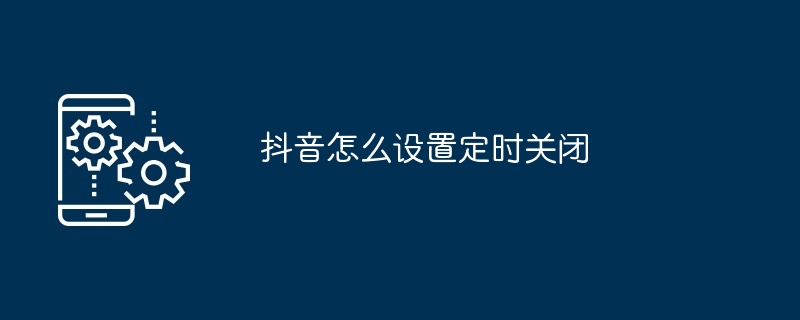
Tiktok scheduled shutdown setting tutorial
1. Open the Douyin app, click [Me] in the lower right corner, and click [Three Stripes] in the upper right corner icon and select [Settings].
2. In the settings page, slide down and find the [Account Management] option, and click [Account Management].
3. Then find the [Schedule off] option, click [Schedule off], select and click the time you want Douyin to automatically turn off.
4. Exit the settings page. From now on, when the user uses the Douyin app for more than the set time, it will automatically close.
The above is the detailed content of How to set a timer to close TikTok. For more information, please follow other related articles on the PHP Chinese website!
Related articles
See more- What is the difference between Douyin store and Douyin store?
- What does Douyin pan life label mean?
- How to watch live broadcast playback records on Douyin (tutorial)
- How to automatically turn off playback of Tencent Video_How to set a scheduled shutdown for Tencent Video
- How to set up Douyin to turn off the live broadcast at a scheduled time? Where can I watch its live replay?

