Home >Software Tutorial >Mobile Application >How to set up Douyin to turn off the live broadcast at a scheduled time? Where can I watch its live replay?
How to set up Douyin to turn off the live broadcast at a scheduled time? Where can I watch its live replay?
- 王林forward
- 2024-03-22 10:36:052443browse
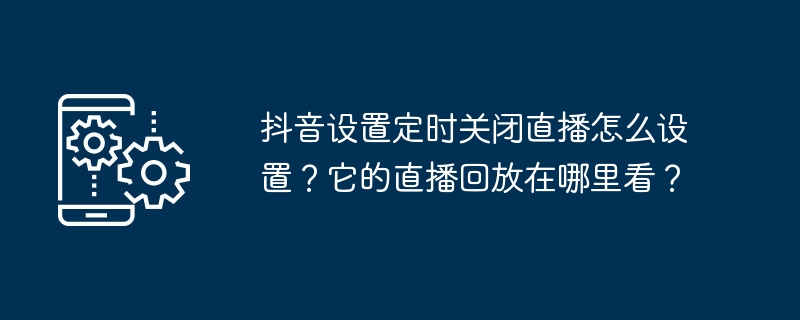
php Xiaobian Apple will introduce to you how to set up Douyin to turn off the live broadcast at a scheduled time and the viewing location of the live broadcast replay. In Douyin, you can automatically end the live broadcast by setting a scheduled shutdown function, and the live broadcast replay can be found in the "Works" on your personal homepage. Next, we will explain in detail how to set up and view it, so that you can easily master these functions and better use the Douyin platform for live broadcast interaction.
1. How to set up Douyin to shut down the live broadcast at a scheduled time?
1. Open Douyin APP and enter the live broadcast interface;
2. Click the "Settings" button in the lower right corner and select "Live Broadcast Settings";
3 . Swipe up the screen to find the "Scheduled shutdown of live broadcast" option;
4. Turn on the scheduled shutdown of live broadcast function and set the shutdown time;
5. Confirm the settings and click "OK".
It should be noted that the current Douyin scheduled live broadcast closing function only supports hour-level settings, such as setting the live broadcast to automatically close after 2 hours. The scheduled closing time cannot be modified during the live broadcast, so please plan in advance.
2. Where can I watch the replay of Douyin live broadcast?
1. Open Douyin APP and enter the live broadcast interface;
2. Find the live broadcast room you want to view the live broadcast replay;
3. After entering the live broadcast room , click the "Replay" button just below the screen;
4. to watch the replay of the live broadcast.
You can also view the live broadcast replay on the "My" page of the Douyin APP:
1. Open the Douyin APP and click the "My" button;
2. Enter the personal center and find the "Live Broadcast" option;
3. On the live broadcast page, find the live broadcast replay you want to view;
4. Click to watch.
TikTok's scheduled live broadcast function can help anchors conduct live broadcasts in a more orderly manner, while the live broadcast playback function allows viewers who were unable to participate in the live broadcast the opportunity to watch exciting content. Mastering the setting methods of these two functions can make your live broadcast more colorful. I hope this article can be helpful to you, and I wish you better results on the Douyin live broadcast platform!
The above is the detailed content of How to set up Douyin to turn off the live broadcast at a scheduled time? Where can I watch its live replay?. For more information, please follow other related articles on the PHP Chinese website!

