What to do if QQ browser download speed is slow
php editor Zimo will introduce to you what to do if the QQ browser has a slow download speed. First, check whether the network connection is normal. Second, try to clear the browser cache and history to improve the download speed. If the problem is still not resolved, it may be a problem with the browser itself. You may consider updating the browser version or using another browser. Through the above methods, I believe it can effectively improve the download speed of QQ Browser and help everyone use it more smoothly.

Qq browser’s detailed explanation of how to solve slow download speeds
1. It may be a problem with network speed or signal: it is recommended to turn the network switch off again, and then proceed Try (as shown in the picture).

#2. There may be a speed limit set: Find the application for downloading the software and set the network speed to no limit.
3. The file may be too large: you can try downloading it on your computer or other browsers (as shown in the picture).

4. Click the menu in the upper right corner of the browser, select "Browser" settings, click "Security and Privacy" on the left, and delete temporary files, history, and cookies. Wait for cleaning.
Check if there is any problem with your network connection. You can disconnect the network and reconnect, then try to start the browser, or restart the computer.
5. Open the computer's task manager and end unused applications. You can also uninstall some applications that you don't usually use (as shown in the picture).

#6. Open the browser's download manager, right-click on the file being downloaded, copy the download address link, and paste it into a professional downloader such as Thunder to download. .
7. Clean up the junk in QQ browser (as shown in the picture).

8. In addition, poor computer performance will also affect the download speed. If the computer itself opens QQ Browser, it will be very stuck. We cannot count on QQ Browser. The download speed will be very fast, and the computer cannot process the download data, nor does it have enough memory to temporarily store the data, which will naturally slow down the download speed.
9. Sometimes, the slow download speed of QQ Browser is not caused by QQ Browser itself. There are many reasons. In addition to objective factors that we cannot solve, we can solve other factors, such as increasing Larger network bandwidth and improved computer performance will help improve the slow download speed of QQ Browser. Of course, you can also change the default QQ Browser download tool (as shown in the figure).

The above is the detailed content of What to do if QQ browser download speed is slow. For more information, please follow other related articles on the PHP Chinese website!
 How to Fix the 400 Bad Request ErrorApr 28, 2025 am 09:03 AM
How to Fix the 400 Bad Request ErrorApr 28, 2025 am 09:03 AMThe dreaded 400 Bad Request error – an HTTP status code indicating a problem with the request sent to the website server. This often happens when a simple action, like loading a webpage, goes wrong. Let's explore how to troubleshoot this common iss
 10 of Our Favorite Internet Browsers for 2025Apr 27, 2025 am 11:12 AM
10 of Our Favorite Internet Browsers for 2025Apr 27, 2025 am 11:12 AMBest Private Browser: DuckDuckGo Pros: Robust security and privacy features. Quick and easy data clearing. User-friendly settings. Cons: Limited cloud synchronization options. Absence of browsing history can be inconvenient. DuckDuckGo, availabl
 8 Useful Safari Extensions to Try in 2025Apr 27, 2025 am 09:12 AM
8 Useful Safari Extensions to Try in 2025Apr 27, 2025 am 09:12 AMRecommended practical extensions of Safari browser: Improve efficiency and experience This article recommends several excellent Safari browser extensions to help you improve efficiency and enhance your experience. 1. Coupon artifact: Honey advantage: Easy to browse Coupons supported on more than 30,000 websites Automatically apply coupons shortcoming: Most coupons are only available in the United States Honey makes it easy to find and apply coupons without having to search before shopping. Just turn on Honey with one click to view available coupons. Supports many well-known merchants such as Macy's, Bloomingdale's, eBay and Sears, and displays the validity period information of the coupon. Honey also provides a reward mechanism to allow
 8 Search Engines to Try in 2025Apr 25, 2025 am 09:03 AM
8 Search Engines to Try in 2025Apr 25, 2025 am 09:03 AMThis article reviews several search engines, highlighting their strengths and weaknesses. Let's explore each one: DuckDuckGo Search Pros: Privacy-focused (no user tracking), fast searches, optional one-month search window. Cons: Undated search resu
 22 of Our Favorite Chrome Extensions for ChromebooksApr 24, 2025 am 09:02 AM
22 of Our Favorite Chrome Extensions for ChromebooksApr 24, 2025 am 09:02 AMRecommended essential Chromebook extensions: Improve efficiency and enhance functions! This article recommends seven essential Chromebook extensions to help you improve efficiency and enhance functions. 1. Mail management tool: Checker Plus for Gmail Advantages: You can manage emails without opening Gmail; support do not disturb mode; custom settings. Disadvantages: Not a Chrome built-in program; it needs to allow automatic Google updates; shortcuts may not work as expected. With millions of users and nearly five-star praise, Checker Plus is the perfect Gmail companion for Chrome. It displays the number of unread messages in real time, click to view all messages
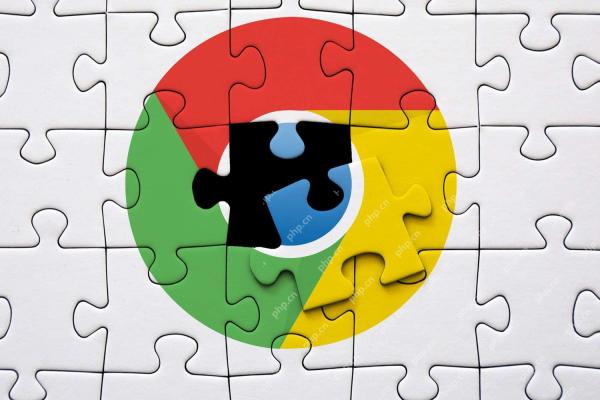 13 of Our Favorite Chrome ExtensionsApr 23, 2025 am 10:06 AM
13 of Our Favorite Chrome ExtensionsApr 23, 2025 am 10:06 AMRecommended best Chrome browser extensions: Powerful tools to improve efficiency and privacy This article will recommend seven excellent Chrome browser extensions, covering money saving, YouTube viewing, ad blocking, Gmail management, privacy protection, shortcut key operation, and reading mode, to help you improve the efficiency and security of your browser usage. Best Money Saving Extension: Camelizer Advantages: Accurately identify whether the product is truly discounted, avoid inflated prices; provide effective money-saving shopping suggestions. Cons: Only support Amazon websites. Camelizer uses charts to visually display the historical price data of Amazon products to help you determine whether the current price is reasonable. Just click on Cam on the Amazon Products page
 Our Favorite Opera Plugins of 2025Apr 22, 2025 am 10:03 AM
Our Favorite Opera Plugins of 2025Apr 22, 2025 am 10:03 AMEnhance Your Opera Browser with These Essential Extensions This article explores several powerful Opera browser extensions designed to boost your productivity and enhance your online experience. Let's dive into some key options: 1. Reclaim Your Fac
 Comparing Microsoft Edge and Google Chrome: The Ultimate Browser ShowdownApr 21, 2025 am 09:10 AM
Comparing Microsoft Edge and Google Chrome: The Ultimate Browser ShowdownApr 21, 2025 am 09:10 AMGoogle Chrome occupies the most popular browser market, with the highest usage rate on computers and mobile devices. And Microsoft Edge is pre-installed on Windows systems, it can be found on almost all Windows devices. This article will analyze the main differences between the two browsers in depth to help you make wise choices. Overall comparison Microsoft Edge: Windows devices are pre-installed. Rendering faster than Internet Explorer. As Windows applications and web applications, it is more stable. Supports more screen projection devices through the DLNA and Miracast protocols. support


Hot AI Tools

Undresser.AI Undress
AI-powered app for creating realistic nude photos

AI Clothes Remover
Online AI tool for removing clothes from photos.

Undress AI Tool
Undress images for free

Clothoff.io
AI clothes remover

Video Face Swap
Swap faces in any video effortlessly with our completely free AI face swap tool!

Hot Article

Hot Tools

SecLists
SecLists is the ultimate security tester's companion. It is a collection of various types of lists that are frequently used during security assessments, all in one place. SecLists helps make security testing more efficient and productive by conveniently providing all the lists a security tester might need. List types include usernames, passwords, URLs, fuzzing payloads, sensitive data patterns, web shells, and more. The tester can simply pull this repository onto a new test machine and he will have access to every type of list he needs.

WebStorm Mac version
Useful JavaScript development tools

SublimeText3 Mac version
God-level code editing software (SublimeText3)

Dreamweaver Mac version
Visual web development tools

Atom editor mac version download
The most popular open source editor







