Recommended best Chrome browser extensions: Powerful tools to improve efficiency and privacy
This article will recommend seven excellent Chrome browser extensions, covering money saving, YouTube viewing, ad blocking, Gmail management, privacy protection, shortcut key operation, and reading mode, to help you improve the efficiency and security of your browser usage.
Best Money Saving Extension: Camelizer

- Advantages: Accurately identify whether the product is truly discounted, avoid inflated prices; provide effective money-saving shopping suggestions.
- Disadvantages: Only support Amazon websites.
Camelizer uses charts to visually display the historical price data of Amazon products to help you determine whether the current price is reasonable. Simply click the Camelizer icon on the Amazon Products page to view reliable price information from the CamelCamelCamel.com database.
Best YouTube Extensions: Enhancer for YouTube

- Advantages: Enhance YouTube functionality; reduce YouTube interference; provide multiple dark mode themes.
- Disadvantages: Sometimes it interferes with Chrome's picture-in-picture functionality.
Enhancer for YouTube is the leader among many YouTube enhancement extensions, offering a rich selection of themes and feature options including over a dozen dark mode themes, automatic ad blocking, and maximize video playback in browser windows to bring your YouTube experience a whole new look.
Best Ad Blocking Extension: uBlock Origin

- Advantages: Free and efficient ad blocker without any additional features; open source, providing advanced user tools.
- Disadvantages: It is not convenient to allow specific pages to set up specific resources; sometimes it is difficult to accurately identify blocked content.
uBlock Origin is one of the most popular ad blocking extensions with its simple and easy-to-use interface and powerful advanced user tools. Millions of downloads and extremely high user praise prove their outstanding performance in the field of content blocking.
Best Gmail Extensions: Checker Plus for Gmail

- Advantages: Provide instant updates when new messages arrive; no need to keep the Gmail tab open at all times.
- Disadvantages: Lack of visual customization options; icon badges can only be cleared by opening unread messages.
Checker Plus displays new mail counts in real time through toolbar icons and provides a short preview of the email. You can read emails directly in the extension and only need to open the Gmail main interface when you need to compose emails.
Best Online Tracking and Interception Extension: Privacy Badger

- Advantages: User-friendly interface, easy to use even for beginners; clearly displaying blocked content.
- Disadvantages: Sometimes the interception is too active; the custom interception list cannot be imported.
Privacy Badger protects your online privacy and security with a variety of tools to disable tracking tools or obfuscate data. You can enable or disable blocking for specific websites and trackers to ensure that the plugin does not affect your favorite websites.
Best shortcut key extension: Vimium

- Advantages: Skilled users can quickly browse the web; suitable for users who do not like to use the mouse.
- Disadvantages: The learning curve is steep.
Vimium allows you to use keyboard shortcuts instead of mouse to perform all browser navigation operations, including selecting links, scrolling pages, etc. While it takes some time to master the shortcut keys, Vimium is ideal for you if you want to get rid of the mouse.
Best Reading Mode Extension: Postlight Reader

- Advantages: Remove ads and automatically play videos; the text and image views are simple and consistent.
- Disadvantages: Not entirely valid on all websites; sometimes text is truncated or related images are removed.
Postlight Reader (formerly Mercury Reader) is an excellent reading mode extension that quickly clears cluttered content in articles, retains only text and images, and provides a clean and consistent reading experience.
Best Tab Management Extension: OneTab

- Advantages: Quickly create a tab-based task list; avoid long-term memory occupancy of background tabs; provide lightweight session saving and recovery functions.
- Disadvantages: It is impossible to synchronize tab pages between browsers or devices; it is slightly inconvenient to share tab collection operations.
OneTab can close all tabs immediately and compress them into a link page, making it easy for you to reopen at any time. This helps reduce Chrome memory usage and improves browser operation efficiency.
The above is the detailed content of 13 of Our Favorite Chrome Extensions. For more information, please follow other related articles on the PHP Chinese website!
 yandex official website login portal_yandex official latest website addressMay 15, 2025 pm 07:51 PM
yandex official website login portal_yandex official latest website addressMay 15, 2025 pm 07:51 PMYandex's official website address is www.yandex.com. Yandex is the largest Internet company in Russia, providing a variety of services: 1. Search engine, 2. Yandex.Mail, 3. Yandex.Disk, 4. Yandex.Maps, 5. Yandex.Music, 6. Yandex.Taxi, supports multilingual and is suitable for use in Russian-speaking areas.
 yandex web login two portals yandex web login versionMay 15, 2025 pm 07:48 PM
yandex web login two portals yandex web login versionMay 15, 2025 pm 07:48 PMAs Russia's largest search engine and Internet company, Yandex provides a variety of services, including search, email, maps, etc. Among them, Yandex's web login function is a key entry for users to use these services. Yandex provides two main web login portals, namely Yandex homepage login and Yandex email login. This article will introduce in detail the usage methods and features of these two entrances.
 Russian search engine yandex website entrance without login 2025May 15, 2025 pm 06:57 PM
Russian search engine yandex website entrance without login 2025May 15, 2025 pm 06:57 PMYandex, Russia's leading search engine, provides convenient login-free search services. Users can use the search bar to search web pages, news, pictures, videos and other information in the Yandex website entrance without registering or logging in to their account, and easily access practical tools such as maps, translations, and emails. This move not only improves the user experience, but also ensures user privacy and security, allowing users to quickly obtain the information they need in anonymous state. It is a convenient choice for individuals and corporate users to obtain information and services. As of 2025, Yandex has continued to optimize search algorithms and user interfaces to ensure an efficient and smooth user experience.
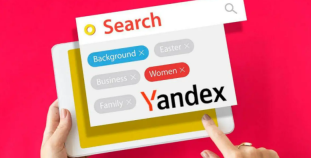 The largest search engine in Russia, yandex web version entranceMay 15, 2025 pm 06:54 PM
The largest search engine in Russia, yandex web version entranceMay 15, 2025 pm 06:54 PMRussia’s largest search engine is Yandex, which has dominated the Russian search engine market since its inception in 1997, providing a range of services to Russian users, including search, email, maps, music, video, shopping and cloud computing. Yandex has advantages in localization, artificial intelligence, ecosystem, brand awareness and government support, and is expected to continue to maintain its dominance in Russia in the future.
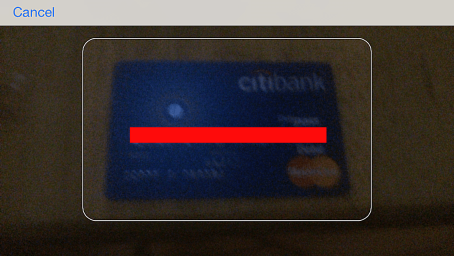 How to Scan Credit Card Numbers in Safari for iPhoneMay 15, 2025 am 09:35 AM
How to Scan Credit Card Numbers in Safari for iPhoneMay 15, 2025 am 09:35 AMThis guide outlines the process of scanning a credit card on an iPhone to add it to Safari's AutoFill library for Saved Cards.Adding a Credit Card to Safari's Saved Credit CardsOnce you scan a credit card into Safari's Saved Credit Cards, you can uti
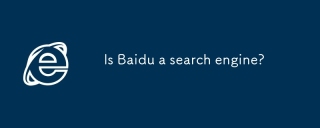 Is Baidu a search engine?May 13, 2025 pm 04:45 PM
Is Baidu a search engine?May 13, 2025 pm 04:45 PMBaidu, a leading Chinese search engine, offers tailored features like Baidu Baike and Maps, but its effectiveness drops for non-Chinese searches due to localization.
 Is Yandex safe search?May 13, 2025 pm 04:44 PM
Is Yandex safe search?May 13, 2025 pm 04:44 PMYandex's safe search aims to filter out inappropriate content for safer browsing, especially for kids. Its effectiveness and privacy protection vary, striving to meet international child safety standards.
 Is Yandex a good search engine?May 13, 2025 pm 04:43 PM
Is Yandex a good search engine?May 13, 2025 pm 04:43 PMYandex excels as a search engine in Russia/Eastern Europe, offering superior localized results and unique features like Yandex.Alice and Yandex.Maps, tailored for regional users.


Hot AI Tools

Undresser.AI Undress
AI-powered app for creating realistic nude photos

AI Clothes Remover
Online AI tool for removing clothes from photos.

Undress AI Tool
Undress images for free

Clothoff.io
AI clothes remover

Video Face Swap
Swap faces in any video effortlessly with our completely free AI face swap tool!

Hot Article

Hot Tools

Dreamweaver Mac version
Visual web development tools

SublimeText3 Mac version
God-level code editing software (SublimeText3)

WebStorm Mac version
Useful JavaScript development tools

Atom editor mac version download
The most popular open source editor

DVWA
Damn Vulnerable Web App (DVWA) is a PHP/MySQL web application that is very vulnerable. Its main goals are to be an aid for security professionals to test their skills and tools in a legal environment, to help web developers better understand the process of securing web applications, and to help teachers/students teach/learn in a classroom environment Web application security. The goal of DVWA is to practice some of the most common web vulnerabilities through a simple and straightforward interface, with varying degrees of difficulty. Please note that this software






