Causes and solutions for why Sublime cannot run: 1. Ensure that the system environment and software version are compatible (check operating system and plug-in compatibility). 2. Check whether the installation directory is included in PATH (check the environment variable in Windows, enter "echo $PATH" in macOS). 3. Run the software as an administrator (right-click the icon in Windows, hold down Control and double-click the icon in macOS). 4. Disable anti-virus software (if the software is mistaken for a threat). 5. Reinstall the software (download the latest version from the official website after uninstalling). 6. Check whether there are missing dependencies, insufficient hard disk space or hardware problems.

The reason why Sublime cannot run
1. The system environment is incompatible
- Make sure the version of Sublime Text is compatible with your operating system.
- Check if your operating system has been updated to the latest version.
- Some plug-ins may be incompatible with your operating system, please try disabling or removing them.
2. PATH environment variable problem
- Check whether your PATH environment variable contains the installation directory of Sublime Text.
- In Windows, PATH can be checked and edited by entering "Environment Variables" in "Computer".
- In macOS, you can view PATH by entering the "echo $PATH" command.
3. Insufficient user rights
- Make sure you run Sublime Text as an administrator.
- In Windows, right-click the Sublime Text icon and select "Run as administrator."
- In macOS, hold down the Control key while double-clicking the Sublime Text icon.
4. Anti-virus software interference
- Some anti-virus software may mistake Sublime Text as a threat and prevent it from running.
- Try temporarily disabling your anti-virus software and if Sublime Text works, contact your anti-virus software vendor for guidance.
5. Corrupted Installation
- If none of the above steps solve the problem, you may need to reinstall Sublime Text.
- Make sure to download the latest version from the official website.
- Uninstall your existing Sublime Text installation and then reinstall the new version.
6. Other issues
- Missing necessary dependencies, please check the Sublime Text documentation for details.
- Insufficient hard disk space, make sure your computer has enough space to run Sublime Text.
- Hardware problem, please check whether your computer is running normally.
The above is the detailed content of What's going on when sublime can't run?. For more information, please follow other related articles on the PHP Chinese website!
 Sublime Text: Coding Features and FunctionalityApr 19, 2025 am 12:06 AM
Sublime Text: Coding Features and FunctionalityApr 19, 2025 am 12:06 AMSublimeText is suitable for programming because it is powerful and flexible. 1) Multiple selection and editing functions allow multiple locations to be modified at the same time to improve reconstruction efficiency. 2) The command panel and shortcut keys provide quick access and custom operations to improve development efficiency. 3) Support regular expressions, macros and plug-ins, suitable for advanced usage and performance optimization.
 Sublime Text vs. VS Code: Pricing and LicensingApr 18, 2025 am 12:02 AM
Sublime Text vs. VS Code: Pricing and LicensingApr 18, 2025 am 12:02 AMSublimeText is available for purchase for one time, priced at $70, and is permanently used with a PC; VSCode is free to use, and there is no license fee, but extensions and themes may be charged. When choosing, use requirements and budgets should be considered.
 How to run sublimeApr 16, 2025 am 09:39 AM
How to run sublimeApr 16, 2025 am 09:39 AMTo run Sublime Text, you need to download, install the application, purchase a license (optional), and then launch the application. Create or open a file to start encoding.
 How to Chinese sublimeApr 16, 2025 am 09:36 AM
How to Chinese sublimeApr 16, 2025 am 09:36 AMSublime Text can be Chineseized through the following steps: 1. Download the Chinese package; 2. Install the Chinese package; 3. Restart Sublime Text; 4. Set the default language (optional); 5. Verify the Chinese version.
 How to delete sublime plug-inApr 16, 2025 am 09:33 AM
How to delete sublime plug-inApr 16, 2025 am 09:33 AMThere are two ways to delete plugins in Sublime Text: Delete through the Plug-in Manager: Select the plug-in you want to delete and right-click and select "Delete". Manually Delete: Navigate to the user data directory, locate the plugin folder and drag it to the Recycle Bin or Trash.
 How to write code with gbk in sublimeApr 16, 2025 am 09:30 AM
How to write code with gbk in sublimeApr 16, 2025 am 09:30 AMTo write code using GBK encoding in Sublime Text, you need to: 1. Set the project encoding to GBK; 2. Create a new file; 3. Select GBK encoding when saving as; 4. Enter the code using GBK encoding.
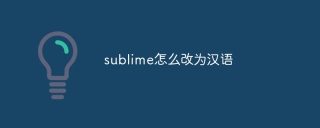 How to change sublime to ChineseApr 16, 2025 am 09:27 AM
How to change sublime to ChineseApr 16, 2025 am 09:27 AMsublime can be translated into Chinese as: 1. Sublime, sacred; 2. Extreme, extraordinary; 3. Indescribable, awesome; 4. Sublime thought.
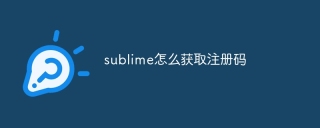 How to get the registration code for sublimeApr 16, 2025 am 09:24 AM
How to get the registration code for sublimeApr 16, 2025 am 09:24 AMThe steps to purchase a Sublime Text registration code are as follows: Visit the website and select "Buy". Select the license type and enter information. Pay and receive emails containing registration codes. Open Sublime Text, go to the License menu and paste the registration code. Click Register to activate your registration code and advanced features.


Hot AI Tools

Undresser.AI Undress
AI-powered app for creating realistic nude photos

AI Clothes Remover
Online AI tool for removing clothes from photos.

Undress AI Tool
Undress images for free

Clothoff.io
AI clothes remover

Video Face Swap
Swap faces in any video effortlessly with our completely free AI face swap tool!

Hot Article

Hot Tools

mPDF
mPDF is a PHP library that can generate PDF files from UTF-8 encoded HTML. The original author, Ian Back, wrote mPDF to output PDF files "on the fly" from his website and handle different languages. It is slower than original scripts like HTML2FPDF and produces larger files when using Unicode fonts, but supports CSS styles etc. and has a lot of enhancements. Supports almost all languages, including RTL (Arabic and Hebrew) and CJK (Chinese, Japanese and Korean). Supports nested block-level elements (such as P, DIV),

SecLists
SecLists is the ultimate security tester's companion. It is a collection of various types of lists that are frequently used during security assessments, all in one place. SecLists helps make security testing more efficient and productive by conveniently providing all the lists a security tester might need. List types include usernames, passwords, URLs, fuzzing payloads, sensitive data patterns, web shells, and more. The tester can simply pull this repository onto a new test machine and he will have access to every type of list he needs.

WebStorm Mac version
Useful JavaScript development tools

DVWA
Damn Vulnerable Web App (DVWA) is a PHP/MySQL web application that is very vulnerable. Its main goals are to be an aid for security professionals to test their skills and tools in a legal environment, to help web developers better understand the process of securing web applications, and to help teachers/students teach/learn in a classroom environment Web application security. The goal of DVWA is to practice some of the most common web vulnerabilities through a simple and straightforward interface, with varying degrees of difficulty. Please note that this software

Zend Studio 13.0.1
Powerful PHP integrated development environment





