Home >Software Tutorial >Mobile Application >How to change the city location of Traffic Control 12123
How to change the city location of Traffic Control 12123
- WBOYWBOYWBOYWBOYWBOYWBOYWBOYWBOYWBOYWBOYWBOYWBOYWBforward
- 2024-04-03 11:58:121539browse
php editor Apple today shares with you some traffic control knowledge on how to change the location of your city. In daily life, sometimes we may need to adjust the location of the city where we live, perhaps for work, study or other reasons. However, changing the location of the city involves traffic management regulations and procedures, which requires us to understand the relevant regulations and procedures. Next, we will introduce in detail how to perform legal and compliant operations when changing the city location of your residence.
Tutorial on modifying the city address of traffic management 12123
The first step: We first open the traffic management 12123 software on the mobile phone desktop;
The second step: After entering the software, we click The [Online Office Progress] option in the bottom navigation bar;

# Step 3: After opening the Online Office Progress page, we find and click [City Name] in the upper right corner;

Step 4: Finally, we select the new city in the region list to complete the change.
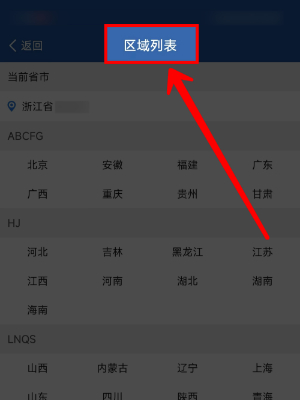
The above is the detailed content of How to change the city location of Traffic Control 12123. For more information, please follow other related articles on the PHP Chinese website!

