Home >Software Tutorial >Mobile Application >How to pay for traffic management 12123 app
How to pay for traffic management 12123 app
- 王林forward
- 2024-04-02 16:31:21703browse
php Editor Banana will introduce to you the recharge and payment function of Traffic Management 12123 app. The app is a convenient traffic management service tool. Users can complete vehicle violation inquiries, payment, reservations and other operations on their mobile phones. Recharge and payment through the 12123 app can help users save time waiting in line and improve the user experience. Next, let’s learn how to make payment on 12123app!

How to pay for traffic management 12123 app
Method 1: Exam payment
1. First open the traffic management 12123 APP and enter the homepage, select the [More] button and click;

2. Then find the [Examination Fee Payment] service on the business center page;

3. Finally, on the examination fee payment function page, click [Unpaid] to pay.

Method 2: Illegal payment
1. First, open the traffic control 12123 APP and enter the main page, and click [Fine Payment] on the location shown below;
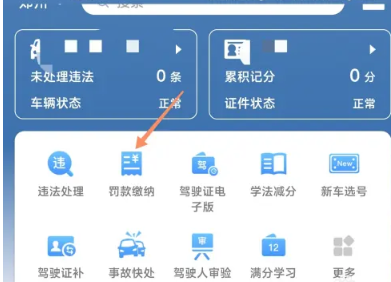
2. Then on the fine payment function page, select the fine to be paid;

3. Finally, click on the violation item and click [Pay] in the lower right corner.
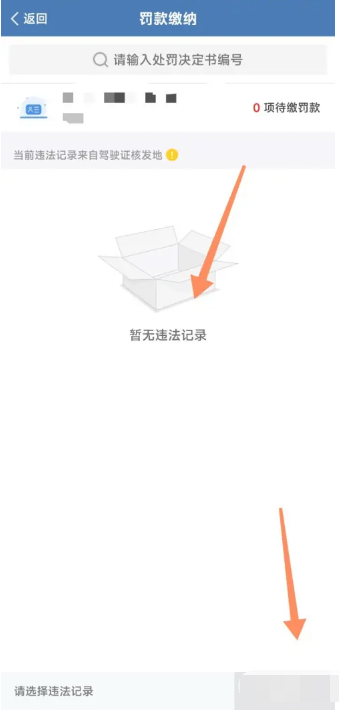
The above is the detailed content of How to pay for traffic management 12123 app. For more information, please follow other related articles on the PHP Chinese website!
Related articles
See more- What should I do if I forget my registered mobile phone number for Traffic Management 12123?
- How much reward is there for reporting traffic control 12123? How to report other people's illegal behavior in reporting traffic control 12123
- How to check the test scores of Traffic Management 12123 in 2023? How to check the test scores of Subject 1 to Subject 4 in Traffic Management 12123?
- How to change the driver's license in the traffic control 12123 app How to change the driver's license in the traffic control 12123 app
- Where can I check the test results in the latest version of Traffic Management 12123?

