Home >Software Tutorial >Mobile Application >How to like and recommend to friends on Kuaishou How to like and recommend to friends on Kuaishou
How to like and recommend to friends on Kuaishou How to like and recommend to friends on Kuaishou
- WBOYWBOYWBOYWBOYWBOYWBOYWBOYWBOYWBOYWBOYWBOYWBOYWBforward
- 2024-04-03 11:40:191242browse
php editor Xiaoxin brings you a quick tip on how to appreciate and recommend to friends. In our fast-paced life, we often need to quickly share and recommend some content to our friends, but how to do this quickly and effectively? This article will share several practical ways to like and recommend Kuaishou to friends, making it more convenient and enjoyable for you to share with your friends! Whether you are recommending an excellent article, a wonderful movie, or a fun game, these methods can help you quickly complete the process of appreciation and recommendation, making sharing with your friends smoother and more efficient. .
How to Like and Recommend to Friends
Open the Kuaishou APP homepage and click the “Like” icon.

Enter the like list and open the work you want to set.

Enter the work playback page and long press the "Like" icon.
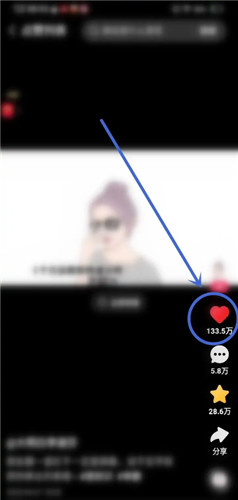
After long pressing, you can recommend the liked works to your friends.
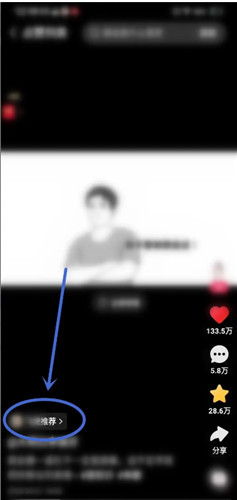
The above is the detailed content of How to like and recommend to friends on Kuaishou How to like and recommend to friends on Kuaishou. For more information, please follow other related articles on the PHP Chinese website!
Related articles
See more- How to allow multiple users to use Youku membership? Detailed explanation on how to use multiple members of Youku!
- How to bind bank card and check balance using WeChat mobile phone operation guide
- Share how to export national karaoke accompaniment and teach you how to extract song accompaniment
- A simple guide to batch transfer photos from iPhone to computer
- Share the iQiyi member login method: how to let others scan the code to log in, so that two people can share a VIP account

