Home >Development Tools >sublime >How to run code php in sublime
How to run code php in sublime
- 下次还敢Original
- 2024-04-03 11:06:211274browse
在 Sublime 中运行 PHP 代码有两种主要方法:通过终端运行:打开终端窗口,导航到 PHP 文件位置,使用 php 命令运行文件。安装插件运行:安装 PHP 插件,配置插件,选择“PHP - Command Line”构建系统即可运行代码。
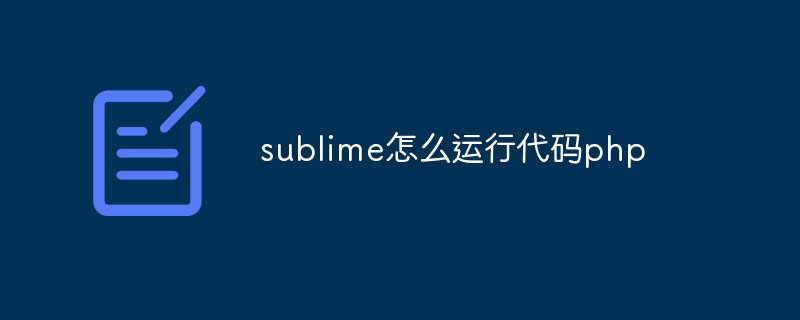
在 Sublime 中运行 PHP 代码
对于在 Sublime Text 编辑器中运行 PHP 代码,有两种主要方法:
通过终端
- 打开终端窗口:在 macOS 中,前往“应用程序”>“实用工具”>“终端”。在 Windows 中,搜索“命令提示符”并点击它。
-
导航到 PHP 文件的位置:使用
cd命令导航到存储 PHP 文件的目录。 -
运行 PHP 文件:使用以下命令运行 PHP 文件:
<code>php <文件名称>.php</code>
通过插件
- 安装 PHP 插件:转到“首选项”>“程序包控制”>“安装程序包”并搜索“PHP”。安装符合你需求的插件。
- 配置插件:根据插件的具体说明进行配置。
- 运行代码:在 Sublime Text 中,选择“工具”>“构建系统”>“PHP - Command Line”。这将使用插件配置的命令行参数运行 PHP 代码。
详细步骤
通过终端运行
- 打开终端窗口。
-
导航到 PHP 文件的目录。例如,如果文件位于
Documents/php文件夹中,请输入以下命令:<code>cd Documents/php</code>
-
运行 PHP 文件。例如,要运行名为
test.php的文件,请输入:<code>php test.php</code>
通过插件运行
- 安装 PHP 插件,如 PHP Companion 或 PHP Tools。
- 打开 Sublime Text 并创建一个新的 PHP 文件。
- 在插件的设置中,配置 PHP 解释器的路径和命令行参数。
- 选择“工具”>“构建系统”>“PHP - Command Line”。
- 运行代码。
提示
- 确保你已安装 PHP 并将其添加到系统路径中。
- 检查你的 PHP 文件中的语法错误。
- 对于更高级的调试,可以使用 Xdebug 等工具。
The above is the detailed content of How to run code php in sublime. For more information, please follow other related articles on the PHP Chinese website!
Statement:
The content of this article is voluntarily contributed by netizens, and the copyright belongs to the original author. This site does not assume corresponding legal responsibility. If you find any content suspected of plagiarism or infringement, please contact admin@php.cn
Previous article:Why does sublime not respond when running code?Next article:Why does sublime not respond when running code?
Related articles
See more- How to quickly create html templates in sublime3? How to quickly create html templates
- What is the command to view ports and kill processes in macos system?
- Let's talk about how to turn off automatic updates in Sublime (picture and text introduction)
- What folder is macosx
- How to dual-boot Windows 11 and macOS [Complete Guide]

