 Development Tools
Development Tools sublime
sublime Let's talk about how to turn off automatic updates in Sublime (picture and text introduction)
Let's talk about how to turn off automatic updates in Sublime (picture and text introduction)The following tutorial column from sublime will introduce to you how to turn off automatic updates in Sublime Text. I hope it will be helpful to friends in need!

Sublime Text Turn off automatic updates
1. Open Sublime Text 3 and the software will pop up “Update Available” " dialog box, click the "Cancel" button to cancel;
2. Click "Preferences" => "Settings-User" in the menu bar to enter the personal parameter setting page;
3. After entering the parameter setting interface, find the position of the curly brackets "{}";
4. Insert the following code inside the brackets "{}": "update_check": false,
5. Directly save the personal parameter setting page, or prompt after closing Select "Yes" in the dialog box to set save changes;
#6. After setting, restart the software and the automatic update dialog box will not pop up.
The above is the detailed content of Let's talk about how to turn off automatic updates in Sublime (picture and text introduction). For more information, please follow other related articles on the PHP Chinese website!
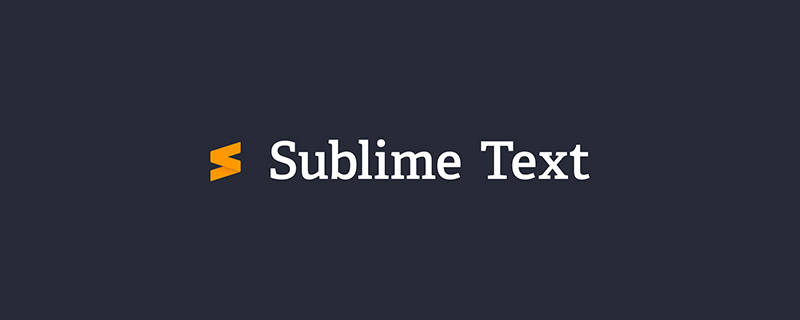 聊聊Sublime中怎么关闭自动更新(图文介绍)Feb 24, 2022 am 10:29 AM
聊聊Sublime中怎么关闭自动更新(图文介绍)Feb 24, 2022 am 10:29 AM下面由sublime教程栏目给大家介绍Sublime Text 中怎么关闭自动更新,希望对需要的朋友有所帮助!
 PHP和CGI的开发工具和调试技巧:提高开发效率Jul 21, 2023 pm 03:12 PM
PHP和CGI的开发工具和调试技巧:提高开发效率Jul 21, 2023 pm 03:12 PMPHP和CGI的开发工具和调试技巧:提高开发效率摘要:PHP和CGI是两种常用的Web开发语言,为了提高开发效率,开发人员需要掌握一些专用的开发工具和调试技巧。本文将介绍几种常用的PHP和CGI开发工具,以及一些调试技巧,帮助开发人员更高效地进行开发和调试。一、开发工具SublimeTextSublimeText是一款功能强大的文本编辑器,支持PHP和C
 谷歌浏览器怎么关闭更新提示?Chrome关闭更新提示的方法Mar 13, 2024 pm 01:10 PM
谷歌浏览器怎么关闭更新提示?Chrome关闭更新提示的方法Mar 13, 2024 pm 01:10 PM谷歌浏览器在下载安装之后是能够去自动更新的,但是在使用过程中可能会遇到更新bug,如果不需要更新,可以关闭谷歌浏览器的更新提示,那么谷歌浏览器怎么关闭更新提示?其实方法很简单,本篇教程小编就来为大家具体介绍一下吧。 操作步骤 1、键盘windows标志键+R键,输入services.msc,然后确定。 2、找到两个谷歌更新服务,双击点开,在弹出来的属性界面中,先点击停止,然后启动类型设为禁止。 3、然后打开Chrome的目录:C:\ProgramFiles(x86)\Google或者
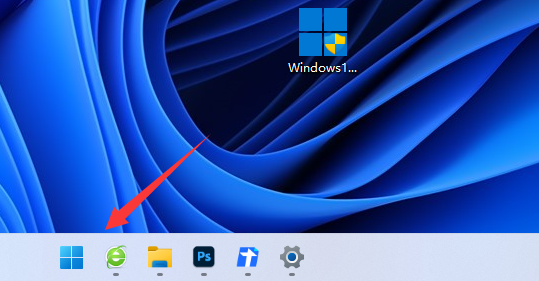 win11停止更新设置教程Jan 07, 2024 pm 03:38 PM
win11停止更新设置教程Jan 07, 2024 pm 03:38 PM在win11系统里,我们可能不想要自动检测更新,但是不知道win11停止更新怎么设置,其实只要打开设置,在系统更新设置里面就可以停止更新了。win11停止更新设置教程:1、首先点开任务栏里的“开始菜单”2、接着打开开始菜单里的“设置”3、然后进入左下角的“Windows更新”4、进入后,就能看到右边的“暂停更新”了。5、点开右边时间即可设置暂停时间,最多可以设置5周。
 如何永久关闭win10自动更新Aug 22, 2023 am 10:57 AM
如何永久关闭win10自动更新Aug 22, 2023 am 10:57 AM永久关闭win10自动更新的步骤:1、打开“设置”;2、进入“更新和安全”;3、点击“Windows 更新”;4、修改更新设置;5、设置活动小时;6、打开运行,输入“services.msc”并点击“确定,找到并双击“Windows 更新”服务;7、停止和禁用服务;8、阻止Windows更新;9、禁用Windows更新。
 浅析sublime text不能运行php的原因和解决方法Mar 24, 2023 am 10:58 AM
浅析sublime text不能运行php的原因和解决方法Mar 24, 2023 am 10:58 AMSublimeText是一款非常流行的代码编辑器,它广泛应用于开发人员和编写代码的工作之中。在下面的文章中,我们将讨论SublimeText不能运行PHP的原因和解决方法。
 Win11怎么关闭更新_Win11如何关闭更新Mar 20, 2024 pm 04:51 PM
Win11怎么关闭更新_Win11如何关闭更新Mar 20, 2024 pm 04:51 PMWin11系统和之前的所有系统一样,也是有内置自动更新的功能的,不过不是所有人都喜欢自动更新的,那么要怎么关闭Win11的自动更新功能呢?下面小编给大家介绍win11关闭更新教程。1、按Win+R打开RUN框,输入gpedit.msc,然后按Enter。2、然后导航到左侧面板中的以下路径:ComputerConfiguration》AdministrativeTemplates》WindowsComponents》WindowsUpdate》Manageenduserexperience。3、现
 win10系统怎么关闭自动更新Jan 12, 2024 am 08:42 AM
win10系统怎么关闭自动更新Jan 12, 2024 am 08:42 AMwin10系统自动更新会拉取网络,影响我们的上网体验,但是怎么关闭win10更新呢?很多的网友都不知道该怎么操作,为此,小编特地给大家带一种办法,接下来就关闭win10自动更新的图文教程,希望帮助有需要的朋友。win10系统是微软发的最后一个独立版本,以后的系统更新都是以在win10的系统上进行的更新,所以win10系统是会更新很频繁的,win10自动更新会在后台下载好后在空闲的时间进行更新,但如果我们不想要自动更新怎么办呢?可不可以关闭自动更新?win10关闭自动更新的方法是有的,并且操作起来


Hot AI Tools

Undresser.AI Undress
AI-powered app for creating realistic nude photos

AI Clothes Remover
Online AI tool for removing clothes from photos.

Undress AI Tool
Undress images for free

Clothoff.io
AI clothes remover

AI Hentai Generator
Generate AI Hentai for free.

Hot Article

Hot Tools

Dreamweaver Mac version
Visual web development tools

mPDF
mPDF is a PHP library that can generate PDF files from UTF-8 encoded HTML. The original author, Ian Back, wrote mPDF to output PDF files "on the fly" from his website and handle different languages. It is slower than original scripts like HTML2FPDF and produces larger files when using Unicode fonts, but supports CSS styles etc. and has a lot of enhancements. Supports almost all languages, including RTL (Arabic and Hebrew) and CJK (Chinese, Japanese and Korean). Supports nested block-level elements (such as P, DIV),

PhpStorm Mac version
The latest (2018.2.1) professional PHP integrated development tool

SublimeText3 Chinese version
Chinese version, very easy to use

MinGW - Minimalist GNU for Windows
This project is in the process of being migrated to osdn.net/projects/mingw, you can continue to follow us there. MinGW: A native Windows port of the GNU Compiler Collection (GCC), freely distributable import libraries and header files for building native Windows applications; includes extensions to the MSVC runtime to support C99 functionality. All MinGW software can run on 64-bit Windows platforms.



?x-oss-process=image/resize,p_40)
?x-oss-process=image/resize,p_40)
?x-oss-process=image/resize,p_40)
?x-oss-process=image/resize,p_40)
?x-oss-process=image/resize,p_40)
?x-oss-process=image/resize,p_40)


