To run Python code in VSCode, follow these steps: Install the Python interpreter. Install the Python extension. Create and write Python files. Run the script via terminal command or debugging function. The output results will be displayed in the output window.

How to run Python in Visual Studio Code
Visual Studio Code (VSCode) is a popular code Editor that can be used to write and run Python code. This article will show you how to easily run Python scripts in VSCode.
Steps:
1. Install the Python interpreter
First, you need to install the Python interpreter on your system. Please download and install the latest version of Python from the official Python website.
2. Install the Python extension in VSCode
To enable Python support, install the Python extension in VSCode. Go to the Extension Market, search for "Python" and click "Install".
3. Create a Python file
Create a new file in VSCode and use .py as the extension. For example, named test.py.
4. Write Python code
In the test.py file, write your Python code. For example:
print("Hello, VSCode!")5. Run Python script
There are two ways to run Python script in VSCode:
-
Terminal method:
- Open the built-in terminal (Ctrl `).
- Navigate to the directory where the Python script is saved.
- Run the
python test.pycommand.
-
Debugging method:
- Set a breakpoint in the Python script (click the area to the left of the line number) .
- Click the green triangle button on the debug toolbar or press F5.
6. Output results
After running the Python script, the output will be displayed in the output window of VSCode. In the above example, it will output "Hello, VSCode!".
Tip:
- Make sure your Python version is consistent with the version used in VSCode.
- Use virtual environments to isolate different Python projects.
- Take advantage of VSCode’s IntelliSense, autocomplete, and other Python-specific features.
The above is the detailed content of How to run python in vscode. For more information, please follow other related articles on the PHP Chinese website!
 How to adjust the color of vscodeApr 15, 2025 pm 10:18 PM
How to adjust the color of vscodeApr 15, 2025 pm 10:18 PMYou can adjust the color of the Visual Studio Code editor by following these steps: Change the color scheme: Select the built-in or downloaded color scheme in the settings. Custom color scheme: Edit the JSON file in settings and change the color definition. Adjust the color of a specific element: Add a JSON line to the settings to customize the specific colors for text, background, or syntax highlighting.
 How to set code color for vscodeApr 15, 2025 pm 10:15 PM
How to set code color for vscodeApr 15, 2025 pm 10:15 PMYou can set the code color of Visual Studio Code through the following steps: 1. Turn on User Settings; 2. Search for "Theme"; 3. Select a color scheme; 4. Optional: Customize the color scheme; 5. Optional: Configure language-specific colors; 6. Preview and save.
 How to adjust background color vscodeApr 15, 2025 pm 10:12 PM
How to adjust background color vscodeApr 15, 2025 pm 10:12 PMIn Visual Studio Code, you can change the background color in two ways: through the settings panel: Edit the "workbench.colorCustomizations" setting, add "editor.background" and set the required color code. Through Theme Manager: Select a theme with the desired background color and enable it.
 vscode terminal usage tutorialApr 15, 2025 pm 10:09 PM
vscode terminal usage tutorialApr 15, 2025 pm 10:09 PMvscode built-in terminal is a development tool that allows running commands and scripts within the editor to simplify the development process. How to use vscode terminal: Open the terminal with the shortcut key (Ctrl/Cmd). Enter a command or run the script. Use hotkeys (such as Ctrl L to clear the terminal). Change the working directory (such as the cd command). Advanced features include debug mode, automatic code snippet completion, and interactive command history.
 Common commands for vscode terminalApr 15, 2025 pm 10:06 PM
Common commands for vscode terminalApr 15, 2025 pm 10:06 PMCommon commands for VS Code terminals include: Clear the terminal screen (clear), list the current directory file (ls), change the current working directory (cd), print the current working directory path (pwd), create a new directory (mkdir), delete empty directory (rmdir), create a new file (touch) delete a file or directory (rm), copy a file or directory (cp), move or rename a file or directory (mv) display file content (cat) view file content and scroll (less) view file content only scroll down (more) display the first few lines of the file (head)
 vscode terminal command cannot be usedApr 15, 2025 pm 10:03 PM
vscode terminal command cannot be usedApr 15, 2025 pm 10:03 PMCauses and solutions for the VS Code terminal commands not available: The necessary tools are not installed (Windows: WSL; macOS: Xcode command line tools) Path configuration is wrong (add executable files to PATH environment variables) Permission issues (run VS Code as administrator) Firewall or proxy restrictions (check settings, unrestrictions) Terminal settings are incorrect (enable use of external terminals) VS Code installation is corrupt (reinstall or update) Terminal configuration is incompatible (try different terminal types or commands) Specific environment variables are missing (set necessary environment variables)
 vscode start front-end project commandApr 15, 2025 pm 10:00 PM
vscode start front-end project commandApr 15, 2025 pm 10:00 PMThe command to start a front-end project in VSCode is code. The specific steps include: Open the project folder. Start VSCode. Open the project. Enter the startup command code. in the terminal panel. Press Enter to start the project.
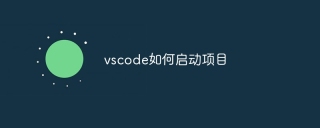 How to start a project with vscodeApr 15, 2025 pm 09:57 PM
How to start a project with vscodeApr 15, 2025 pm 09:57 PMHow to start a project using VSCode? Open VSCode and create a new window. Open the project folder and wait for the project to load. Click the Debug menu and select Start Debug. Select Startup Configuration and start debugging.


Hot AI Tools

Undresser.AI Undress
AI-powered app for creating realistic nude photos

AI Clothes Remover
Online AI tool for removing clothes from photos.

Undress AI Tool
Undress images for free

Clothoff.io
AI clothes remover

AI Hentai Generator
Generate AI Hentai for free.

Hot Article

Hot Tools

SublimeText3 Linux new version
SublimeText3 Linux latest version

SAP NetWeaver Server Adapter for Eclipse
Integrate Eclipse with SAP NetWeaver application server.

VSCode Windows 64-bit Download
A free and powerful IDE editor launched by Microsoft

Dreamweaver Mac version
Visual web development tools

Atom editor mac version download
The most popular open source editor





