Nginx 的启动和停止命令分别为 nginx 和 nginx -s quit。启动命令直接启动服务器,而停止命令优雅地关闭服务器,允许所有当前请求处理完毕。其他可用停止信号包括 stop 和 reload。

Nginx 的启动和停止命令
启动命令:
<code>nginx</code>
停止命令:
<code>nginx -s quit</code>
详细说明:
启动命令:
- 只需使用 <code>nginx</code> 命令即可启动 Nginx 服务器。
- 该命令将加载配置文件并启动监听端口。
- 如果没有指定配置文件位置,将使用默认配置文件
/etc/nginx/nginx.conf。
停止命令:
- 使用 <code>nginx -s quit</code> 安全地停止 Nginx 服务器。
-
-s选项指定向 Nginx 进程发送的信号。 -
quit信号会优雅地关闭服务器,允许所有当前请求处理完毕。 -
其他可用信号包括:
-
stop: 停止服务器,关闭所有监听端口但不会关闭已建立的连接。 -
reload: 重新加载配置文件,保留现有连接。
-
The above is the detailed content of What are the nginx start and stop commands?. For more information, please follow other related articles on the PHP Chinese website!
 NGINX's Key Features: Performance, Scalability, and SecurityApr 13, 2025 am 12:09 AM
NGINX's Key Features: Performance, Scalability, and SecurityApr 13, 2025 am 12:09 AMNGINX improves performance through its event-driven architecture and asynchronous processing capabilities, enhances scalability through modular design and flexible configuration, and improves security through SSL/TLS encryption and request rate limiting.
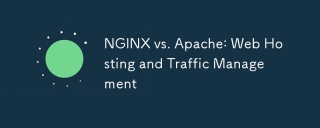 NGINX vs. Apache: Web Hosting and Traffic ManagementApr 12, 2025 am 12:04 AM
NGINX vs. Apache: Web Hosting and Traffic ManagementApr 12, 2025 am 12:04 AMNGINX is suitable for high concurrency and low resource consumption scenarios, while Apache is suitable for scenarios that require complex configurations and functional extensions. 1.NGINX is known for handling large numbers of concurrent connections with high performance. 2. Apache is known for its stability and rich module support. When choosing, it must be decided based on specific needs.
 NGINX: The Versatile Tool for Modern Web ApplicationsApr 11, 2025 am 12:03 AM
NGINX: The Versatile Tool for Modern Web ApplicationsApr 11, 2025 am 12:03 AMNGINXisessentialformodernwebapplicationsduetoitsrolesasareverseproxy,loadbalancer,andwebserver,offeringhighperformanceandscalability.1)Itactsasareverseproxy,enhancingsecurityandperformancebycachingandloadbalancing.2)NGINXsupportsvariousloadbalancingm
 Nginx SSL/TLS Configuration: Securing Your Website with HTTPSApr 10, 2025 am 09:38 AM
Nginx SSL/TLS Configuration: Securing Your Website with HTTPSApr 10, 2025 am 09:38 AMTo ensure website security through Nginx, the following steps are required: 1. Create a basic configuration, specify the SSL certificate and private key; 2. Optimize the configuration, enable HTTP/2 and OCSPStapling; 3. Debug common errors, such as certificate path and encryption suite issues; 4. Application performance optimization suggestions, such as using Let'sEncrypt and session multiplexing.
 Nginx Interview Questions: Ace Your DevOps/System Admin InterviewApr 09, 2025 am 12:14 AM
Nginx Interview Questions: Ace Your DevOps/System Admin InterviewApr 09, 2025 am 12:14 AMNginx is a high-performance HTTP and reverse proxy server that is good at handling high concurrent connections. 1) Basic configuration: listen to the port and provide static file services. 2) Advanced configuration: implement reverse proxy and load balancing. 3) Debugging skills: Check the error log and test the configuration file. 4) Performance optimization: Enable Gzip compression and adjust cache policies.
 Nginx Caching Techniques: Improving Website PerformanceApr 08, 2025 am 12:18 AM
Nginx Caching Techniques: Improving Website PerformanceApr 08, 2025 am 12:18 AMNginx cache can significantly improve website performance through the following steps: 1) Define the cache area and set the cache path; 2) Configure the cache validity period; 3) Set different cache policies according to different content; 4) Optimize cache storage and load balancing; 5) Monitor and debug cache effects. Through these methods, Nginx cache can reduce back-end server pressure, improve response speed and user experience.
 Nginx with Docker: Deploying and Scaling Containerized ApplicationsApr 07, 2025 am 12:08 AM
Nginx with Docker: Deploying and Scaling Containerized ApplicationsApr 07, 2025 am 12:08 AMUsing DockerCompose can simplify the deployment and management of Nginx, and scaling through DockerSwarm or Kubernetes is a common practice. 1) Use DockerCompose to define and run Nginx containers, 2) implement cluster management and automatic scaling through DockerSwarm or Kubernetes.
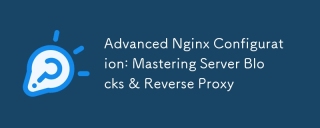 Advanced Nginx Configuration: Mastering Server Blocks & Reverse ProxyApr 06, 2025 am 12:05 AM
Advanced Nginx Configuration: Mastering Server Blocks & Reverse ProxyApr 06, 2025 am 12:05 AMThe advanced configuration of Nginx can be implemented through server blocks and reverse proxy: 1. Server blocks allow multiple websites to be run in one instance, each block is configured independently. 2. The reverse proxy forwards the request to the backend server to realize load balancing and cache acceleration.


Hot AI Tools

Undresser.AI Undress
AI-powered app for creating realistic nude photos

AI Clothes Remover
Online AI tool for removing clothes from photos.

Undress AI Tool
Undress images for free

Clothoff.io
AI clothes remover

AI Hentai Generator
Generate AI Hentai for free.

Hot Article

Hot Tools

MinGW - Minimalist GNU for Windows
This project is in the process of being migrated to osdn.net/projects/mingw, you can continue to follow us there. MinGW: A native Windows port of the GNU Compiler Collection (GCC), freely distributable import libraries and header files for building native Windows applications; includes extensions to the MSVC runtime to support C99 functionality. All MinGW software can run on 64-bit Windows platforms.

DVWA
Damn Vulnerable Web App (DVWA) is a PHP/MySQL web application that is very vulnerable. Its main goals are to be an aid for security professionals to test their skills and tools in a legal environment, to help web developers better understand the process of securing web applications, and to help teachers/students teach/learn in a classroom environment Web application security. The goal of DVWA is to practice some of the most common web vulnerabilities through a simple and straightforward interface, with varying degrees of difficulty. Please note that this software

EditPlus Chinese cracked version
Small size, syntax highlighting, does not support code prompt function

SublimeText3 Linux new version
SublimeText3 Linux latest version

SublimeText3 Chinese version
Chinese version, very easy to use





