NGINX's Key Features: Performance, Scalability, and Security
NGINX improves performance through its event-driven architecture and asynchronous processing capabilities, enhances scalability through modular design and flexible configuration, and improves security through SSL/TLS encryption and request rate limiting.

introduction
In the modern Internet world, NGINX has become an indispensable tool, which not only improves the performance of the website, but also enhances its scalability and security. Today we will dive into three key features of NGINX: performance, scalability, and security. Through this article, you will learn how NGINX can use its advantages in real-world applications and how to use these features to optimize your server configuration.
Basic concepts of NGINX
NGINX is a high-performance HTTP and reverse proxy server, and also an email proxy server. It was first released by Igor Sysoev in 2002 and aims to solve the C10k problem, how to handle ten thousand concurrent connections simultaneously on one server. NGINX is known for its efficient event-driven architecture and non-blocking I/O model, which makes it perform well when handling high concurrent requests.
Performance: Core Advantages of NGINX
NGINX's performance advantages lie in its event-driven architecture and asynchronous processing capabilities. Traditional servers usually use a model of one thread per connection, which can lead to resource exhaustion in high concurrency. NGINX can handle thousands of connections in a process through event-driven methods, greatly improving the server's response speed and throughput.
Performance optimization example
Let's look at a simple configuration example showing how to improve the performance of a website with NGINX:
http {
server {
listen 80;
server_name example.com;
location / {
root /var/www/html;
index index.html index.htm;
# Enable Gzip compression gzip on;
gzip_vary on;
gzip_proxied any;
gzip_comp_level 6;
gzip_types text/plain text/css application/json application/javascript text/xml application/xml application/xml rss text/javascript;
# Enable cache expires 1d;
add_header Cache-Control "public";
}
}
}In this configuration, we enable Gzip compression and caching, which can significantly reduce the amount of data transmitted and server load, thereby improving performance.
Performance optimization suggestions
In practical applications, performance optimization needs to consider many factors. In addition to the above Gzip compression and cache, the following points can also be considered:
- Use HTTP/2 protocol to reduce network latency
- Configure the appropriate buffer size to avoid frequent disk I/O operations
- Use NGINX's load balancing function to reasonably allocate traffic
Scalability: Flexibility of NGINX
NGINX's scalability is reflected in its modular design and flexible configuration options. Whether it is handling static files, reverse proxy, load balancing, or cache, NGINX can be implemented through simple configuration files.
Reverse proxy and load balancing examples
Here is an example of a simple reverse proxy and load balancing configuration:
http {
upstream backend {
server backend1.example.com;
server backend2.example.com;
server backend3.example.com;
}
server {
listen 80;
server_name example.com;
location / {
proxy_pass http://backend;
proxy_set_header Host $host;
proxy_set_header X-Real-IP $remote_addr;
}
}
} In this configuration, we define an upstream server group called backend and forward the requests to these servers through the proxy_pass directive, thus achieving load balancing.
Scalability recommendations
In practical applications, the scalability of NGINX can be further improved by the following methods:
- Use dynamic modules to load or uninstall functional modules according to requirements
- Using NGINX's streaming capabilities to process large file transfers
- Combined with other tools, such as Redis or Memcached, to implement more complex caching strategies
Security: NGINX's shield
Not only does NGINX perform well in performance and scalability, it also has security capabilities. By configuration, NGINX can effectively protect against common cyber attacks such as DDoS attacks, SQL injection, and cross-site scripting attacks (XSS).
Security Configuration Example
Here is a simple security configuration example:
http {
server {
listen 443 ssl;
server_name example.com;
ssl_certificate /etc/nginx/ssl/example.com.crt;
ssl_certificate_key /etc/nginx/ssl/example.com.key;
# Enable HTTP/2
http2 on;
# Limit request rate limit_req_zone $binary_remote_addr zone=one:10m rate=1r/s;
location / {
# Prevent SQL injection and XSS attacks if ($request_method !~ ^(GET|HEAD|POST)$ ) {
return 444;
}
# Restrict file upload size client_max_body_size 10m;
}
}
}In this configuration, we enable SSL/TLS encryption, limit the request rate, and use some simple rules to prevent SQL injection and XSS attacks.
Safety advice
In actual applications, the security configuration of NGINX needs to be adjusted according to specific needs. Here are some suggestions:
- Regularly update NGINX and its dependent software to ensure the latest version
- Use strong passwords and certificates to prevent brute force and man-in-the-middle attacks
- Combined with other security tools, such as WAF (Web Application Firewall), provide more comprehensive protection
Summarize
NGINX has become an important part of modern Internet architecture with its excellent performance, powerful scalability and comprehensive security. Through the introduction and examples of this article, you should have a deeper understanding of these key features of NGINX. Whether you are a beginner or an experienced system administrator, you can optimize and protect your server with NGINX. I hope this article can provide you with valuable reference and guidance in the process of using NGINX.
The above is the detailed content of NGINX's Key Features: Performance, Scalability, and Security. For more information, please follow other related articles on the PHP Chinese website!
 nginx restart commandApr 14, 2025 am 07:27 AM
nginx restart commandApr 14, 2025 am 07:27 AMnginx restart command: sudo systemctl restart nginx. Other related commands include: 1. Start: sudo systemctl start nginx; 2. Stop: sudo systemctl stop nginx; 3. Check status: sudo systemctl status nginx.
 Three ways to load balancing nginxApr 14, 2025 am 07:24 AM
Three ways to load balancing nginxApr 14, 2025 am 07:24 AMnginx load balancing provides the following three ways: 1. Polling: forward the requests one by one to the backend server; 2. Weighted polling: allocate requests based on weights; 3. Minimum connection: forward the requests to the server with the least active connections.
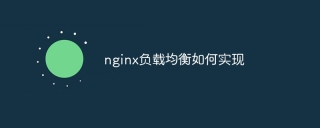 How to implement nginx load balancingApr 14, 2025 am 07:21 AM
How to implement nginx load balancingApr 14, 2025 am 07:21 AMNginx load balancing defines backend servers through the upstream module and uses the location block to proxy the request to these servers. Supports load balancing strategies such as polling, minimum number of connections, response time weighting, and ip_hash. Configuration examples include defining an upstream group and pointing to it using the proxy_pass directive.
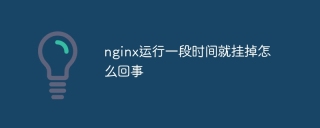 What's wrong with nginx running for a while?Apr 14, 2025 am 07:18 AM
What's wrong with nginx running for a while?Apr 14, 2025 am 07:18 AMThe reasons why nginx hangs up after running for a period of time: 1. Memory leak; 2. Configuration error; 3. Insufficient resources; 4. External factors. Solution: 1. Diagnose memory leaks; 2. Fix configuration errors; 3. Provide more resources; 4. Exclude external factors.
 How to use nginxApr 14, 2025 am 07:15 AM
How to use nginxApr 14, 2025 am 07:15 AMNginx is a high-performance open source web server. Here are the steps to use it: Install Nginx: Install based on the operating system, such as Linux, macOS, or Windows. Configuration Nginx: Edit the main configuration file, define the listening address, set the root directory and index file. Start Nginx: Use system commands to start the service. Test Nginx: Send HTTP requests to verify that they work properly.
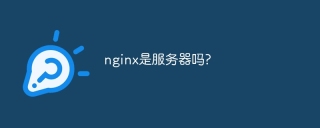 Is nginx a server?Apr 14, 2025 am 07:12 AM
Is nginx a server?Apr 14, 2025 am 07:12 AMYes, nginx is a lightweight, high-performance web server. It is mainly used for: 1. Handling HTTP and HTTPS requests; 2. Reverse proxy requests; 3. Cache common resources; 4. Encrypt connections; 5. Optimize load balancing.
 The relationship between nginx and web serverApr 14, 2025 am 07:09 AM
The relationship between nginx and web serverApr 14, 2025 am 07:09 AMnginx is a lightweight, non-blocking web server and reverse proxy, commonly used for front-end proxy, load balancing, and caching. Its relationship with a web server is usually: Front-end proxy: nginx handles requests and forwards them to the back-end server. Load Balancer: nginx distributes requests to multiple backend servers. Caching: nginx caches frequently accessed files for performance.
 Introduction to nginx monitoring toolApr 14, 2025 am 07:06 AM
Introduction to nginx monitoring toolApr 14, 2025 am 07:06 AMPopular Nginx monitoring tools include: built-in modules: ngx_http_stub_status_module, ngx_http_access_log_module3rd party modules: nginx-prometheus-exporter, nginx-datadog proxy and collector: Nginx Plus RTM, GoAccess monitoring services: Pingdom, New Relic


Hot AI Tools

Undresser.AI Undress
AI-powered app for creating realistic nude photos

AI Clothes Remover
Online AI tool for removing clothes from photos.

Undress AI Tool
Undress images for free

Clothoff.io
AI clothes remover

AI Hentai Generator
Generate AI Hentai for free.

Hot Article

Hot Tools

Safe Exam Browser
Safe Exam Browser is a secure browser environment for taking online exams securely. This software turns any computer into a secure workstation. It controls access to any utility and prevents students from using unauthorized resources.

MinGW - Minimalist GNU for Windows
This project is in the process of being migrated to osdn.net/projects/mingw, you can continue to follow us there. MinGW: A native Windows port of the GNU Compiler Collection (GCC), freely distributable import libraries and header files for building native Windows applications; includes extensions to the MSVC runtime to support C99 functionality. All MinGW software can run on 64-bit Windows platforms.

SecLists
SecLists is the ultimate security tester's companion. It is a collection of various types of lists that are frequently used during security assessments, all in one place. SecLists helps make security testing more efficient and productive by conveniently providing all the lists a security tester might need. List types include usernames, passwords, URLs, fuzzing payloads, sensitive data patterns, web shells, and more. The tester can simply pull this repository onto a new test machine and he will have access to every type of list he needs.

WebStorm Mac version
Useful JavaScript development tools

Dreamweaver CS6
Visual web development tools






