Home >Software Tutorial >Computer Software >How to add curtain boxes to curtains in Kujiale_Tutorial on adding curtain boxes to curtains in Kujiale
How to add curtain boxes to curtains in Kujiale_Tutorial on adding curtain boxes to curtains in Kujiale
- 王林forward
- 2024-04-02 20:25:26546browse
php editor Xiaoxin will introduce to you in detail a curtain plus curtain box product called "Kujiale". This product can intelligently control the opening and closing of curtains, remote control through mobile APP, and also supports voice control. Not only that, Kujiale also has a variety of intelligent scene modes, and users can set automated operations according to their own needs. Moreover, Kujiale also provides detailed installation tutorials, which can be easily installed and used even by users without decoration experience. Let’s learn about Kujiale curtains and curtain box products together!
1. First, open the design plan in Kujiale, select the top surface, and then enter the ceiling design.
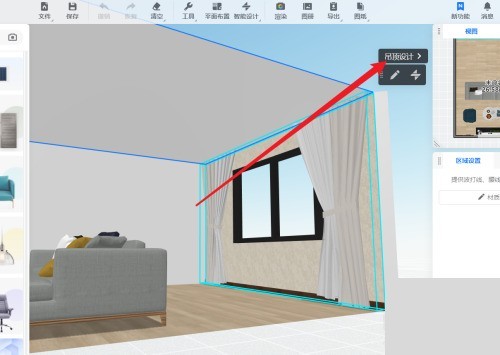
2. Then select the Rectangle Tool and draw a rectangle with a width of 50 near the bottom of the window.
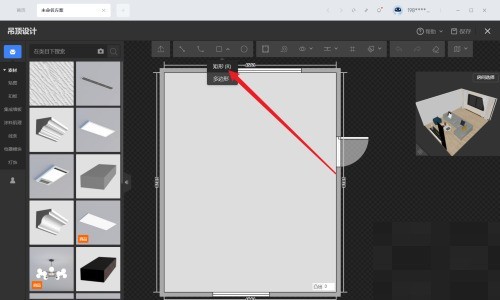
3. Adjust the distance between the rectangle and the wall to 300.
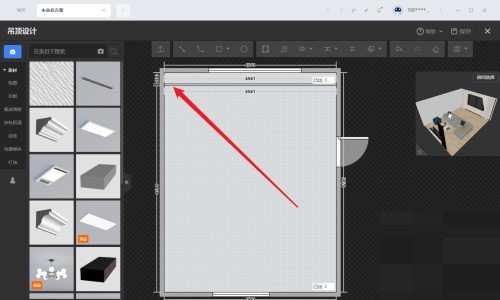
4. Then set the rectangular protrusion to 300 mm.
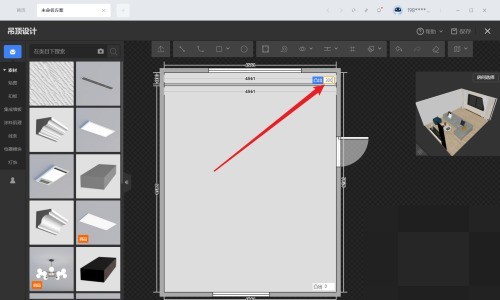
5. Finally, save the ceiling design and exit. At this time, you can see that the curtain box is added to the curtain.
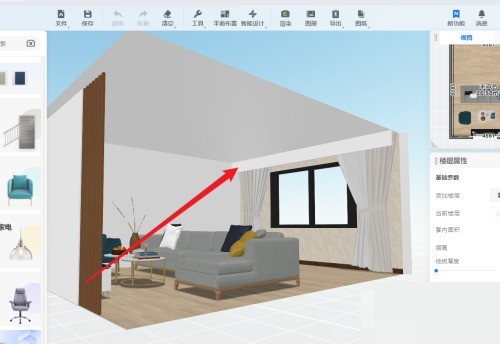
The above is the detailed content of How to add curtain boxes to curtains in Kujiale_Tutorial on adding curtain boxes to curtains in Kujiale. For more information, please follow other related articles on the PHP Chinese website!
Related articles
See more- How to rotate the perspective of Kujiale - How to rotate the perspective of Kujiale
- How to upload 3D models to Kujiale_Introduction to the method of uploading 3D models to Kujiale
- How to design a platform for the window wall in Kujiale_How to design a platform for the window wall in Kujiale
- How to quickly light in Kujiale_How to quickly light in Kujiale
- How to change the interface appearance of Kujiale_How to change the interface appearance of Kujiale

