 Software Tutorial
Software Tutorial Office Software
Office Software How to turn off beautification in Tencent Conference_How to turn off beautification in Tencent Conference
How to turn off beautification in Tencent Conference_How to turn off beautification in Tencent ConferenceHow to turn off beautification in Tencent Conference_How to turn off beautification in Tencent Conference
php editor Xinyi discovered that the recent conferences held by Tencent have received frequent attention, and the most eye-catching one is the beauty function of the conference. However, the way to enable this feature has become the focus of many users. This article will introduce to you how to turn on the beauty function in Tencent Meeting, and how to turn off the beauty function, so that you can be more comfortable when using Tencent Meeting.
1. First enter the Tencent meeting.

2. Then click [More] in the lower right corner.

3. Then click [Settings] in the pop-up option bar.

4. Then you can see [Beauty] in the settings and click it.

5. After that, you can slide the adjustment bar under Beauty.

6. Slide to the far left to close.

7. After exiting, you can see that [Beauty] is not turned on.

The above is the detailed content of How to turn off beautification in Tencent Conference_How to turn off beautification in Tencent Conference. For more information, please follow other related articles on the PHP Chinese website!
 How to make a pie chart in ExcelApr 27, 2025 am 09:37 AM
How to make a pie chart in ExcelApr 27, 2025 am 09:37 AMThis Excel pie chart tutorial guides you through creating and customizing pie charts. Learn to build effective pie charts, avoiding common pitfalls. Pie charts, also called circular graphs, visually represent proportions of a whole. Each slice repr
 How to create a chart in Excel from multiple sheetsApr 27, 2025 am 09:22 AM
How to create a chart in Excel from multiple sheetsApr 27, 2025 am 09:22 AMThis tutorial shows how to create and modify Excel charts from data across multiple worksheets. Previously, we covered basic charting; this expands on that by addressing the common question of combining data from different sheets. Creating Charts fr
 Why use $ in Excel formula: relative & absolute cell referenceApr 27, 2025 am 09:13 AM
Why use $ in Excel formula: relative & absolute cell referenceApr 27, 2025 am 09:13 AMThe dollar sign ($) in cell references in Excel formulas often confuses users, but its principle is simple. The dollar sign has only one function in Excel cell references: it tells Excel whether to change the reference when copying a formula to another cell. This tutorial will explain this feature in detail. The importance of Excel cell reference cannot be overemphasized. Understand the difference between absolute, relative, and mixed citations, and you've mastered half of the power of Excel formulas and functions. You may have seen the dollar sign ($) in the Excel formula and want to know what it is. In fact, you can refer to the same cell in four different ways, such as A1, $A
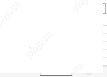 Excel reference to another sheet or workbook (external reference)Apr 27, 2025 am 09:11 AM
Excel reference to another sheet or workbook (external reference)Apr 27, 2025 am 09:11 AMThis concise guide demonstrates how to efficiently utilize external references in Excel, enabling seamless data integration across worksheets and workbooks. Learn how to link data for automatic updates and streamline your calculations. When working
 How to make a bar graph in ExcelApr 27, 2025 am 09:08 AM
How to make a bar graph in ExcelApr 27, 2025 am 09:08 AMThis tutorial shows you how to create and customize bar graphs in Excel, including sorting data automatically. We'll cover creating various bar chart types, adjusting bar width and colors, and handling negative values. Bar graphs, alongside pie char
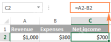 How to create formulas in ExcelApr 26, 2025 am 09:47 AM
How to create formulas in ExcelApr 26, 2025 am 09:47 AMThis tutorial guides you through creating Excel formulas, starting with the basics. You'll learn to build formulas using constants, cell references, defined names, and functions. We'll also explore using the Function Wizard and direct formula entry.
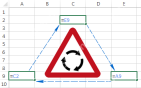 Circular reference in Excel: how to find, enable, use, or removeApr 26, 2025 am 09:30 AM
Circular reference in Excel: how to find, enable, use, or removeApr 26, 2025 am 09:30 AMThis concise guide explains Excel circular references, their pitfalls, and how to manage them. Learn to identify, locate, and eliminate circular references, or, if necessary, how to enable and utilize circular formulas. Encountering a "circula
 Excel 3D reference: refer to the same cell or range in multiple worksheetsApr 26, 2025 am 09:16 AM
Excel 3D reference: refer to the same cell or range in multiple worksheetsApr 26, 2025 am 09:16 AMThis tutorial explains Excel's powerful 3D referencing feature, enabling efficient data manipulation across multiple worksheets. Learn how to reference identical cells or ranges across selected sheets, and build formulas for aggregating data from va


Hot AI Tools

Undresser.AI Undress
AI-powered app for creating realistic nude photos

AI Clothes Remover
Online AI tool for removing clothes from photos.

Undress AI Tool
Undress images for free

Clothoff.io
AI clothes remover

Video Face Swap
Swap faces in any video effortlessly with our completely free AI face swap tool!

Hot Article

Hot Tools

Atom editor mac version download
The most popular open source editor

Dreamweaver CS6
Visual web development tools

EditPlus Chinese cracked version
Small size, syntax highlighting, does not support code prompt function

Dreamweaver Mac version
Visual web development tools

SublimeText3 English version
Recommended: Win version, supports code prompts!





