Home >Software Tutorial >Mobile Application >How to modify store information on Amap
How to modify store information on Amap
- 下次还敢Original
- 2024-04-02 05:06:301219browse
Store information modification steps: 1. Log in to the merchant center; 2. Enter store management; 3. Select a store; 4. Edit store information (name, address, phone number, etc.); 5. Submit modifications. Note: You need to contact customer service to modify the category or location; it must be reviewed after modification, and the accuracy of the information must be checked regularly.
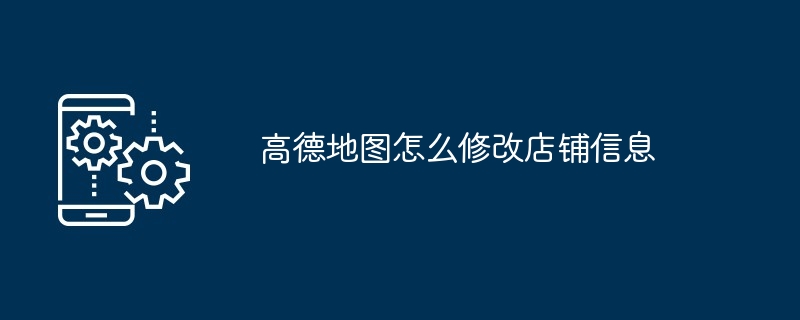
How to modify the store information on the Amap map
Step 1: Log in to the Merchant Center
- Use your store’s administrator account to log in to the Amap Merchant Center: https://lbs.amap.com/console/login
Steps 2: Enter store management
- After logging in, click "My Shop" in the upper left corner of the page
Step 3: Select the store
- In the store list, find the store whose information needs to be modified and click to enter
Step 4: Edit store information
-
On the store information page, you can modify the following information:
- Store name
- Address
- Phone number
- Business Time
- Product or service information
- Pictures and videos
Step 5: Submit changes
- After editing, click "Save and Publish" at the bottom to submit your changes.
Note:
- If you need to modify the store category or location, you need to contact Amap customer service personnel.
- The modified information needs to be reviewed by Amap before it will take effect. The review may take several working days.
- Regularly check your store information to ensure it is accurate to avoid customers finding the wrong information.
The above is the detailed content of How to modify store information on Amap. For more information, please follow other related articles on the PHP Chinese website!

