Home >Development Tools >notepad >Which version of notepad++ is the best to download?
Which version of notepad++ is the best to download?
- 下次还敢Original
- 2024-04-02 04:03:191769browse
For different needs and preferences, it is crucial to choose the most suitable Notepad version: usually, the latest stable version is the best choice, which contains the latest features, improvements and security patches, such as the current v8.6 . Preview builds contain new features and improvements from upcoming stable releases, but are not intended for mission-critical or production environments. For 32-bit operating systems, choose the 32-bit version; for 64-bit operating systems, the 64-bit version has higher memory capacity and performance. The portable version requires no installation and can be run from a USB stick or other external storage device, making it suitable for portable use or on systems that do not allow software installation.
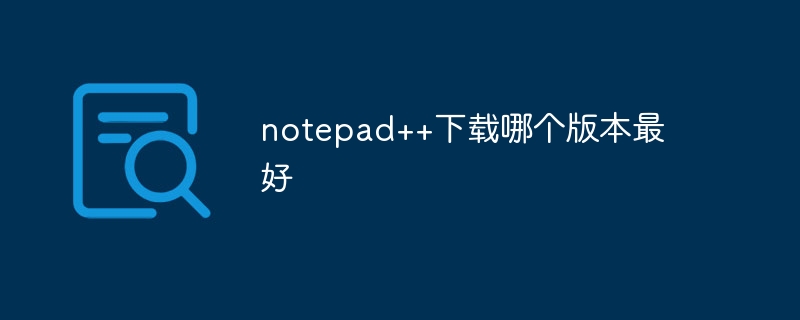
Notepad version selection guide
Best version selection:
According to different needs and preferences, it is important to choose the most suitable Notepad version. Usually, the latest stable version is the best choice because it contains the latest features, improvements, and security patches.
Stable version:
- The latest stable version provides the best stability, compatibility and performance.
- The latest stable version is v8.6.
Preview builds:
- Preview builds contain new features and improvements introduced in upcoming stable releases.
- Preview builds may have known issues and bugs and are not suitable for mission-critical or production environments.
32-bit or 64-bit based:
- For 32-bit operating systems, select the 32-bit version.
- For 64-bit operating systems, the 64-bit version has higher memory capacity and performance.
Portable version:
- The portable version does not require installation and can be run from a USB flash drive or other external storage device.
- The portable version is useful for portable use or on systems that do not allow software installation.
Selection considerations:
- Determine the features you need in Notepad.
- Consider the operating system you are using.
- Check out the latest release notes for new features and fixes.
- Choose the most appropriate version based on your specific needs and preferences.
The above is the detailed content of Which version of notepad++ is the best to download?. For more information, please follow other related articles on the PHP Chinese website!

