Home >Software Tutorial >Mobile Application >Take a photo and change the settings.
Take a photo and change the settings.
- 下次还敢Original
- 2024-04-02 03:39:161503browse
The "Pai Yi Pai" function setting is located on the WeChat profile page. The modification steps are as follows: Open WeChat and click the "Me" tab. Click on your profile picture or nickname. On the profile page, find and modify the "Take a shot" setting item. You can set the function to turn on/off, show/hide prompt bubbles, enable/disable prompt sounds and set the message storage time. After modification, click "OK" to save the settings.
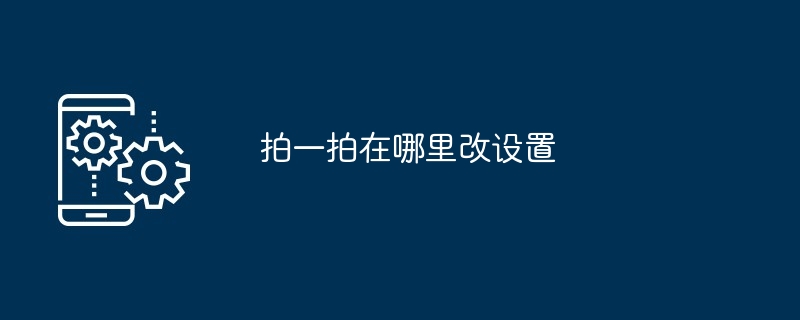
Guide to modify the settings of the "Take a shot" function
Where to modify the "Take a shot" Function settings?
The settings for the "Tap a Pat" function are located on the WeChat profile page.
Detailed steps:
- Open WeChat and click the "Me" tab in the lower right corner.
- Click your profile picture or nickname at the top of the page.
- In the profile page, find the "Take a shot" setting item, usually at the bottom.
- According to your needs, modify the "Take a shot" function settings.
Setting items include:
- Turn on/off the "Tap" function: Control whether to allow others to give you Send a "take a shot" message.
- Whether to display the "Tap a Pat" prompt: Control whether to display a prompt bubble when receiving a "Tap a Pat" message.
- "Clap" message prompt sound: You can choose whether to play the prompt sound or vibrate reminder.
- "Take a shot" message storage time: You can set the length of time that the "Take a shot" message is saved, such as 1 hour, 1 day or forever.
- According to your needs, modify the corresponding settings, and then click "OK" to save the changes.
The above is the detailed content of Take a photo and change the settings.. For more information, please follow other related articles on the PHP Chinese website!
Related articles
See more- How to allow multiple users to use Youku membership? Detailed explanation on how to use multiple members of Youku!
- How to bind bank card and check balance using WeChat mobile phone operation guide
- Share how to export national karaoke accompaniment and teach you how to extract song accompaniment
- A simple guide to batch transfer photos from iPhone to computer
- Share the iQiyi member login method: how to let others scan the code to log in, so that two people can share a VIP account

