Home >Computer Tutorials >Browser >Why can't I open the Google Chrome download?
Why can't I open the Google Chrome download?
- 下次还敢Original
- 2024-04-02 03:06:191184browse
Why can’t I open the Google Chrome download? Solution: 1. Check network connection; 2. Disable anti-virus software; 3. Clear browser cache and cookies; 4. Reset browser; 5. Check system firewall; 6. Try other browsers; 7. Uninstall and restart Install Google Chrome; 8. Contact Google Support.
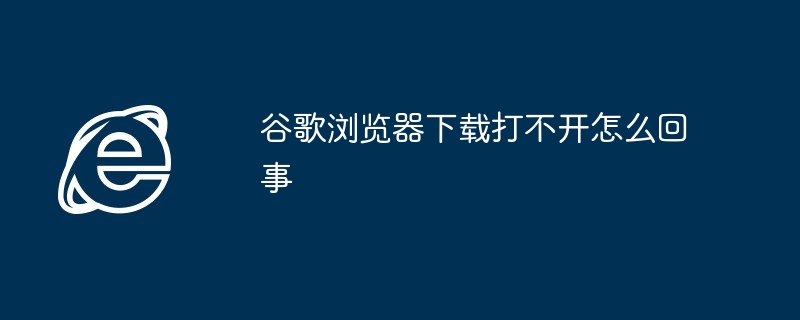
Solution to the problem that Google Chrome cannot be downloaded and opened
Question: Why Google Can't open the browser download?
Solution:
1. Check the network connection
Make sure your computer is connected to the Internet. Try refreshing the web page or using another network device to connect.
2. Temporarily disable anti-virus software
Some anti-virus software may block Google Chrome downloads. Disable it temporarily and try downloading again.
3. Clear browser cache and cookies
Browser cache and cookies may interfere with downloads. Go to your browser settings, clear cache and cookies, and try the download again.
4. Reset the browser
This will restore the browser to its default settings and may resolve download issues. Go to your browser settings, find the "Reset and Clean" option and reset.
5. Check the system firewall
The system firewall may prevent Google Chrome from accessing the Internet. In the firewall settings, add Google Chrome to the exceptions list.
6. Try using another browser
If you still can't download in Google Chrome, please try using another browser, such as Microsoft Edge or Firefox.
7. Uninstall and reinstall Google Chrome
If none of the above methods work, please uninstall Google Chrome and reinstall it from the official website.
8. Contact Google Support
If all else fails, visit the Google Support website and contact support for assistance.
The above is the detailed content of Why can't I open the Google Chrome download?. For more information, please follow other related articles on the PHP Chinese website!
Related articles
See more- How to install Google Chrome on vivo X100 Pro? How to install Google Chrome on vivo X100 Pro
- What should I do if Google Chrome doesn't respond when downloading files? How to solve the problem of Google Chrome not responding when downloading files
- How to call a dinosaur in Google Chrome?
- What should I do if the Google Chrome homepage changes to 360?

