Home >Computer Tutorials >Browser >How to install Google Chrome print control
How to install Google Chrome print control
- PHPzforward
- 2024-04-01 16:22:011400browse
php editor Baicao teaches you how to install the Google Chrome print control. The Google Chrome print control is a printing plug-in provided by Google for users. If you need to print documents when using Google Chrome, installing this plug-in can make you realize the printing function more conveniently and quickly. This article will introduce in detail the specific steps to install the Google Chrome print control so that you can easily master it.

Graphic Tutorial for Beginners to Install Print Control on Google Chrome
1. Click the [three dots] icon in the upper right corner of the browser (as shown in the picture) Show).

2. Select [More Tools] in the drop-down bar that appears (as shown in the picture).

3. Then select and click [Extension] (as shown in the picture).

#4. If the network is restricted, download the plug-in elsewhere, and then turn on the [Developer Mode] in the upper right corner of the [Extensions] interface (as shown in the picture) Show).
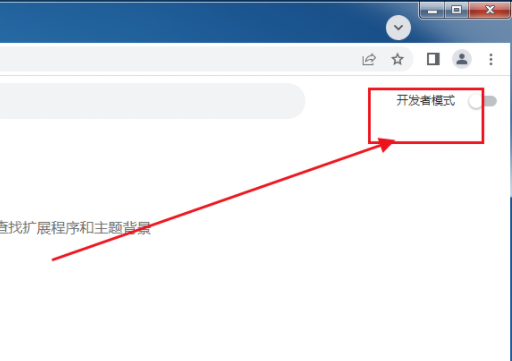
#5. Drag the plug-in file to the empty space in the middle of the extension (as shown in the picture).

The above is the detailed content of How to install Google Chrome print control. For more information, please follow other related articles on the PHP Chinese website!
Related articles
See more- How to solve the problem of Google Chrome crash on Windows 10 computer
- Teach you in detail what to do if Google Chrome cannot be used in win10
- How can I use Google Chrome on my computer? Why can't I use Google Chrome?
- How to call a dinosaur in Google Chrome?
- How to use Google Chrome mobile version correctly

