Home >Software Tutorial >Mobile Application >How to make a map route on Amap_How to make a map route on Amap
How to make a map route on Amap_How to make a map route on Amap
- WBOYWBOYWBOYWBOYWBOYWBOYWBOYWBOYWBOYWBOYWBOYWBOYWBforward
- 2024-04-01 19:55:131725browse
php editor Apple introduces you to the method of making map routes using Amap. In Amap, you can create a map route through the following simple steps: First, select the starting point and end point of the route in the Amap web version or App; then click "View Walking/Driving Route"; finally, select different routes according to the prompts Route options and make adjustments to generate the map route you want. Making map routes is simple and easy to operate, welcome to try it!
1. First enter the Amap software on your mobile phone and click on the more tool options below.

2. Then click the DIY map option above.

3. Click the Create Map option below.
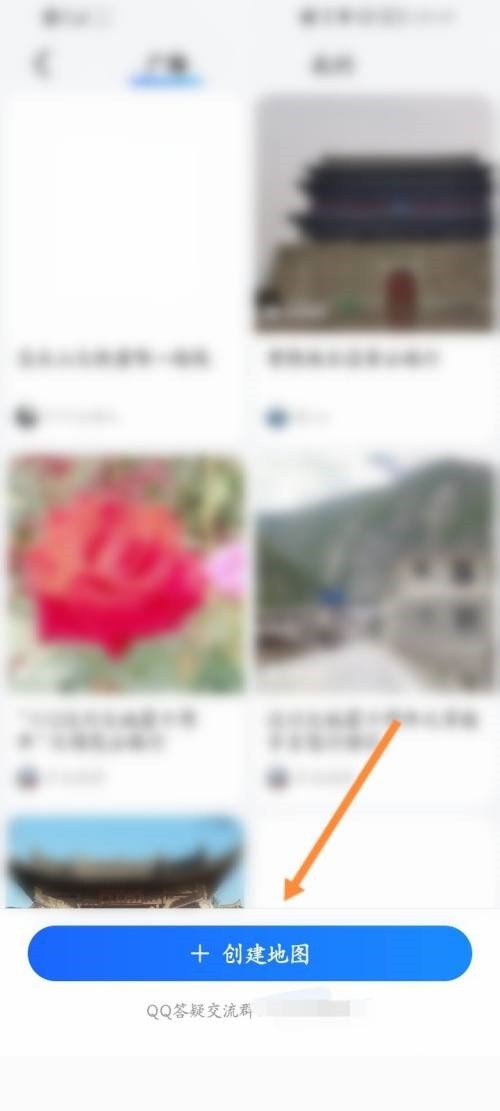
4. Then click on the production route below.

5. Finally, enter the route information.

The above is the detailed content of How to make a map route on Amap_How to make a map route on Amap. For more information, please follow other related articles on the PHP Chinese website!
Related articles
See more- Extracting the longitude and latitude coordinates of administrative region boundaries from Amap and Baidu maps based on JavaScript
- PHP uses Amap (1) to draw polygons and edit to obtain coordinates (simple summary)
- Analysis of WeChat Mini Program Amap SDK
- Amap positioning and adding overlays (code)
- Interpretation of Amap API documentation: Java code to implement bus online running status query

