 Technology peripherals
Technology peripherals AI
AI Google is ecstatic: JAX performance surpasses Pytorch and TensorFlow! It may become the fastest choice for GPU inference training
Google is ecstatic: JAX performance surpasses Pytorch and TensorFlow! It may become the fastest choice for GPU inference trainingGoogle is ecstatic: JAX performance surpasses Pytorch and TensorFlow! It may become the fastest choice for GPU inference training
The performance of JAX, promoted by Google, has surpassed that of Pytorch and TensorFlow in recent benchmark tests, ranking first in 7 indicators.

And the test was not completed on the TPU with the best JAX performance.

Although now among developers, Pytorch is still more popular than Tensorflow.

But in the future, perhaps more large models will be trained and run based on the JAX platform.

Model
Recently, the Keras team implemented and paired the three backends (TensorFlow, JAX, PyTorch) with native PyTorch TensorFlow's Keras 2 was benchmarked.
First, they selected a set of mainstream computer vision and natural language processing models for generative and non-generative AI tasks:

For the Keras version of the model, it is built using the existing implementations in KerasCV and KerasNLP. For the native PyTorch version, we chose the most popular options on the Internet:
- BERT, Gemma, Mistral from HuggingFace Transformers
- StableDiffusion from HuggingFace Diffusers
- SegmentAnything from Meta
They call this set of models "Native PyTorch" to distinguish it from the Keras 3 version that uses the PyTorch backend.
They used synthetic data for all benchmarks and used bfloat16 precision in all LLM training and inference, while using LoRA (fine-tuning) in all LLM training.
According to the suggestion of the PyTorch team, they used torch.compile(model, mode="reduce-overhead") in the native PyTorch implementation (except for Gemma and Mistral training due to incompatibility ).
To measure out-of-the-box performance, they use high-level APIs (such as HuggingFace’s Trainer(), standard PyTorch training loops, and Keras model.fit()) and minimize configuration.
Hardware configuration
All benchmark tests were conducted using Google Cloud Compute Engine, configured as: an NVIDIA A100 GPU with 40GB of video memory, 12 virtual CPUs and 85GB Host memory.
Benchmark Results
Table 2 shows the benchmark results in steps/ms. Each step involves training or prediction on a single batch of data.
The result is the average of 100 steps, but the first step is excluded because the first step includes model creation and compilation, which takes extra time.
To ensure a fair comparison, the same batch size is used for the same model and task (whether training or inference).
However, for different models and tasks, due to their different scale and architecture, the data batch size can be adjusted as needed to avoid memory overflow due to being too large, or The batch size is too small and the GPU is underutilized.
A batch size that is too small can also make PyTorch appear slower because it increases Python overhead.
For the large language models (Gemma and Mistral), the same batch size was also used when testing because they are the same type of model with a similar number of parameters (7B).
Considering users’ needs for single-batch text generation, a benchmark test was also conducted on text generation with a batch size of 1.

Key findings
Discover that 1
There is no "optimal" end.
The three backends of Keras each have their own strengths. The important thing is that in terms of performance, no one backend can always win.
Choosing which backend is the fastest often depends on the architecture of the model.
This point highlights the importance of choosing different frameworks to pursue optimal performance. Keras 3 makes it easy to switch backends to find the best fit for your model.
Found 2
The performance of Keras 3 generally exceeds the standard implementation of PyTorch.
Compared to native PyTorch, Keras 3 has a significant improvement in throughput (steps/ms).
In particular, in 5 of the 10 test tasks, the speed increase exceeded 50%. Among them, the highest reached 290%.

If it is 100%, it means that Keras 3 is twice as fast as PyTorch; if it is 0%, it means that the performance of the two is equivalent
Discover 3
Keras 3 delivers best-in-class performance “out of the box”.
In other words, all Keras models participating in the test have not been optimized in any way. In contrast, when using native PyTorch implementation, users usually need to perform more performance optimizations on their own.
In addition to the data shared above, it was also noticed during the test that when upgrading the StableDiffusion inference function of HuggingFace Diffusers from version 0.25.0 to 0.3.0, the performance improved by more than 100% .
Similarly, in HuggingFace Transformers, upgrading Gemma from version 4.38.1 to version 4.38.2 also significantly improved performance.
These performance improvements highlight HuggingFace’s focus and efforts in performance optimization.
For some models with less manual optimization, such as SegmentAnything, the implementation provided by the study author is used. In this case, the performance gap compared to Keras is larger than most other models.
This shows that Keras can provide excellent out-of-the-box performance, and users can enjoy fast model running speeds without having to delve into all optimization techniques.
Found 4
Keras 3 consistently outperforms Keras 2.
For example, SegmentAnything’s inference speed has increased by an astonishing 380%, StableDiffusion’s training processing speed has increased by more than 150%, and BERT’s training processing speed has also increased by more than 100%.
This is mainly because Keras 2 directly uses more TensorFlow fusion operations in some cases, which may not be the best choice for XLA compilation.
It’s worth noting that even just upgrading to Keras 3 and continuing to use the TensorFlow backend can result in significant performance improvements.

Conclusion
The performance of the framework depends largely on the specific model used.
Keras 3 can help choose the fastest framework for the task, and this choice will almost always outperform Keras 2 and PyTorch implementations.
More importantly, Keras 3 models provide excellent out-of-the-box performance without complex underlying optimizations.
The above is the detailed content of Google is ecstatic: JAX performance surpasses Pytorch and TensorFlow! It may become the fastest choice for GPU inference training. For more information, please follow other related articles on the PHP Chinese website!
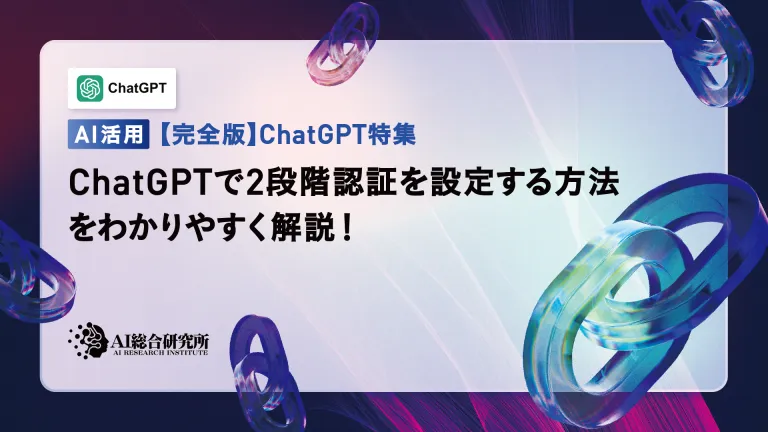 An easy-to-understand explanation of how to set up two-step authentication in ChatGPT!May 12, 2025 pm 05:37 PM
An easy-to-understand explanation of how to set up two-step authentication in ChatGPT!May 12, 2025 pm 05:37 PMChatGPT Security Enhanced: Two-Stage Authentication (2FA) Configuration Guide Two-factor authentication (2FA) is required as a security measure for online platforms. This article will explain in an easy-to-understand manner the 2FA setup procedure and its importance in ChatGPT. This is a guide for those who want to use ChatGPT safely. Click here for OpenAI's latest AI agent, OpenAI Deep Research ⬇️ [ChatGPT] What is OpenAI Deep Research? A thorough explanation of how to use it and the fee structure! table of contents ChatG
![[For businesses] ChatGPT training | A thorough introduction to 8 free training options, subsidies, and examples!](https://img.php.cn/upload/article/001/242/473/174704251871181.jpg?x-oss-process=image/resize,p_40) [For businesses] ChatGPT training | A thorough introduction to 8 free training options, subsidies, and examples!May 12, 2025 pm 05:35 PM
[For businesses] ChatGPT training | A thorough introduction to 8 free training options, subsidies, and examples!May 12, 2025 pm 05:35 PMThe use of generated AI is attracting attention as the key to improving business efficiency and creating new businesses. In particular, OpenAI's ChatGPT has been adopted by many companies due to its versatility and accuracy. However, the shortage of personnel who can effectively utilize ChatGPT is a major challenge in implementing it. In this article, we will explain the necessity and effectiveness of "ChatGPT training" to ensure successful use of ChatGPT in companies. We will introduce a wide range of topics, from the basics of ChatGPT to business use, specific training programs, and how to choose them. ChatGPT training improves employee skills
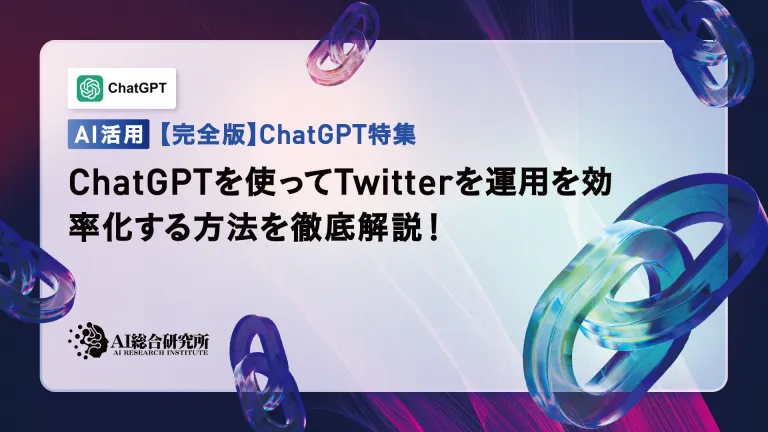 A thorough explanation of how to use ChatGPT to streamline your Twitter operations!May 12, 2025 pm 05:34 PM
A thorough explanation of how to use ChatGPT to streamline your Twitter operations!May 12, 2025 pm 05:34 PMImproved efficiency and quality in social media operations are essential. Particularly on platforms where real-time is important, such as Twitter, requires continuous delivery of timely and engaging content. In this article, we will explain how to operate Twitter using ChatGPT from OpenAI, an AI with advanced natural language processing capabilities. By using ChatGPT, you can not only improve your real-time response capabilities and improve the efficiency of content creation, but you can also develop marketing strategies that are in line with trends. Furthermore, precautions for use
![[For Mac] Explaining how to get started and how to use the ChatGPT desktop app!](https://img.php.cn/upload/article/001/242/473/174704239752855.jpg?x-oss-process=image/resize,p_40) [For Mac] Explaining how to get started and how to use the ChatGPT desktop app!May 12, 2025 pm 05:33 PM
[For Mac] Explaining how to get started and how to use the ChatGPT desktop app!May 12, 2025 pm 05:33 PMChatGPT Mac desktop app thorough guide: from installation to audio functions Finally, ChatGPT's desktop app for Mac is now available! In this article, we will thoroughly explain everything from installation methods to useful features and future update information. Use the functions unique to desktop apps, such as shortcut keys, image recognition, and voice modes, to dramatically improve your business efficiency! Installing the ChatGPT Mac version of the desktop app Access from a browser: First, access ChatGPT in your browser.
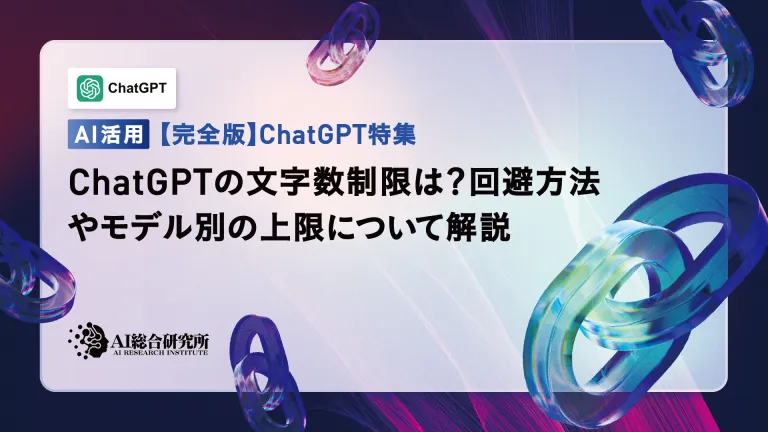 What is the character limit for ChatGPT? Explanation of how to avoid it and upper limits by modelMay 12, 2025 pm 05:32 PM
What is the character limit for ChatGPT? Explanation of how to avoid it and upper limits by modelMay 12, 2025 pm 05:32 PMWhen using ChatGPT, have you ever had experiences such as, "The output stopped halfway through" or "Even though I specified the number of characters, it didn't output properly"? This model is very groundbreaking and not only allows for natural conversations, but also allows for email creation, summary papers, and even generate creative sentences such as novels. However, one of the weaknesses of ChatGPT is that if the text is too long, input and output will not work properly. OpenAI's latest AI agent, "OpenAI Deep Research"
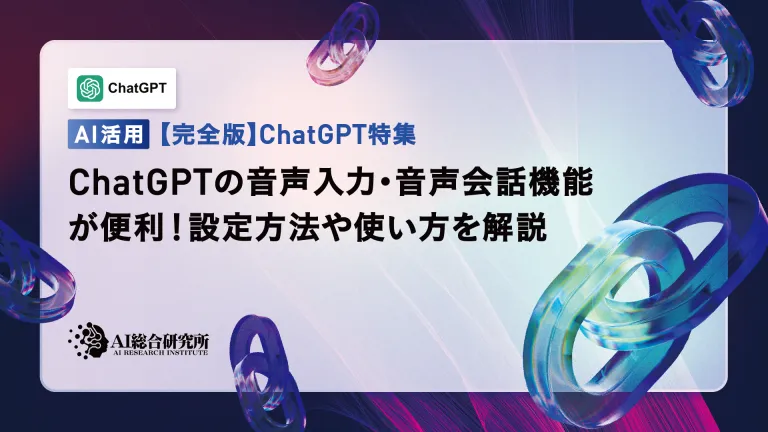 What is ChatGPT's voice input and voice conversation function? Explaining how to set it up and how to use itMay 12, 2025 pm 05:27 PM
What is ChatGPT's voice input and voice conversation function? Explaining how to set it up and how to use itMay 12, 2025 pm 05:27 PMChatGPT is an innovative AI chatbot developed by OpenAI. It not only has text input, but also features voice input and voice conversation functions, allowing for more natural communication. In this article, we will explain how to set up and use the voice input and voice conversation functions of ChatGPT. Even when you can't take your hands off, ChatGPT responds and responds with audio just by talking to you, which brings great benefits in a variety of situations, such as busy business situations and English conversation practice. A detailed explanation of how to set up the smartphone app and PC, as well as how to use each.
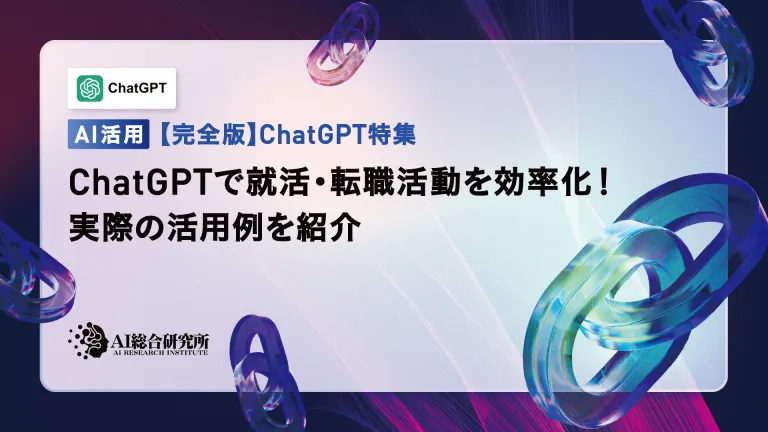 An easy-to-understand explanation of how to use ChatGPT for job hunting and job hunting!May 12, 2025 pm 05:26 PM
An easy-to-understand explanation of how to use ChatGPT for job hunting and job hunting!May 12, 2025 pm 05:26 PMThe shortcut to success! Effective job change strategies using ChatGPT In today's intensifying job change market, effective information gathering and thorough preparation are key to success. Advanced language models like ChatGPT are powerful weapons for job seekers. In this article, we will explain how to effectively utilize ChatGPT to improve your job hunting efficiency, from self-analysis to application documents and interview preparation. Save time and learn techniques to showcase your strengths to the fullest, and help you make your job search a success. table of contents Examples of job hunting using ChatGPT Efficiency in self-analysis: Chat
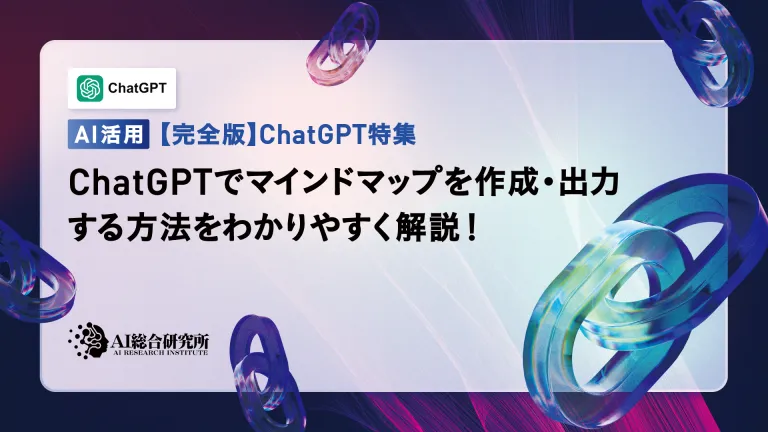 An easy-to-understand explanation of how to create and output mind maps using ChatGPT!May 12, 2025 pm 05:22 PM
An easy-to-understand explanation of how to create and output mind maps using ChatGPT!May 12, 2025 pm 05:22 PMMind maps are useful tools for organizing information and coming up with ideas, but creating them can take time. Using ChatGPT can greatly streamline this process. This article will explain in detail how to easily create mind maps using ChatGPT. Furthermore, through actual examples of creation, we will introduce how to use mind maps on various themes. Learn how to effectively organize and visualize your ideas and information using ChatGPT. OpenAI's latest AI agent, OpenA


Hot AI Tools

Undresser.AI Undress
AI-powered app for creating realistic nude photos

AI Clothes Remover
Online AI tool for removing clothes from photos.

Undress AI Tool
Undress images for free

Clothoff.io
AI clothes remover

Video Face Swap
Swap faces in any video effortlessly with our completely free AI face swap tool!

Hot Article

Hot Tools

SecLists
SecLists is the ultimate security tester's companion. It is a collection of various types of lists that are frequently used during security assessments, all in one place. SecLists helps make security testing more efficient and productive by conveniently providing all the lists a security tester might need. List types include usernames, passwords, URLs, fuzzing payloads, sensitive data patterns, web shells, and more. The tester can simply pull this repository onto a new test machine and he will have access to every type of list he needs.

ZendStudio 13.5.1 Mac
Powerful PHP integrated development environment

MantisBT
Mantis is an easy-to-deploy web-based defect tracking tool designed to aid in product defect tracking. It requires PHP, MySQL and a web server. Check out our demo and hosting services.

MinGW - Minimalist GNU for Windows
This project is in the process of being migrated to osdn.net/projects/mingw, you can continue to follow us there. MinGW: A native Windows port of the GNU Compiler Collection (GCC), freely distributable import libraries and header files for building native Windows applications; includes extensions to the MSVC runtime to support C99 functionality. All MinGW software can run on 64-bit Windows platforms.

SublimeText3 Linux new version
SublimeText3 Linux latest version






