 Technology peripherals
Technology peripherals AI
AI A thorough explanation of how to use ChatGPT to streamline your Twitter operations!
A thorough explanation of how to use ChatGPT to streamline your Twitter operations!A thorough explanation of how to use ChatGPT to streamline your Twitter operations!
Improved efficiency and quality in social media operations are essential. Particularly on platforms where real-time is important, such as Twitter, requires continuous delivery of timely and engaging content.
In this article, we will explain how to operate Twitter using ChatGPT from OpenAI , an AI with advanced natural language processing capabilities. By using ChatGPT, you can not only improve your real-time response capabilities and improve the efficiency of content creation, but you can also develop marketing strategies that are in line with trends .
We will also introduce precautions for use and advice on optimization. Read to the end as we explore ways to effectively work together with AI and humans.
Our company offers AI-equipped marketing tool "AI Marketer." We accept advance reservations, so if you are interested, please see the link below.
Why not start using AI to operate social media? AI Marketer makes it easy to create efficient content and multi-channel deployment . ⇒ Check out AI Marketer's materials
table of contents
How to use X (formerly Twitter) using ChatGPT
Preparation: Persona and theme setting
Prompt to utilize ChatGPT for X (Twitter)
Examples of practice
Three benefits of X operation by using ChatGPT
Efficiency in content creation
Optimizing your marketing strategy
Strengthen communication with followers
Things to note when using ChatGPT
Verifying the accuracy of the information
Avoiding uniform answers
Responding to the latest trends
summary
How to use X (formerly Twitter) using ChatGPT
We will explain how to use X (formerly Twitter) using ChatGPT. By following the steps below, anyone can easily and efficiently operate X.

Preparation: Persona and theme setting
The following two points are important for effective Twitter operations:
Clarify account theme concepts Set a central theme for your account and share content with it. It is important to be aware of your target audience and provide information that is valuable to them. Consistent themes will attract followers' interest and increase engagement.
Building a visual brand image Create a sense of unity through color use, fonts, photos and illustration tastes, and make your account visually appealing. It is also important to create features that allow followers to tell you, "This account!" just by looking at the thumbnail. Visual branding helps increase awareness and reliability.
A separate article explains in detail how to create a persona using ChatGPT. ➡️How to make a persona using ChatGPT! Explanation with actual prompts
Prompt to utilize ChatGPT for X (Twitter)
Here are ChatGPT prompts that are effective for X operations. Here are some examples of prompts when introducing your own services or products through social media content . Try copying and using it.
[Prompt Example]
<code>#前提条件: - タイトル:ソーシャルメディアで商品に注目を集めるSNSコンテンツの作成- 依頼者:小売業(EC含む)で自社商品にソーシャルメディア上での注目を集めたい人- 制作者:ソーシャルメディアマーケティングとコンテンツ制作の知識・経験を持つクリエイティブな人材- 目的・目標:ソーシャルメディアで興味を引くコンテンツを通じて、商品への注目度と関心を高めること- リソース:商品情報、ターゲットオーディエンスデータ、ブランドアイデンティティガイドライン、過去のマーケティングデータ、過去の広告ビジュアルデザインの知識- 評価基準:コンテンツのエンゲージメント率(いいね、シェア、コメント数)、リーチ数、ウェブサイトへの流入増加- 明確化の要件: - ターゲットオーディエンスの特定とそのニーズの理解 - ブランドの声と一致する魅力的なビジュアルとコピーの開発 - 異なるソーシャルメディアプラットフォームごとのコンテンツ戦略の策定 - 定期的なコンテンツ公開スケジュールの作成と実施 - コンテンツのパフォーマンス分析と改善策の実施##End Prerequisites ##条件1.不要なものは出力しない。 2.理解したら「質問出力例」を参考に質問から開始する。 ##参考情報@商品:”” @ビジュアルの方向性:”” @テキストコンテンツ:”” @画像コンテンツ:”” @画像情報:”” @テキスト追加情報:”” @画像追加情報:”” ##出力手順1.依頼者に「どのような商品なのか」を質問する。その内容を${商品}に代入する。依頼者に「どのようなビジュアルなのか」を質問する。その内容を${ビジュアルの方向性}に代入する。 2.${商品}から最適な${テキストコンテンツ}を提案する。 3.${テキストコンテンツ}に「2」の結果を代入する。 4.コンテンツ制作を洗練するために不足している情報があれば質問する。 5.「4」の結果を${テキスト追加情報}に追加する。 6.正確なコンテンツプランを出力するうえで、最低でも「4」、「5」を3回以上繰り返してください。 7.${ビジュアルの方向性}から最適な${画像コンテンツ}を提案する。 8.${画像コンテンツ}に「7」の結果を代入する。 9.コンテンツ制作を洗練するために不足している情報があれば質問する。 10.「9」の結果を${画像追加情報}に追加する。 11.正確なコンテンツプランを出力するうえで、最低でも「9」、「10」を3回以上繰り返してください。 ##回答行動・${商品}、${ビジュアルの方向性}、${テキストコンテンツ}、${画像コンテンツ}、${追加情報.1}、${追加情報.2}から依頼者が満足するような「コンテンツ」を出力する。・最終的なコンテンツを出力するときのみ「##コンテンツ結果出力形式」に従ってコンテンツを出力してください。・コンテンツの形式は、画像とテキストのセットでお願いしたいます。・テキストは140字程度で、絵文字を使ったり、キャッチーでポップな言い回しを意識してください。・画像はテキスト内容からおおきく離れない形で出力してください。画像のテイストを選択肢形式で依頼者に質問し、それを踏まえたアートワークをしてください。 ##質問出力例あなたの商品について教えてください。SNS向けのコンテンツ(画像,テキスト)を生成します。 ##コンテンツ結果出力形式【テキスト】 【画像】</code>
Examples of practice
Here is an example of posting a "smartwatch made from sustainable materials" and assuming that accounts are run with a "futuristic and environmentally friendly image."
By entering the prompt above and adding the required information, ChatGPT will generate text and images. If you don't like it, you can repeat the edit instructions to create the ideal content.
(The example images and text cannot be generated here again, using the original example answer.)
Three benefits of X operation by using ChatGPT
There are three advantages to X operation using ChatGPT:
Efficiency in content creation
ChatGPT will support you from coming up with ideas, writing and proofreading. It reduces the burden on operators and allows for stable quality posting. Furthermore, ChatGPT's image generation function (such as DALLE-3) can be used.
[Related Article] ➡️How to create an advertising banner using ChatGPT! We also introduce examples of creation and prompts
Optimizing your marketing strategy
By analyzing trends and proposing marketing strategies based on data, you can deliver the best content to your followers. It will improve engagement rates and reach.
[Related Articles] ➡️Utilize ChatGPT for marketing! A thorough explanation of the tips and prompts!
Strengthen communication with followers
It allows for quick comments and responses to questions, increasing engagement with followers and helps build good relationships.
By using ChatGPT, you can improve efficiency in a variety of ways, including communication, content creation, and marketing.
Things to note when using ChatGPT
Verifying the accuracy of the information
ChatGPT is based on training data and may contain inaccurate information (halcinations). Be sure to check and edit the content.
[Related article] ➡️What is halcination? Explaining the causes, risks and countermeasures
Avoiding uniform answers
ChatGPT answers tend to be common. To bring out the uniqueness of your account, try to make original posts based on AI suggestions and incorporate brand characteristics. Prompt engineering is also effective.
[Related Articles] ➡️Complete Guide to Prompt Engineering! Also introduce example sentences that can be used in ChatGPT
Responding to the latest trends
Knowledge about ChatGPT is up to the time of data collection. To incorporate the latest information, the operator must add the information and update the ChatGPT output as appropriate.
summary
In this article, we explained how to use X to operate using ChatGPT. ChatGPT is a tool that helps to improve operational efficiency and value, but you need to be careful about information accuracy, dealing with the latest trends, and avoiding uniform answers. Use prompt engineering to collaborate between AI and humans to achieve effective and engaging digital communication.
The above is the detailed content of A thorough explanation of how to use ChatGPT to streamline your Twitter operations!. For more information, please follow other related articles on the PHP Chinese website!
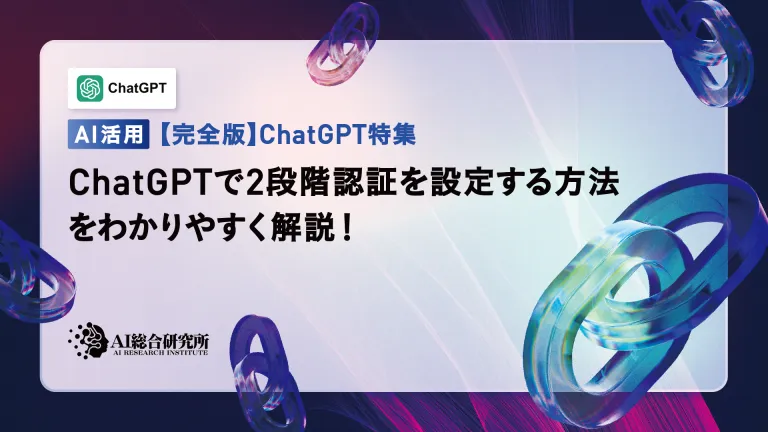 An easy-to-understand explanation of how to set up two-step authentication in ChatGPT!May 12, 2025 pm 05:37 PM
An easy-to-understand explanation of how to set up two-step authentication in ChatGPT!May 12, 2025 pm 05:37 PMChatGPT Security Enhanced: Two-Stage Authentication (2FA) Configuration Guide Two-factor authentication (2FA) is required as a security measure for online platforms. This article will explain in an easy-to-understand manner the 2FA setup procedure and its importance in ChatGPT. This is a guide for those who want to use ChatGPT safely. Click here for OpenAI's latest AI agent, OpenAI Deep Research ⬇️ [ChatGPT] What is OpenAI Deep Research? A thorough explanation of how to use it and the fee structure! table of contents ChatG
![[For businesses] ChatGPT training | A thorough introduction to 8 free training options, subsidies, and examples!](https://img.php.cn/upload/article/001/242/473/174704251871181.jpg?x-oss-process=image/resize,p_40) [For businesses] ChatGPT training | A thorough introduction to 8 free training options, subsidies, and examples!May 12, 2025 pm 05:35 PM
[For businesses] ChatGPT training | A thorough introduction to 8 free training options, subsidies, and examples!May 12, 2025 pm 05:35 PMThe use of generated AI is attracting attention as the key to improving business efficiency and creating new businesses. In particular, OpenAI's ChatGPT has been adopted by many companies due to its versatility and accuracy. However, the shortage of personnel who can effectively utilize ChatGPT is a major challenge in implementing it. In this article, we will explain the necessity and effectiveness of "ChatGPT training" to ensure successful use of ChatGPT in companies. We will introduce a wide range of topics, from the basics of ChatGPT to business use, specific training programs, and how to choose them. ChatGPT training improves employee skills
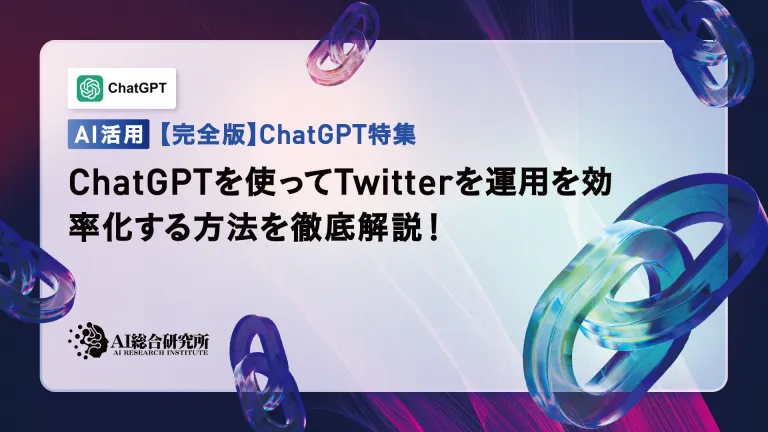 A thorough explanation of how to use ChatGPT to streamline your Twitter operations!May 12, 2025 pm 05:34 PM
A thorough explanation of how to use ChatGPT to streamline your Twitter operations!May 12, 2025 pm 05:34 PMImproved efficiency and quality in social media operations are essential. Particularly on platforms where real-time is important, such as Twitter, requires continuous delivery of timely and engaging content. In this article, we will explain how to operate Twitter using ChatGPT from OpenAI, an AI with advanced natural language processing capabilities. By using ChatGPT, you can not only improve your real-time response capabilities and improve the efficiency of content creation, but you can also develop marketing strategies that are in line with trends. Furthermore, precautions for use
![[For Mac] Explaining how to get started and how to use the ChatGPT desktop app!](https://img.php.cn/upload/article/001/242/473/174704239752855.jpg?x-oss-process=image/resize,p_40) [For Mac] Explaining how to get started and how to use the ChatGPT desktop app!May 12, 2025 pm 05:33 PM
[For Mac] Explaining how to get started and how to use the ChatGPT desktop app!May 12, 2025 pm 05:33 PMChatGPT Mac desktop app thorough guide: from installation to audio functions Finally, ChatGPT's desktop app for Mac is now available! In this article, we will thoroughly explain everything from installation methods to useful features and future update information. Use the functions unique to desktop apps, such as shortcut keys, image recognition, and voice modes, to dramatically improve your business efficiency! Installing the ChatGPT Mac version of the desktop app Access from a browser: First, access ChatGPT in your browser.
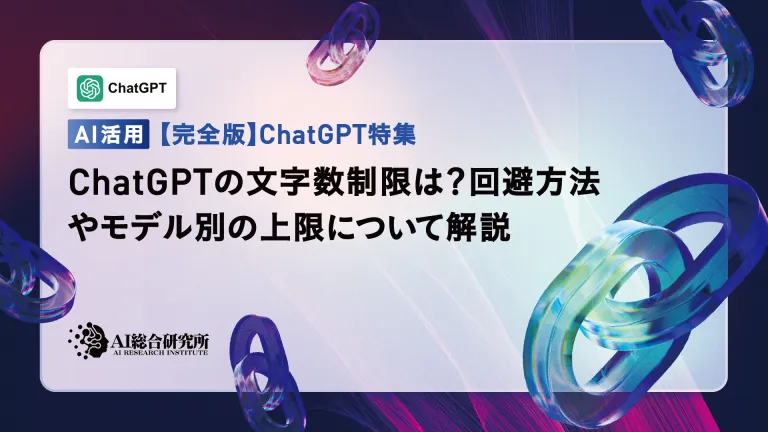 What is the character limit for ChatGPT? Explanation of how to avoid it and upper limits by modelMay 12, 2025 pm 05:32 PM
What is the character limit for ChatGPT? Explanation of how to avoid it and upper limits by modelMay 12, 2025 pm 05:32 PMWhen using ChatGPT, have you ever had experiences such as, "The output stopped halfway through" or "Even though I specified the number of characters, it didn't output properly"? This model is very groundbreaking and not only allows for natural conversations, but also allows for email creation, summary papers, and even generate creative sentences such as novels. However, one of the weaknesses of ChatGPT is that if the text is too long, input and output will not work properly. OpenAI's latest AI agent, "OpenAI Deep Research"
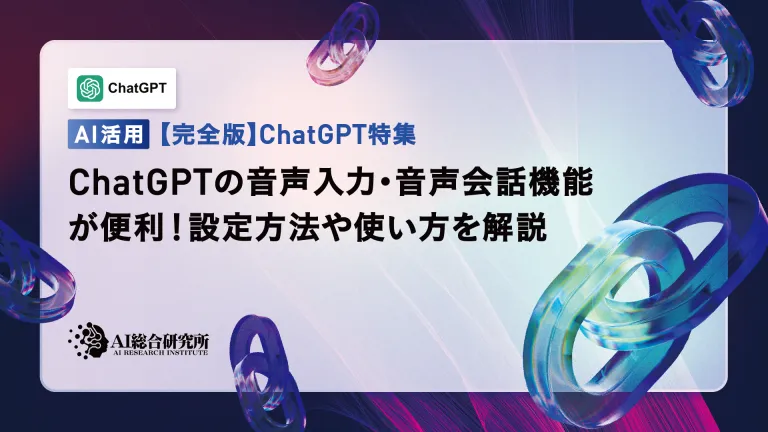 What is ChatGPT's voice input and voice conversation function? Explaining how to set it up and how to use itMay 12, 2025 pm 05:27 PM
What is ChatGPT's voice input and voice conversation function? Explaining how to set it up and how to use itMay 12, 2025 pm 05:27 PMChatGPT is an innovative AI chatbot developed by OpenAI. It not only has text input, but also features voice input and voice conversation functions, allowing for more natural communication. In this article, we will explain how to set up and use the voice input and voice conversation functions of ChatGPT. Even when you can't take your hands off, ChatGPT responds and responds with audio just by talking to you, which brings great benefits in a variety of situations, such as busy business situations and English conversation practice. A detailed explanation of how to set up the smartphone app and PC, as well as how to use each.
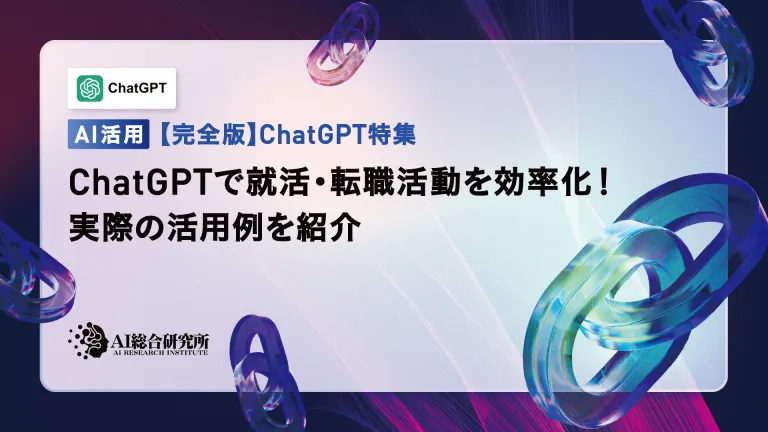 An easy-to-understand explanation of how to use ChatGPT for job hunting and job hunting!May 12, 2025 pm 05:26 PM
An easy-to-understand explanation of how to use ChatGPT for job hunting and job hunting!May 12, 2025 pm 05:26 PMThe shortcut to success! Effective job change strategies using ChatGPT In today's intensifying job change market, effective information gathering and thorough preparation are key to success. Advanced language models like ChatGPT are powerful weapons for job seekers. In this article, we will explain how to effectively utilize ChatGPT to improve your job hunting efficiency, from self-analysis to application documents and interview preparation. Save time and learn techniques to showcase your strengths to the fullest, and help you make your job search a success. table of contents Examples of job hunting using ChatGPT Efficiency in self-analysis: Chat
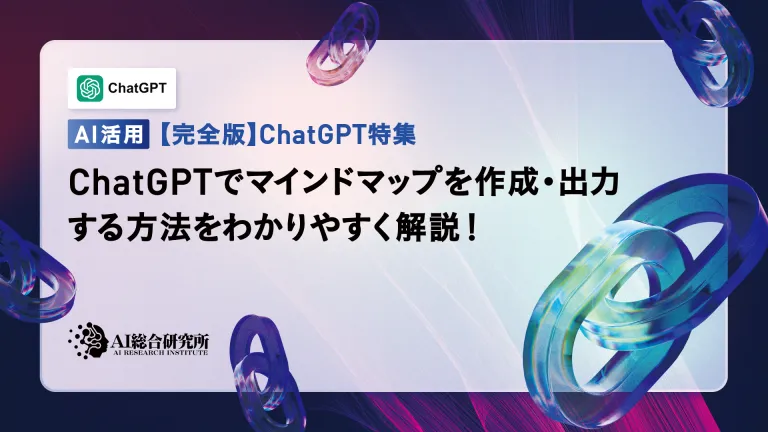 An easy-to-understand explanation of how to create and output mind maps using ChatGPT!May 12, 2025 pm 05:22 PM
An easy-to-understand explanation of how to create and output mind maps using ChatGPT!May 12, 2025 pm 05:22 PMMind maps are useful tools for organizing information and coming up with ideas, but creating them can take time. Using ChatGPT can greatly streamline this process. This article will explain in detail how to easily create mind maps using ChatGPT. Furthermore, through actual examples of creation, we will introduce how to use mind maps on various themes. Learn how to effectively organize and visualize your ideas and information using ChatGPT. OpenAI's latest AI agent, OpenA


Hot AI Tools

Undresser.AI Undress
AI-powered app for creating realistic nude photos

AI Clothes Remover
Online AI tool for removing clothes from photos.

Undress AI Tool
Undress images for free

Clothoff.io
AI clothes remover

Video Face Swap
Swap faces in any video effortlessly with our completely free AI face swap tool!

Hot Article

Hot Tools

WebStorm Mac version
Useful JavaScript development tools

SublimeText3 Chinese version
Chinese version, very easy to use

mPDF
mPDF is a PHP library that can generate PDF files from UTF-8 encoded HTML. The original author, Ian Back, wrote mPDF to output PDF files "on the fly" from his website and handle different languages. It is slower than original scripts like HTML2FPDF and produces larger files when using Unicode fonts, but supports CSS styles etc. and has a lot of enhancements. Supports almost all languages, including RTL (Arabic and Hebrew) and CJK (Chinese, Japanese and Korean). Supports nested block-level elements (such as P, DIV),

SublimeText3 Mac version
God-level code editing software (SublimeText3)

PhpStorm Mac version
The latest (2018.2.1) professional PHP integrated development tool






