Home >Software Tutorial >Mobile Application >Where to sign in for Dianping
Where to sign in for Dianping
- WBOYWBOYWBOYWBOYWBOYWBOYWBOYWBOYWBOYWBOYWBOYWBOYWBforward
- 2024-04-01 19:16:191370browse
php editor Xinyi tells you that in today's intelligent Internet era, personal information has become an extremely precious resource. Therefore, various Dianping websites have emerged to help ordinary people comment and evaluate various goods and services, so that various industries and institutions can be continuously improved and upgraded. However, what follows is the proliferation of all kinds of bad information and false information, which makes our review system face various challenges and tests. So, what are the problems with Dianping? What are the areas that need to be improved and resolved? This article will explore this in detail.

Where to sign in for Dianping
1. First unlock the phone, enter the desktop, and find the [Dianping] APP;
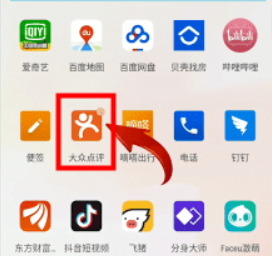
2. Then enter the main page of Dianping, select the store where you need to check in and click to enter;

3. Then on the store details page shown in the picture below, find the location of the phone number and click on the store information below the phone;
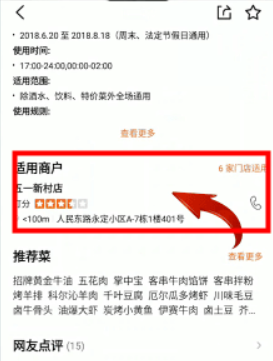
4. Finally reach the interface shown in the picture below, click [Sign In] in the lower left corner to complete.

The above is the detailed content of Where to sign in for Dianping. For more information, please follow other related articles on the PHP Chinese website!
Related articles
See more- How to Take Photos on iOS Without All the Post-Processing Junk
- You Can Finally Change Your Default Feed on Threads
- Ragnarok New Sailing City Commission Board Mission Triggering Strategy
- How to turn off the sound effects in Movies and TV Series How to turn off the sound effects
- How to change the mobile phone number of Tianfu Tongban? Introduction to the method of changing the mobile phone number of Tianfu Tongban

