Home >Software Tutorial >Mobile Application >What should I do if the NetEase master cannot bind the character?
What should I do if the NetEase master cannot bind the character?
- 下次还敢Original
- 2024-04-01 18:30:181723browse
The failure of NetEase Master to bind the character may be due to the following reasons and solutions: The character has been bound to another NetEase Master account: Unbind the original binding and then rebind it. The role does not exist or the data is abnormal: Check the input information and contact customer service to report the abnormality. Frequent binding operations: wait for a while and use other binding methods. The binding page displays "Binding failed": check the network, clear the cache, try other devices or contact customer service.
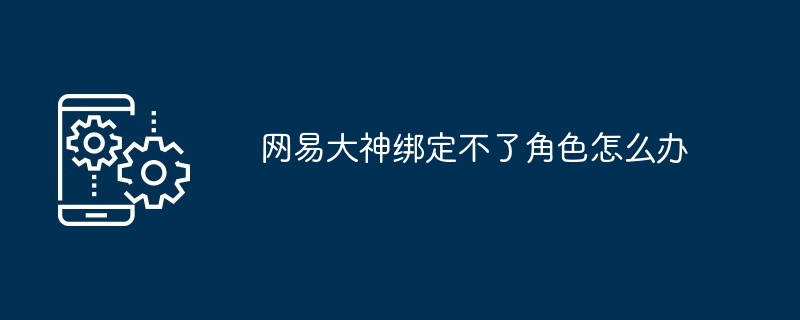
Solution to the failure of NetEase Master to bind characters
NetEase Master is a game social platform, players can Bind a game character to enjoy various game-related functions and benefits. However, sometimes players encounter some problems when binding their characters and cannot successfully bind them. The following are some common problems and their corresponding solutions:
Problem 1: The game character has been bound to other NetEase master accounts
Solution:
- Unbind the current NetEase Master account from the game character.
- Log in to the NetEase Master account that has bound the character and unbind it.
- Re-log in to the NetEase Master account that needs to be bound to the character and perform the binding operation.
Problem 2: The game character does not exist or the data is abnormal
Solution:
- Ensure The game character name and server information entered are accurate.
- Check whether the game character has been deleted or transferred to another server.
- Contact NetEase customer service to report the problem of abnormal game character data.
Problem 3: Binding operations frequently trigger security verification
Solution:
- Wait Perform the binding operation again after a period of time.
- Make sure the mobile phone number is bound to the NetEase Master account.
- Try to use other binding methods, such as QR code scanning or NetEase Pass.
Problem 4: The binding page displays "Binding failed"
Solution:
- Check whether the network connection is stable.
- Clear browser cache and cookies.
- Try using a different browser or device to bind.
- Contact NetEase customer service to report the binding failure issue.
Tips:
- Before performing the binding operation, please make sure you have created a NetEase Master account.
- Binding requires the use of a NetEase master account in the same region as the game character.
- After completing the binding, please verify the character information on the NetEase Dashen platform to ensure that the binding is successful.
The above is the detailed content of What should I do if the NetEase master cannot bind the character?. For more information, please follow other related articles on the PHP Chinese website!
Related articles
See more- How to allow multiple users to use Youku membership? Detailed explanation on how to use multiple members of Youku!
- How to bind bank card and check balance using WeChat mobile phone operation guide
- Share how to export national karaoke accompaniment and teach you how to extract song accompaniment
- A simple guide to batch transfer photos from iPhone to computer
- Share the iQiyi member login method: how to let others scan the code to log in, so that two people can share a VIP account

