Home >Software Tutorial >Mobile Application >How to enable running function in keep
How to enable running function in keep
- 下次还敢Original
- 2024-04-01 16:51:14744browse
With the Keep running function, you can turn on the following running modes for recording: 1. Outdoor running (using GPS tracking); 2. Indoor running (estimate distance and calories); 3. Treadmill (integrated with treadmill) Measurement).
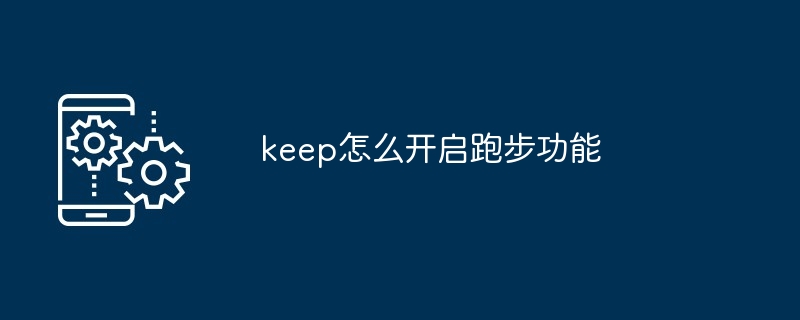
How to turn on the Keep running function
Keep is a fitness app that provides a variety of sports functions, including running . The following steps guide you how to turn on the running function of Keep:
Step 1: Open the Keep app
- Find the Keep app icon on your mobile device and click Open.
Step 2: Click the "Run" option
- On the Keep main interface, there are several options in the bottom menu bar. Click the "Run" icon in the middle.
Step 3: Select running mode
- You will see several running mode options, including "Outdoor Running", "Indoor Running" and "Treadmill." Choose the mode that best suits your current situation.
Step 4: Start running
- Click the "Start" button at the bottom of the screen to start your run.
Detailed Instructions:
- Outdoor Running: Use GPS to track your outdoor running route and stats like distance , pace and altitude.
- Indoor Running: Estimate your running distance and calorie burn, no GPS required.
- Treadmill: Integrates with a treadmill to measure your speed, distance and calories burned.
Turning on the Keep running function is very simple, just follow the steps above. This feature makes it easy to track your running activity and help you achieve your fitness goals.
The above is the detailed content of How to enable running function in keep. For more information, please follow other related articles on the PHP Chinese website!
Related articles
See more- Can I open a window without paying 500 on Douyin? What are the most popular products on Douyin's window display?
- How to make your own emoticons for beauty camera How to make your own emoticons
- How to modify Douyin restaurant reviews
- How to view favorites in AcFun_AcFun tutorial to view favorites
- Where to open Baidu Maps Time Machine

