Home >Software Tutorial >Mobile Application >How to enlarge the head of Meitu Xiuxiu
How to enlarge the head of Meitu Xiuxiu
- WBOYWBOYWBOYWBOYWBOYWBOYWBOYWBOYWBOYWBOYWBOYWBOYWBforward
- 2024-04-01 16:41:041221browse
Meitu Xiuxiu, carefully created by PHP editor Strawberry, allows users to easily realize the artistic beautification of photos through its powerful editing functions and various filter effects. Whether it's beautification, retouching or stickers, photos can be given a new lease of life, allowing users to show a better version of themselves while sharing beautiful photos. Use MeituXiuXiu to make your photos as beautiful as a fairy tale.
Meitu Xiuxiu Shares Techniques for Enlarging Character Heads
Open a family photo under the "Meitu Xiuxiu" software, enter the "Beautify" menu, and click on the left side of the interface "Add Image Pen" and select "Automatically Add Image" in the prompt bar that pops up.

In the cutout interface, you can use the [cutout pen] to draw a green line on the character's avatar according to the prompts on the left, and then click [delete pen] to delete it. Draw a red line in the required area, cut out the character's head and click [Complete Cutout].
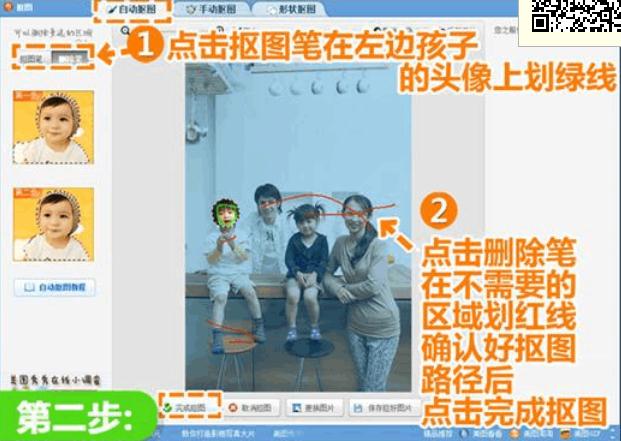
#3. In the newly jumped interface, lower the feathering value, then click [Foreground as material], and save the cut material to [Accessories— User-defined]. Then close this interface, return to the original image state, and continue to follow the first three steps to cut out other avatars.

4. Next, in order to make the head larger without blurring, return to the [Beautify] menu, click the [Size] button, and lower the width and height values. to reduce image size. In this way, the overall picture is shrunk, but the head cut out in advance remains the same size, giving the impression of a big-headed boy.
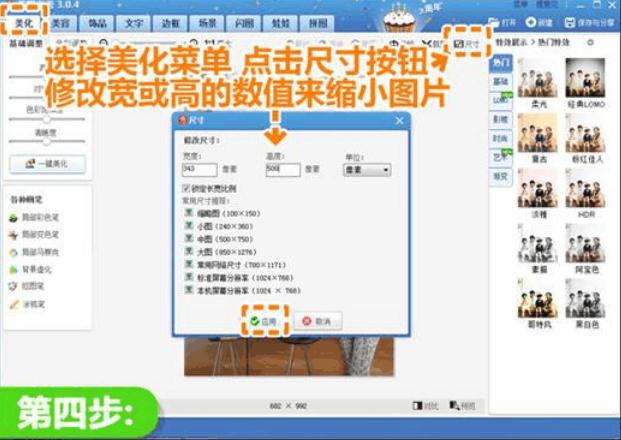
The above is the detailed content of How to enlarge the head of Meitu Xiuxiu. For more information, please follow other related articles on the PHP Chinese website!

