Home >Software Tutorial >Mobile Application >How to view the epidemic map on Amap_How to view the epidemic map on Amap
How to view the epidemic map on Amap_How to view the epidemic map on Amap
- WBOYWBOYWBOYWBOYWBOYWBOYWBOYWBOYWBOYWBOYWBOYWBOYWBforward
- 2024-04-01 15:56:041250browse
php Editor Banana: Recently, the global epidemic situation has become increasingly severe, and maps have become one of the important tools in epidemic prevention and control. Among them, the epidemic map function of Amap has attracted much attention. Through this function, users can view the latest epidemic situation across the country and provinces and cities in real time. Next, we will introduce to you how to view the epidemic map on Amap. We hope this can help everyone understand the epidemic situation in a timely manner and take preventive measures.
1. First, click the search button on the Amap homepage. (Some users set it above).
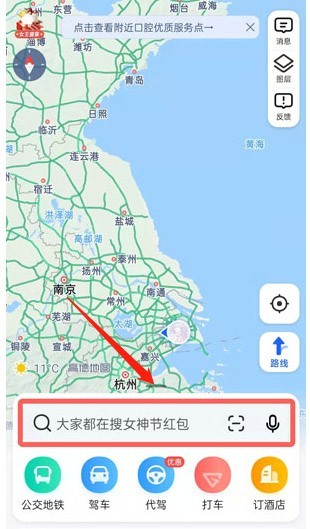
2. Then enter and search for the epidemic map.

3. The yellow dots in the picture indicate the distribution location of the epidemic. You can also adjust the query at different times in the lower left corner.

4. Click on the upper left corner to select a city to search.

The above is the detailed content of How to view the epidemic map on Amap_How to view the epidemic map on Amap. For more information, please follow other related articles on the PHP Chinese website!
Related articles
See more- Gaode Map-Delete multiple specified point markers
- How to use the new version of Amap in vue3 project
- An introduction to the longitude and latitude conversion tool using Java to develop the Amap API
- Java Operation Guide: Detailed explanation of the IP positioning function of Amap Map API
- Interpretation of Amap API documentation: Java code to implement real-time bus arrival information query

