 Java
Java javaTutorial
javaTutorial An introduction to the longitude and latitude conversion tool using Java to develop the Amap API
An introduction to the longitude and latitude conversion tool using Java to develop the Amap APIAn introduction to the longitude and latitude conversion tool using Java to develop the Amap API
Introduction to using Java to develop the longitude and latitude conversion tool of Amap API
1. Background introduction
Map services are becoming more and more important in modern application development, and longitude and latitude are used as identifiers of geographical location. Conversion is often required during development. Amap is one of the most popular map services in China and provides a wealth of APIs for developers to use. This article will introduce the use of Java to develop the latitude and longitude conversion tool for the AMAP Map API to facilitate developers to perform coordinate conversion operations in applications.
2. Amap API longitude and latitude conversion tool
Amap provides interfaces such as geocoding and regeocoding, which can realize the conversion between longitude, latitude and address. . By writing corresponding code in Java, you can easily convert longitude and latitude into geographical location information or convert geographical location information into longitude and latitude.
First of all, we need to introduce the Amap Java SDK. You can introduce the following dependencies through the Maven build tool:
<dependency>
<groupId>com.amap.api</groupId>
<artifactId>amap-geocoder</artifactId>
<version>1.2.0</version>
</dependency>Next, we write a simple tool class to implement the longitude and latitude conversion function, as follows This is a code example:
import com.amap.api.maps.CoordinateConverter;
import com.amap.api.maps.model.LatLng;
public class CoordinateConvertUtils {
/**
* 将WGS84坐标转换为高德坐标
* @param latLng 待转换的坐标
* @return 转换后的坐标
*/
public static LatLng wgs84ToAmap(LatLng latLng) {
CoordinateConverter converter = new CoordinateConverter();
converter.from(CoordinateConverter.CoordType.GPS);
converter.coord(latLng);
return converter.convert();
}
/**
* 将高德坐标转换为WGS84坐标
* @param latLng 待转换的坐标
* @return 转换后的坐标
*/
public static LatLng amapToWgs84(LatLng latLng) {
CoordinateConverter converter = new CoordinateConverter();
converter.from(CoordinateConverter.CoordType.GPS);
converter.coord(latLng);
converter.coordType(CoordinateConverter.CoordType.GPS);
return converter.convert();
}
} In the above code, we use the CoordinateConverter class provided by Amap to perform coordinate conversion. You can set the value to be converted through the coord() method. Coordinates, specify the coordinate type to be converted in the from() method, and the convert() method can complete the conversion.
3. Usage example
Let’s use the tool class just written to perform coordinate conversion. Suppose we have a WGS84 coordinate (39.9087, 116.3975) and need to convert it to Gaode coordinates.
public class Main {
public static void main(String[] args) {
LatLng originalLatLng = new LatLng(39.9087, 116.3975);
LatLng amapLatLng = CoordinateConvertUtils.wgs84ToAmap(originalLatLng);
System.out.println("原始坐标: (" + originalLatLng.latitude + ", " + originalLatLng.longitude + ")");
System.out.println("转换后的坐标: (" + amapLatLng.latitude + ", " + amapLatLng.longitude + ")");
}
}Run the above code, you can get the following output:
原始坐标: (39.9087, 116.3975) 转换后的坐标: (39.913831, 116.403798)
4. Summary
This article introduces the use of Java to develop a longitude and latitude conversion tool for the Amap API. By introducing the Amap Java SDK and writing the CoordinateConvertUtils tool class, the conversion of longitude and latitude can be easily achieved. In practical applications, developers can use geocoding, reverse geocoding and other interfaces as needed to implement more complex functions. I hope this article will be helpful to everyone when using the Amap API to convert latitude and longitude.
The above is the detailed content of An introduction to the longitude and latitude conversion tool using Java to develop the Amap API. For more information, please follow other related articles on the PHP Chinese website!
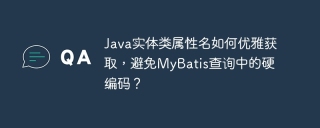 How to get Java entity class attribute names elegantly to avoid hard-coded in MyBatis queries?Apr 19, 2025 pm 08:27 PM
How to get Java entity class attribute names elegantly to avoid hard-coded in MyBatis queries?Apr 19, 2025 pm 08:27 PMWhen using MyBatis-Plus or tk.mybatis...
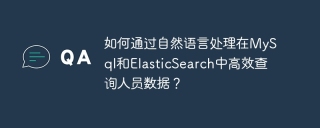 How to efficiently query personnel data in MySql and ElasticSearch through natural language processing?Apr 19, 2025 pm 08:24 PM
How to efficiently query personnel data in MySql and ElasticSearch through natural language processing?Apr 19, 2025 pm 08:24 PMHow to query personnel data through natural language processing? In modern data processing, how to efficiently query personnel data is a common and important requirement. ...
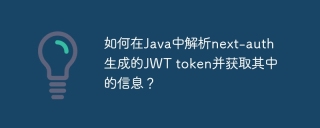 How to parse next-auth generated JWT token in Java and get information in it?Apr 19, 2025 pm 08:21 PM
How to parse next-auth generated JWT token in Java and get information in it?Apr 19, 2025 pm 08:21 PMIn processing next-auth generated JWT...
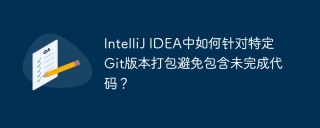 How to package in IntelliJ IDEA for specific Git versions to avoid including unfinished code?Apr 19, 2025 pm 08:18 PM
How to package in IntelliJ IDEA for specific Git versions to avoid including unfinished code?Apr 19, 2025 pm 08:18 PMIn IntelliJ...
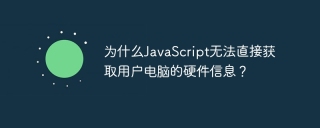 Why can't JavaScript directly obtain hardware information on the user's computer?Apr 19, 2025 pm 08:15 PM
Why can't JavaScript directly obtain hardware information on the user's computer?Apr 19, 2025 pm 08:15 PMDiscussion on the reasons why JavaScript cannot obtain user computer hardware information In daily programming, many developers will be curious about why JavaScript cannot be directly obtained...
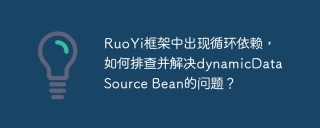 Circular dependencies appear in the RuoYi framework. How to troubleshoot and solve the problem of dynamicDataSource Bean?Apr 19, 2025 pm 08:12 PM
Circular dependencies appear in the RuoYi framework. How to troubleshoot and solve the problem of dynamicDataSource Bean?Apr 19, 2025 pm 08:12 PMRuoYi framework circular dependency problem troubleshooting and solving the problem of circular dependency when using RuoYi framework for development, we often encounter circular dependency problems, which often leads to the program...
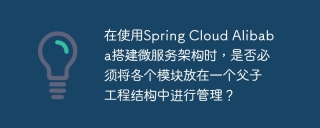 When building a microservice architecture using Spring Cloud Alibaba, do you have to manage each module in a parent-child engineering structure?Apr 19, 2025 pm 08:09 PM
When building a microservice architecture using Spring Cloud Alibaba, do you have to manage each module in a parent-child engineering structure?Apr 19, 2025 pm 08:09 PMAbout SpringCloudAlibaba microservices modular development using SpringCloud...
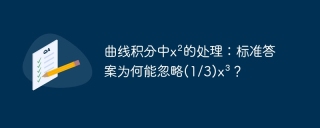 Treatment of x² in curve integral: Why can the standard answer be ignored (1/3) x³?Apr 19, 2025 pm 08:06 PM
Treatment of x² in curve integral: Why can the standard answer be ignored (1/3) x³?Apr 19, 2025 pm 08:06 PMQuestions about a curve integral This article will answer a curve integral question. The questioner had a question about the standard answer to a sample question...


Hot AI Tools

Undresser.AI Undress
AI-powered app for creating realistic nude photos

AI Clothes Remover
Online AI tool for removing clothes from photos.

Undress AI Tool
Undress images for free

Clothoff.io
AI clothes remover

Video Face Swap
Swap faces in any video effortlessly with our completely free AI face swap tool!

Hot Article

Hot Tools

SublimeText3 Linux new version
SublimeText3 Linux latest version

Dreamweaver Mac version
Visual web development tools

ZendStudio 13.5.1 Mac
Powerful PHP integrated development environment

SecLists
SecLists is the ultimate security tester's companion. It is a collection of various types of lists that are frequently used during security assessments, all in one place. SecLists helps make security testing more efficient and productive by conveniently providing all the lists a security tester might need. List types include usernames, passwords, URLs, fuzzing payloads, sensitive data patterns, web shells, and more. The tester can simply pull this repository onto a new test machine and he will have access to every type of list he needs.

SublimeText3 Mac version
God-level code editing software (SublimeText3)





