php editor Zimo will take you to explore "Eye of Deep Space: How to Empower". Eyes of Deep Space: How to Be Empowered is a stunning sci-fi adventure game set in the future of space exploration. In the game, players will play the role of an astronaut and face various challenges and adventures. The empowerment system is an important part of the game. It provides players with a variety of powerful skills and abilities to help players explore and fight better. This article will provide an in-depth introduction to the empowerment system in the game and analyze how to empower players in the Eye of Deep Space to enhance the player’s gaming experience.
How to empower the Eye of Deep Space
1. After launching the Eye of Deep Space, click [Warehouse] at the bottom of the main interface.

2. Click on [Engraving] on the left side of the warehouse.

3. Select the engraving you want to empower from the engraving list and click [cultivation button].

4. Click [Empower] on the pop-up engraving and training interface.

The above is the detailed content of How to empower the Eye of Deep Space. For more information, please follow other related articles on the PHP Chinese website!
 Kingdom Come Deliverance 2 Back in the Saddle WalkthroughMay 14, 2025 am 04:16 AM
Kingdom Come Deliverance 2 Back in the Saddle WalkthroughMay 14, 2025 am 04:16 AMBack in the Saddle is the 7th main quest in Kingdom Come Deliverance 2. This walkthrough will guide you through all objectives of the Back in the Saddle main story quest. Follow the chamberlain After the talk with von Bergow, follow Chamberlain Ulri
 Don't Tell Everyone What You Saw Walkthrough - The Hundred Line: Last Defense AcademyMay 14, 2025 am 04:15 AM
Don't Tell Everyone What You Saw Walkthrough - The Hundred Line: Last Defense AcademyMay 14, 2025 am 04:15 AMKeep the invaders' village location a secret. Days 74-87 Tsubasa departs your group on Day 83. Following several cutscenes, a pivotal, unwinnable battle against Dahl'xia ensues on Day 87. Days 88-93 Kurara leaves your party on Day 91, followed by Sho
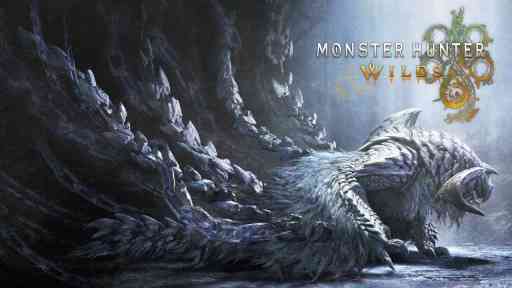 Monster Hunter Wilds: Large MonsterMay 14, 2025 am 04:14 AM
Monster Hunter Wilds: Large MonsterMay 14, 2025 am 04:14 AMAjarakan: A Fiery Foe in Monster Hunter Wilds The Ajarakan is a formidable large monster in Monster Hunter Wilds, challenging hunters with its unique abilities and molten armor. Key Traits: Ajarakan's defining feature is its heavily armored carapac
 Kingdom Come Deliverance 2 How to HealMay 14, 2025 am 04:13 AM
Kingdom Come Deliverance 2 How to HealMay 14, 2025 am 04:13 AMIn Kingdom Come Deliverance 2 (KCD2) there are two main ways to heal yourself: by sleeping in beds, and by consuming Marigold decoction potions. Method 1: Sleep in Beds Each hour you sleep in a bed restores some health. The more comfortable the bed,
 Kingdom Come Deliverance 2 The Fifth Commandment WalkthroughMay 14, 2025 am 04:11 AM
Kingdom Come Deliverance 2 The Fifth Commandment WalkthroughMay 14, 2025 am 04:11 AMThe Fifth Commandment is a side quest in Kingdom Come Deliverance 2. This walkthrough will guide you through all objectives of The Fifth Commandment side mission. Starting Location: Kuttenberg Region > Kuttenberg City > Hangman’s Halter Tave
 Kingdom Come Deliverance 2 The Sword and the Quill WalkthroughMay 14, 2025 am 04:10 AM
Kingdom Come Deliverance 2 The Sword and the Quill WalkthroughMay 14, 2025 am 04:10 AMThe Sword and the Quill is the 13th main quest in Kingdom Come Deliverance 2. This walkthrough will guide you through all objectives of the The Sword and the Quill main story quest. Follow Zizka and Katherine As you arrive in Kuttenberg you will be
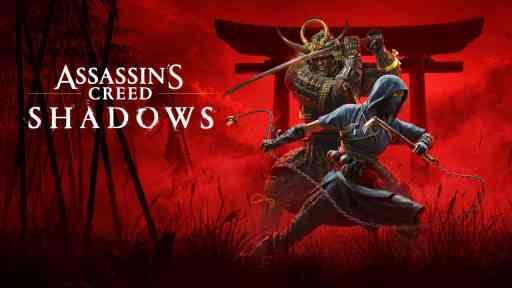 Assassin's Creed Shadows Arrow Strike WalkthroughMay 14, 2025 am 04:09 AM
Assassin's Creed Shadows Arrow Strike WalkthroughMay 14, 2025 am 04:09 AMAssassin's Creed Shadows: Arrow Strike Quest Guide This walkthrough details the objectives for the Arrow Strike side quest in Assassin's Creed Shadows. Location: Kii Region Quest Giver: Rin (People of Kii > Rin > Arrow Strike on the questboard
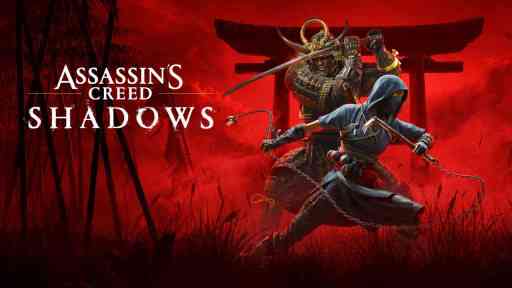 Assassin's Creed Shadows Makino Kurumazuka Kofun WalkthroughMay 14, 2025 am 04:08 AM
Assassin's Creed Shadows Makino Kurumazuka Kofun WalkthroughMay 14, 2025 am 04:08 AMAssassin's Creed Shadows: Conquering the Makino Kurumazuka Kofun This guide details how to complete the Makino Kurumazuka Kofun in Assassin's Creed Shadows of the Shogun. Crucially, this Kofun is only accessible as Yasuke, unlocked after completing


Hot AI Tools

Undresser.AI Undress
AI-powered app for creating realistic nude photos

AI Clothes Remover
Online AI tool for removing clothes from photos.

Undress AI Tool
Undress images for free

Clothoff.io
AI clothes remover

Video Face Swap
Swap faces in any video effortlessly with our completely free AI face swap tool!

Hot Article

Hot Tools

SublimeText3 Linux new version
SublimeText3 Linux latest version

SecLists
SecLists is the ultimate security tester's companion. It is a collection of various types of lists that are frequently used during security assessments, all in one place. SecLists helps make security testing more efficient and productive by conveniently providing all the lists a security tester might need. List types include usernames, passwords, URLs, fuzzing payloads, sensitive data patterns, web shells, and more. The tester can simply pull this repository onto a new test machine and he will have access to every type of list he needs.

ZendStudio 13.5.1 Mac
Powerful PHP integrated development environment

DVWA
Damn Vulnerable Web App (DVWA) is a PHP/MySQL web application that is very vulnerable. Its main goals are to be an aid for security professionals to test their skills and tools in a legal environment, to help web developers better understand the process of securing web applications, and to help teachers/students teach/learn in a classroom environment Web application security. The goal of DVWA is to practice some of the most common web vulnerabilities through a simple and straightforward interface, with varying degrees of difficulty. Please note that this software

Notepad++7.3.1
Easy-to-use and free code editor







