Home >Software Tutorial >Computer Software >How to use MSI small plane
How to use MSI small plane
- 下次还敢Original
- 2024-03-31 00:33:341378browse
MSI Jet is a graphics card monitoring and overclocking software, specially designed for MSI graphics cards. It allows users to: monitor graphics card parameters (temperature, clock frequency, etc.) in real time; edit fan curves and clock curves for custom cooling and performance; overclock graphics cards to improve performance; customize skins to change appearance and functionality; display real-time performance data in games .
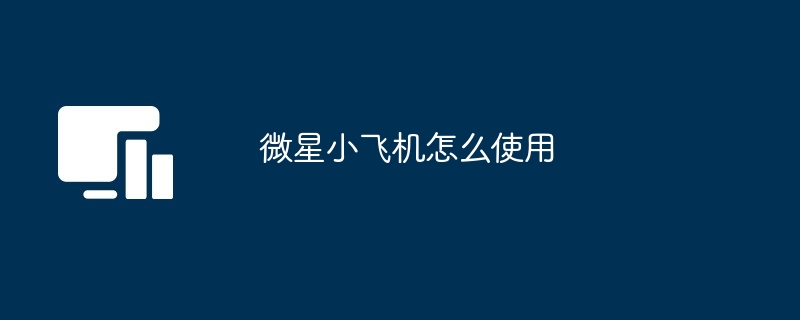
How to use MSI Afterburner
MSI Afterburner is a powerful graphics card monitor and overclocking software, designed specifically for MSI graphics cards. It allows users to monitor various parameters of the graphics card in real time and make overclocking adjustments to improve performance.
Installation
- Download MSI Mini Plane from the MSI official website.
- Install the program and follow the prompts.
Use
- Monitoring: Start MSI Airplane, it will display the real-time parameters of the graphics card, including temperature and clock Frequency, fan speed and power consumption.
- Curve Editing: Click the Curve Editor tab to adjust your graphics card's fan curve and clock curve to customize cooling and performance based on temperature and load.
- Overclocking: Click the "Overclocking" tab to increase the core frequency and memory frequency of the graphics card to improve performance. Please adjust carefully to avoid instability or damage to the graphics card.
- Custom skin: MSI Aircraft supports custom skin, which can change its appearance and functions.
- Monitoring games: MSI Aircraft can be integrated with games to display real-time performance data in the game to facilitate users to monitor the status of the graphics card.
Notes
- Overclocking brings potential risks, please make sure the graphics card has adequate cooling and power.
- Overclocking should only be performed if you understand the potential consequences of overclocking and assume the associated risks.
- If you encounter any problems, please visit the MSI official website or seek technical support.
The above is the detailed content of How to use MSI small plane. For more information, please follow other related articles on the PHP Chinese website!

