Home >Software Tutorial >Computer Software >How to upgrade the driver with 360 Driver Master
How to upgrade the driver with 360 Driver Master
- 下次还敢Original
- 2024-03-30 22:33:321044browse
To use 360 Driver Master to upgrade the driver, please: install and start the tool; scan your computer for outdated drivers; select the driver you want to upgrade; click "Start Installation" to download and Install the driver; restart your computer; open Device Manager to verify the driver update.
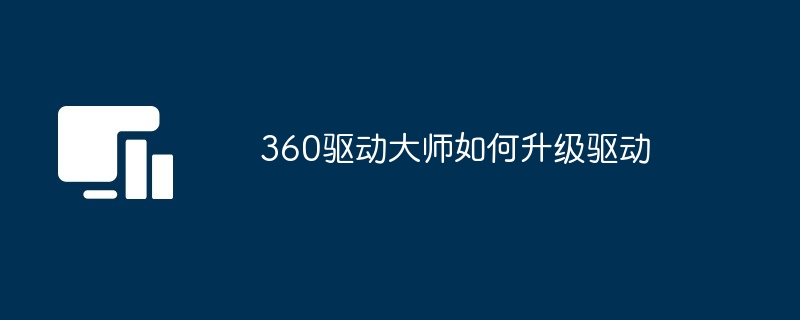
How to use 360 Driver Master to upgrade the driver
360 Driver Master is a professional driver management tool that can Easily upgrade your device drivers. The following are the detailed steps to upgrade the driver:
Step 1: Install and start 360 Driver Master
Download and install 360 Driver Master from the 360 Security Guard official website. Once the installation is complete, launch the tool.
Step 2: Scan drivers
Click the "Scan Now" button on the main interface, 360 Driver Master will scan your computer to find out-of-date drivers driver.
Step 3: View scan results
After the scan is completed, 360 Driver Master will display a list of outdated, missing, or damaged drivers.
Step 4: Select Driver
Check the box next to the driver you want to upgrade. You can also click the Device List tab and select the specific device for which you want to upgrade the driver.
Step 5: Download and install the driver
Click the "Start Installation" button. 360 Driver Master will automatically download and install the selected driver.
Step 6: Restart the computer
After the installation is completed, 360 Driver Master may ask you to restart the computer to complete the installation process. Click OK and restart your computer.
Step 7: Verify Driver Update
After restarting, open Device Manager and check if the driver you upgraded has been updated to the latest version.
The above is the detailed content of How to upgrade the driver with 360 Driver Master. For more information, please follow other related articles on the PHP Chinese website!

