Home >Software Tutorial >Mobile Application >Where to view browsing history in Quark_How to view browsing history in Quark
Where to view browsing history in Quark_How to view browsing history in Quark
- WBOYWBOYWBOYWBOYWBOYWBOYWBOYWBOYWBOYWBOYWBOYWBOYWBforward
- 2024-03-30 16:36:061877browse
php editor Xigua recommends to everyone a fascinating historical browsing documentary-"Where is Quark? Watch Historical Browsing Records". This film explores many strange things in history and shows various ancient civilizations. of treasures. Through this film, the audience can appreciate different historical cultures and feel the charm and depth of history. Let us follow the lens of the documentary to re-examine the wonderful moments that have happened in the long history, and feel the changes of time and the inheritance of human wisdom.
1. Open your phone, find the [Quark] icon and click on it (as shown in the picture).
2. In the [Quark] window, click the [Menu] option symbol in the lower right corner (as shown in the picture).
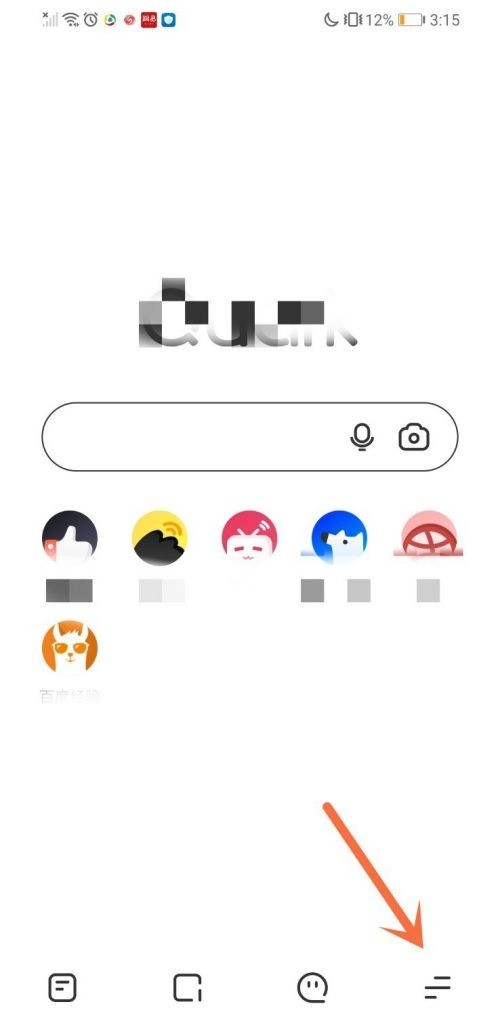
3. In the pop-up window, find the [Bookmark History] option and click it (as shown in the picture).
4. In the pop-up window, find the [History] menu option and click it (as shown in the picture).
4. In the pop-up [History] window, view the details of Quark’s browsing history (as shown in the picture).
5. Click [Video Playback History] above to view the video playback history (as shown in the picture).

The above is the detailed content of Where to view browsing history in Quark_How to view browsing history in Quark. For more information, please follow other related articles on the PHP Chinese website!
Related articles
See more- What should I do if the Quark website is banned by the country?
- Tips and steps for logging in by switching accounts on Quark! Learn how to switch Quark account login now!
- How to download files from Quark Network Disk
- How to decompress files from Quark Cloud Disk for free
- How to search for short movies in Quark

