Home >Software Tutorial >Mobile Application >How to download files from Quark Network Disk
How to download files from Quark Network Disk
- 王林forward
- 2024-02-05 12:24:163842browse
php editor Xinyi will introduce to you how to download files on Quark network disk. Quark Netdisk is a powerful online storage and sharing platform that allows users to easily upload, download and manage files. Whether you are an individual user or an enterprise user, you can easily transfer and share files through Quark Network Disk. Next, we will teach you step by step how to use Quark Network Disk to download files, allowing you to easily solve file transfer problems.

How to download files from Quark Network Disk
1. After opening the Quark browser, click the menu icon to enter Quark Network Disk;

2. After clicking to enter, select the network disk;
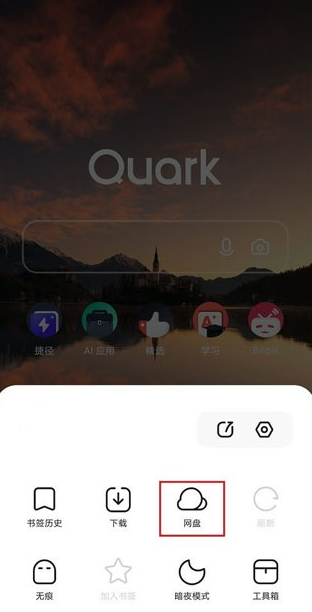
3. After opening the Quark network disk, click My Files;

4. After opening my files, select the file you want to download and click the icon on the right;

5. Check For the files that need to be downloaded, click Download to start downloading.
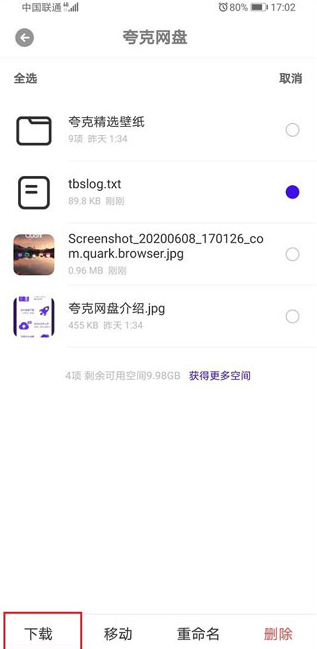
The above is the detailed content of How to download files from Quark Network Disk. For more information, please follow other related articles on the PHP Chinese website!
Related articles
See more- Is Quark College Entrance Examination Application System Reliable?
- AI technology improves enterprise efficiency, and Quark Scanner is implemented on a large scale
- How to turn off the cloud acceleration function of Quark Browser?
- How to set up Quark browser ad filtering
- How to cancel tagged ads in Quark Browser

