Home >Computer Tutorials >Browser >How to turn off the cloud acceleration function of Quark Browser?
How to turn off the cloud acceleration function of Quark Browser?
- PHPzforward
- 2024-01-29 21:06:403169browse
Quark Browser is a high-speed browser based on cloud computing technology. Its unique cloud acceleration function can significantly improve browsing speed. Regarding how to turn off the cloud acceleration function of Quark browser, PHP editor Xiaoxin gave a concise answer. Just click the settings button in the upper right corner of the browser, select "Advanced Settings", find "Cloud Acceleration" in the "Network" option and turn it off. In this way, users can freely choose whether to use the cloud acceleration function according to their own needs, and easily enjoy a fast browsing experience.

How to turn off Quark browser cloud acceleration
1. Open Quark on your phone, and then click the three-bar button in the lower right corner.

2. After entering, click the Settings option.

3. Then, click to select the [Ad Filter] option.
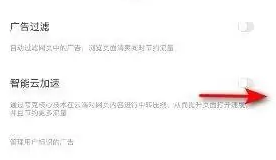
4. Finally, turn off the intelligent cloud acceleration.
The above is the detailed content of How to turn off the cloud acceleration function of Quark Browser?. For more information, please follow other related articles on the PHP Chinese website!
Related articles
See more- Why is Quark browser so popular?
- 'AI industrialization is in the early stage', Quark Scanner expands To B model
- Quark Search responded to being fined 500,000: attach great importance to it, sincerely accept it, and resolutely implement it.
- Quark's large model revealed: 100 billion parameters, surpassing GPT-3.5, Quark's App will be intelligently upgraded
- AI technology improves enterprise efficiency, and Quark Scanner is implemented on a large scale

