Home >Software Tutorial >Mobile Application >How to bind Weibo account on Zhihu_Tutorial on binding Weibo account on Zhihu
How to bind Weibo account on Zhihu_Tutorial on binding Weibo account on Zhihu
- 王林forward
- 2024-03-30 13:56:25994browse
php editor Zimo will introduce you how to bind a Weibo account. Weibo is a social network platform. Binding a Weibo account can quickly and easily log in and share content. The tutorial for binding a Weibo account can help you complete the operation easily and allow you to use various functions more conveniently. Next, we will introduce in detail how to bind a Weibo account so that you can get started quickly and enjoy a better user experience.
1. First open the [Zhihu] software, select [My] and click [Settings] message in the upper right corner.

2. Then click [Account Settings] and select the [Account and Security] option.
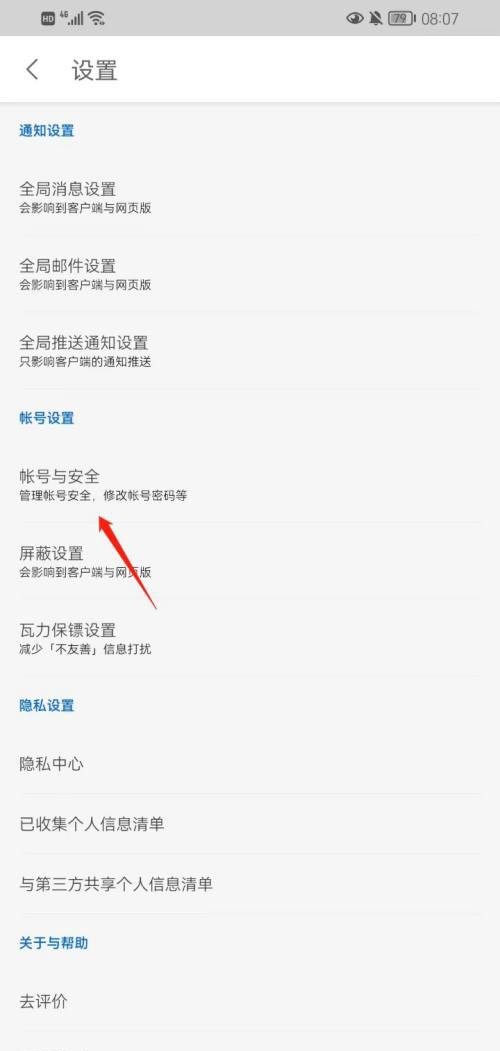
3. Finally, click [Bind Sina Weibo] to complete.

The above is the detailed content of How to bind Weibo account on Zhihu_Tutorial on binding Weibo account on Zhihu. For more information, please follow other related articles on the PHP Chinese website!

