Home >Software Tutorial >Mobile Application >How to use the WeChat pat function
How to use the WeChat pat function
- 下次还敢Original
- 2024-03-30 11:33:32785browse
To use WeChat’s “Take a shot” function, you need to open the chat window, click the “ ” icon, select the “Take a shot” option and send. This function allows for one-way interaction with no limit on the number of times and is used to express simple greetings, participate in group chats, or make friendly banter.
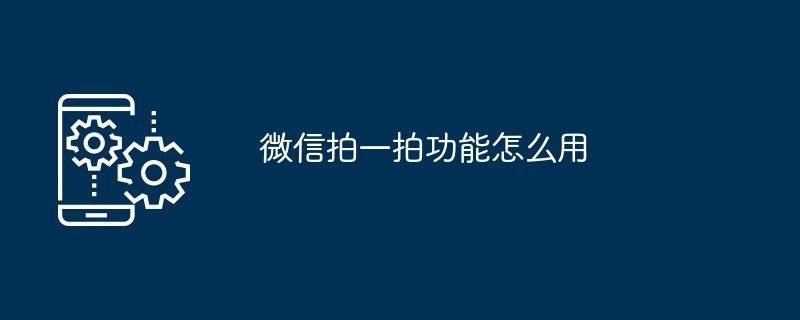
How to use WeChat’s “Pai YiPai” function
WeChat’s “Pai YiPai” function is an A way to interact with friends by sending messages. To use this feature, follow these steps:
Step 1: Open the chat window
Select the contact you want to interact with and click on the chat window.
Step 2: Click the " " icon
In the lower right corner of the chat window, click the " " icon.
Step 3: Select "Take a shot"
In the menu that appears, select the "Take a shot" option.
Step 4: Send "Clap"
You will immediately send a small vibration to the other party, and "Clap" will be displayed in the chat window words.
Function details:
- "Take a shot" is a one-way interaction, only the sender can receive the vibration notification.
- The other party will not receive any messages or notifications, and will only see the words "Taken" in the chat window.
- There is no limit to the number of "Claps" you can send to the same contact multiple times.
- This function cannot be revoked at present, but you can choose to delete the chat history.
Use:
- Express simple greetings or reminders, such as "I'm here" or "I miss you."
- Participate silently in group chats without sending messages.
- As a form of friendly teasing or playfulness.
The above is the detailed content of How to use the WeChat pat function. For more information, please follow other related articles on the PHP Chinese website!
Related articles
See more- How to allow multiple users to use Youku membership? Detailed explanation on how to use multiple members of Youku!
- How to bind bank card and check balance using WeChat mobile phone operation guide
- Share how to export national karaoke accompaniment and teach you how to extract song accompaniment
- A simple guide to batch transfer photos from iPhone to computer
- Share the iQiyi member login method: how to let others scan the code to log in, so that two people can share a VIP account

