Home >Software Tutorial >Mobile Application >How to use the Weibo sharing function of the National Bank switch_ Tutorial on how to use the Weibo sharing function of the National Bank switch
How to use the Weibo sharing function of the National Bank switch_ Tutorial on how to use the Weibo sharing function of the National Bank switch
- PHPzforward
- 2024-03-30 11:16:211265browse
php editor Baicao will show you how to use the Weibo sharing function of Bank of China Switch. The National Bank Switch has added a Weibo sharing function, allowing players to easily share their exciting moments and gains in the game. Through simple settings and operations, players can share game screenshots or recorded videos on Weibo to share the fun with friends. The use of this function is very simple, let’s take a look at the detailed steps!
1. First complete the screenshot. Long press to capture the video, short press to capture the screenshot.

2. When the saved button appears on the upper left, return to the homepage and click the album button.
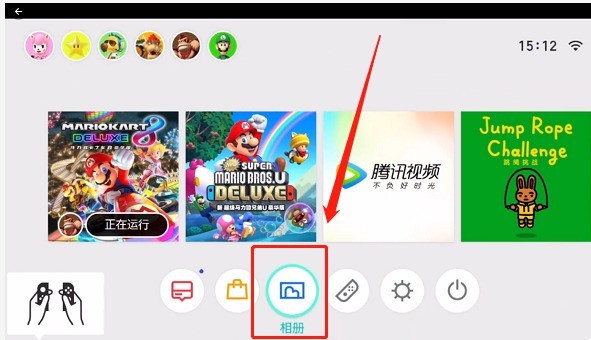
3. In the photo album, you can see all the screenshots and videos you have taken, and select the pictures and videos you want to share on Weibo.

4. After selecting, select Publish on the left.

5. Users who log in to multiple accounts can choose who will publish.

6. Open the Weibo app on your mobile phone and scan the QR code on the page to log in to Weibo.

7. Enter the copy you want to publish and click below to publish it to Weibo.

8. After the release is successful, users can also view the Weibo post directly by scanning the QR code.

The above is the detailed content of How to use the Weibo sharing function of the National Bank switch_ Tutorial on how to use the Weibo sharing function of the National Bank switch. For more information, please follow other related articles on the PHP Chinese website!
Related articles
See more- How to allow multiple users to use Youku membership? Detailed explanation on how to use multiple members of Youku!
- How to bind bank card and check balance using WeChat mobile phone operation guide
- Share how to export national karaoke accompaniment and teach you how to extract song accompaniment
- A simple guide to batch transfer photos from iPhone to computer
- Share the iQiyi member login method: how to let others scan the code to log in, so that two people can share a VIP account

