Home >Software Tutorial >Mobile Application >How to close dynamic video cover on Weibo_Tutorial on closing dynamic video cover on Weibo
How to close dynamic video cover on Weibo_Tutorial on closing dynamic video cover on Weibo
- WBOYWBOYWBOYWBOYWBOYWBOYWBOYWBOYWBOYWBOYWBOYWBOYWBforward
- 2024-03-30 09:11:26665browse
How to turn off the dynamic video cover on Weibo? For many Weibo users, dynamic video covers may sometimes seem a bit annoying. To turn off the dynamic video cover, you only need a few simple steps to achieve it. PHP editor Xigua has brought you a detailed tutorial to help you easily get rid of the annoying dynamic video cover and return to a refreshing Weibo experience!
1. First open Weibo and click to enter the video.
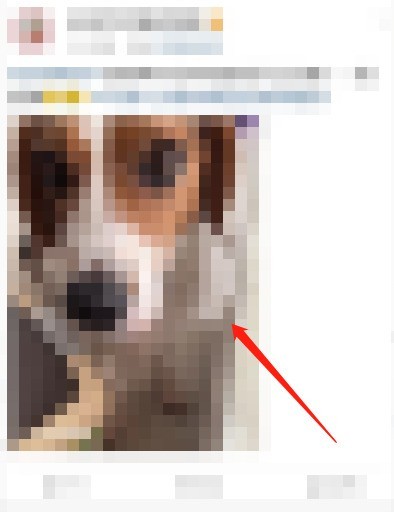
2. After entering the video, click the three dots in the lower right corner.

3. Then slide to the far right and click Video Settings.

4. Finally, turn off the switch on the right side of the dynamic cover.

The above is the detailed content of How to close dynamic video cover on Weibo_Tutorial on closing dynamic video cover on Weibo. For more information, please follow other related articles on the PHP Chinese website!

