Home >Common Problem >Why can't I log in to my corporate email?
Why can't I log in to my corporate email?
- 下次还敢Original
- 2024-03-30 06:51:271461browse
Failure to log in to the corporate email may be due to the following reasons: 1. Incorrect account or password; 2. Network connection problem; 3. Server problem; 4. Account is disabled or locked; 5. Browser problem; 6. Firewall or anti-virus software interference; 7. Company internal network problems; 8. Equipment problems.
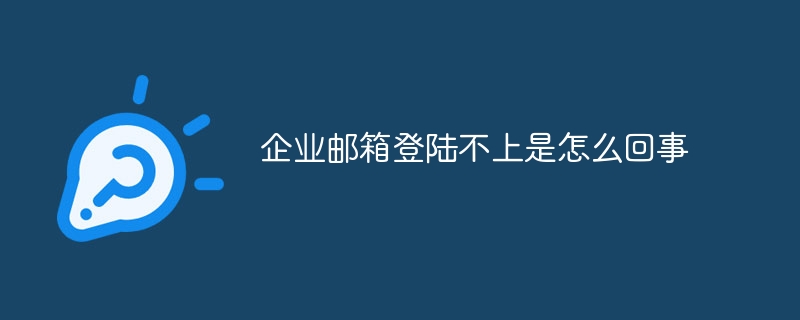
Why can’t I log in to my corporate email?
The failure to log in to the corporate email may be due to the following reasons:
1. The account or password is incorrect
The most common reason is that the input is incorrect account or password. Double check your entries to make sure they are correct.
2. Network connection problem
Check whether your network connection is stable. If the network connection is unstable, you may be unable to log in to your mailbox. Try switching to another network or restarting the router.
3. Server issues
The email server may encounter temporary failures, causing users to be unable to log in. Try again later or contact your administrator to inquire.
4. Account is disabled or locked
If your account is disabled or locked, you will not be able to log in. Contact your administrator to learn the reason and reset your account.
5. Browser issues
Clear the browser’s cache and cookies, or try to use other browsers to log in to your email.
6. Firewall or anti-virus software interference
Firewall or anti-virus software sometimes blocks email login. Try temporarily disabling these software and then log in to your mailbox again.
7. Company internal network problems
If you log in to your mailbox on the company's internal network, there may be a network configuration problem that prevents you from logging in. Please contact your IT department to check.
8. Equipment problems
If your device fails or is infected by a virus, it may also prevent you from logging in to your email. Try changing devices or running a virus scan.
The above is the detailed content of Why can't I log in to my corporate email?. For more information, please follow other related articles on the PHP Chinese website!
Related articles
See more- How to set up a proxy in Git to resolve network issues
- Common network problems and their solutions under Linux systems
- How to solve the network problem that Win11 cannot recognize other computers on the LAN?
- My boss asked me to use traceroute in Linux to troubleshoot server network problems. Fortunately, I saved this article!

