Home >Software Tutorial >Mobile Application >How to set Weibo private message materials_How to set Weibo private message materials
How to set Weibo private message materials_How to set Weibo private message materials
- PHPzforward
- 2024-03-29 22:06:55660browse
php editor Apple will explain to you how to set up Weibo private message materials. Weibo private message materials refer to text, pictures and other content used when sending private messages. Setting up good materials can improve the attractiveness and effectiveness of private messages. To set Weibo private message materials, first log in to your Weibo account, enter the "Settings" page, and then select the "Private Message Settings" option, where you can edit, upload and save private message materials. Remember to choose content that complies with Weibo regulations and is attractive, which will help improve the communication effect and user experience of private messages.
1. First open the software and find the [Creation Center] at the top.

2. Then select [View More] to get more features.

3. Then confirm the [Private Message Management] function as shown in the picture.

4. Select [Material Management] above.
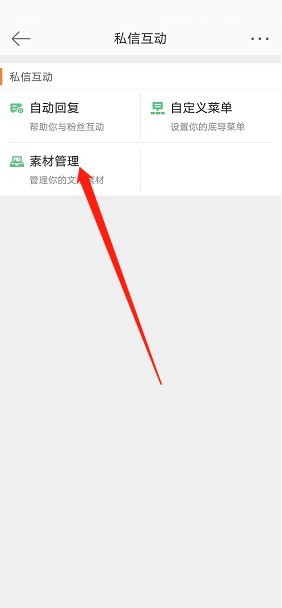
5. Finally, confirm the [New Image and Text Card] below.
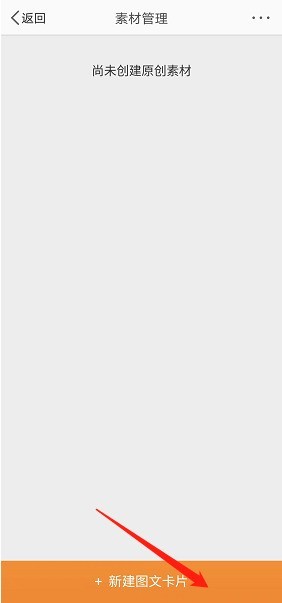
The above is the detailed content of How to set Weibo private message materials_How to set Weibo private message materials. For more information, please follow other related articles on the PHP Chinese website!
Related articles
See more- How to allow multiple users to use Youku membership? Detailed explanation on how to use multiple members of Youku!
- How to bind bank card and check balance using WeChat mobile phone operation guide
- Share how to export national karaoke accompaniment and teach you how to extract song accompaniment
- A simple guide to batch transfer photos from iPhone to computer
- Share the iQiyi member login method: how to let others scan the code to log in, so that two people can share a VIP account

