Home >Software Tutorial >Mobile Application >How to set my certified company information on DingTalk to be visible only to friends_A list of steps to set my certified company information on DingTalk to be visible only to friends
How to set my certified company information on DingTalk to be visible only to friends_A list of steps to set my certified company information on DingTalk to be visible only to friends
- 王林forward
- 2024-03-29 18:41:12860browse
php editor Zimo found that how to set corporate information to be visible only to friends has always been a troublesome problem. Many people are struggling with the issue of "how to make my certified company information visible to friends". However, in fact, just follow the following simple steps to set up, and your business information will only be visible to your friends!
1. First open the DingTalk App and click on the avatar in the upper left corner.
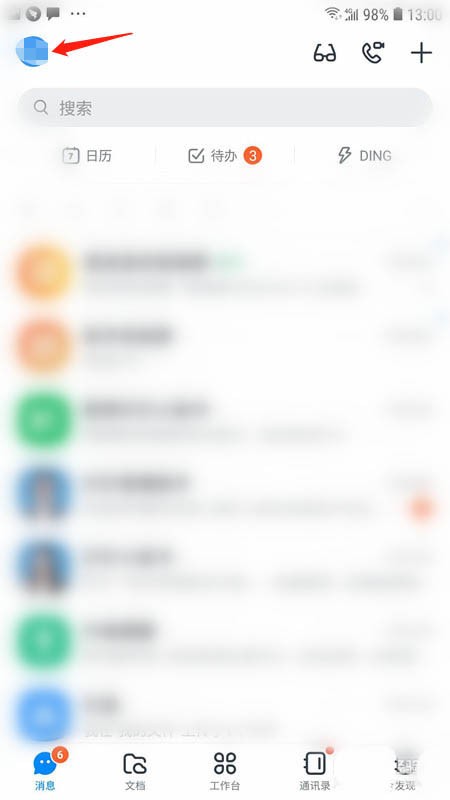
2. Then click on the Settings option.
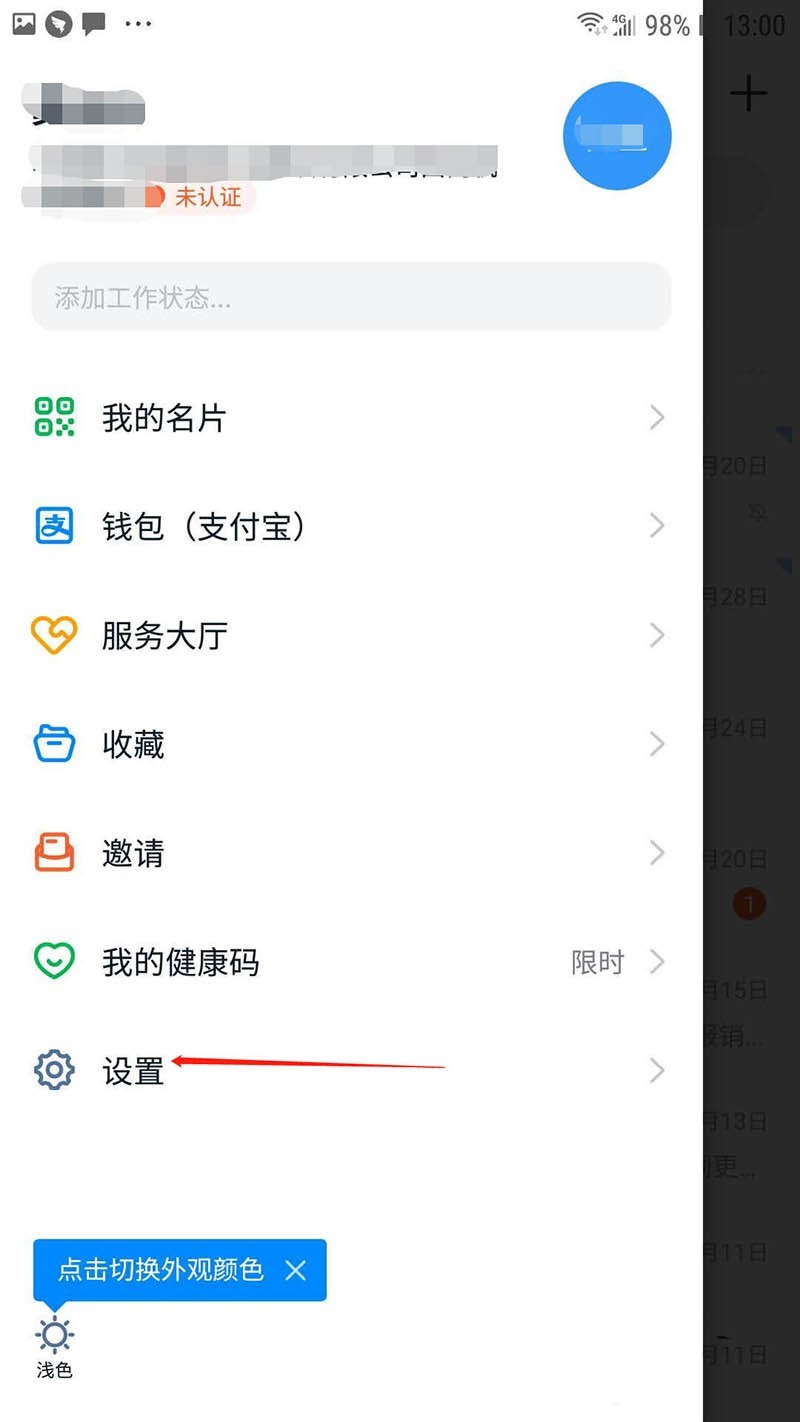
3. After entering the settings page, click on the privacy option.

4. After entering the general page, click on the external business card and certified company name options.
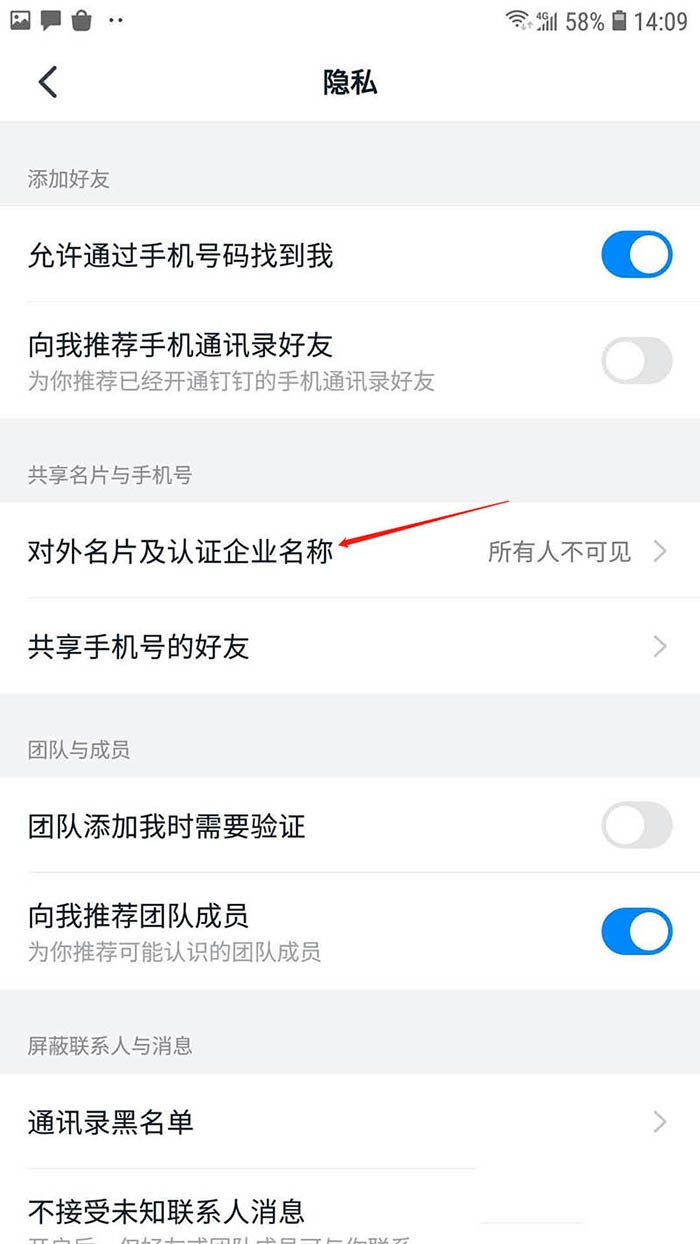
5. After entering, check the box visible only to friends.

The above is the detailed content of How to set my certified company information on DingTalk to be visible only to friends_A list of steps to set my certified company information on DingTalk to be visible only to friends. For more information, please follow other related articles on the PHP Chinese website!
Related articles
See more- Learn python to use the sample code of custom DingTalk robot
- What is the difference between DingTalk sign-in and attendance punch-in?
- Alibaba Qianwen's large model successfully combined industrial robots with DingTalk remote command for the first time to conduct experiments
- Why is there no sound in DingTalk live broadcast?

