Home >Software Tutorial >Mobile Application >How to create a new poll on DingTalk_Introduction to the new voting tutorial on DingTalk
How to create a new poll on DingTalk_Introduction to the new voting tutorial on DingTalk
- WBOYWBOYWBOYWBOYWBOYWBOYWBOYWBOYWBOYWBOYWBOYWBOYWBforward
- 2024-03-29 17:01:411304browse
php editor Xiaoxin brings you the latest introduction to how to create a new vote on DingTalk and how to create a new vote on DingTalk. At work, we often need to vote to collect opinions and make decisions. Using DingTalk to vote is a convenient and fast way. This tutorial will introduce in detail how to create a new poll in DingTalk, allowing you to easily master the use of the voting function and improve work efficiency.
1. Open your phone and click to enter the DingTalk app.
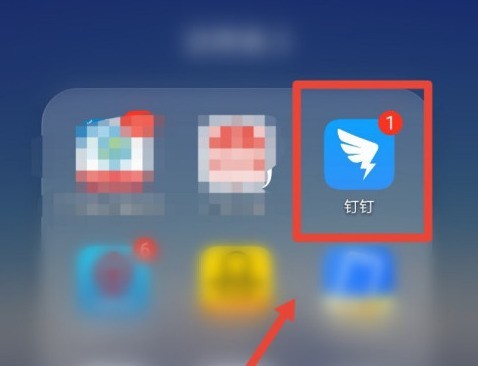
2. On the home page of the app, continue to click the [Discover] function in the lower right corner;
3. Then click again to enter more pages.
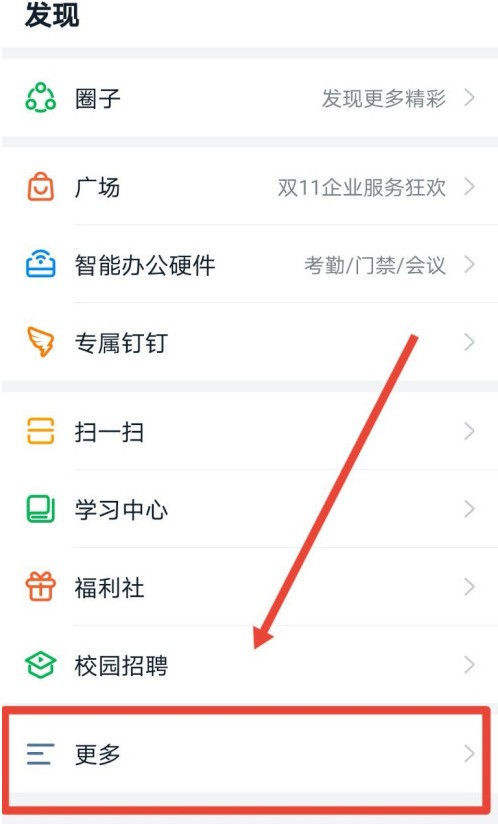
4. After entering the more function page, click to enter the mini program.

5. Then click to enter the DingTalk voting function.

6. Finally, click New Poll and complete the information as required.

The above is the detailed content of How to create a new poll on DingTalk_Introduction to the new voting tutorial on DingTalk. For more information, please follow other related articles on the PHP Chinese website!
Related articles
See more- Python makes DingTalk encryption/decryption tool
- Where can I view the smiley list on DingTalk?
- What is the difference between DingTalk sign-in and attendance punch-in?
- Technology Experience Officer | DingTalk slash '/' actual test: a private customized robot appears in group chat, and a small program can be generated by taking photos
- Robot application development guide for DingTalk interface and PHP

