Home >Software Tutorial >Mobile Application >How to change the browser on Weibo_How to change the browser on Weibo
How to change the browser on Weibo_How to change the browser on Weibo
- 王林forward
- 2024-03-29 16:41:41567browse
php editor Xigua will introduce you in detail how to change the browser of Weibo. The web version of Weibo may display differently in different browsers. In order to obtain a better browsing experience, users can make some settings adjustments, such as clearing cache, updating browser versions, checking plug-ins, etc. These methods can help users solve problems such as Weibo browser display abnormalities and make the browsing experience smoother.
1. Open Weibo and click [Settings].
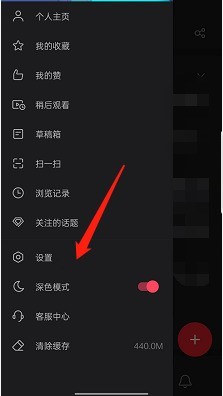
2. Select a browser.
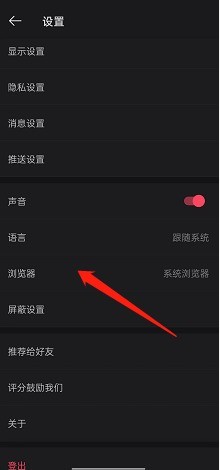
3. Just click to switch to the desired browser.
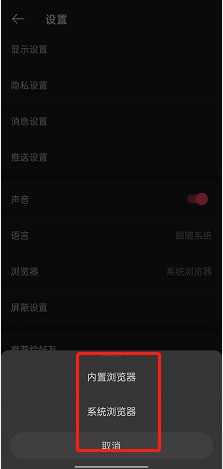
The above is the detailed content of How to change the browser on Weibo_How to change the browser on Weibo. For more information, please follow other related articles on the PHP Chinese website!

