Home >Common Problem >How to open browser cookies
How to open browser cookies
- coldplay.xixiOriginal
- 2021-01-12 17:21:0663819browse
How to open browser cookies: 1. Right-click the "Tools" button and select "Internet Options"; 2. After opening "Internet Options", select the "Privacy" button and click "Advanced"; 3. . In the pop-up dialog box, check "Override automatic cookie processing" and "Always allow session cookies (w)"; 4. Click "OK".

The operating environment of this article: Windows 7 system, IE browser version 11.0.9, Dell G3 computer.
How to open browser cookies:
1. First, click the "Tools" button in the upper right corner of the IE page, as shown in the picture

2. Pop up the drop-down menu and select "Internet Options"
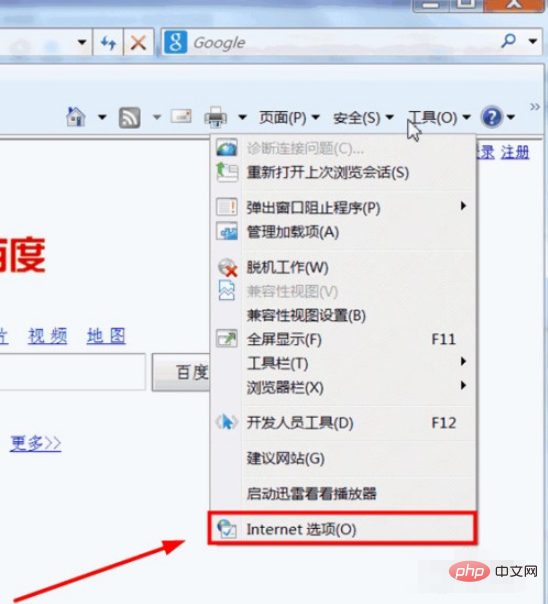
3. After opening "Internet Options", select the "Privacy" button , set to medium, as shown in the picture
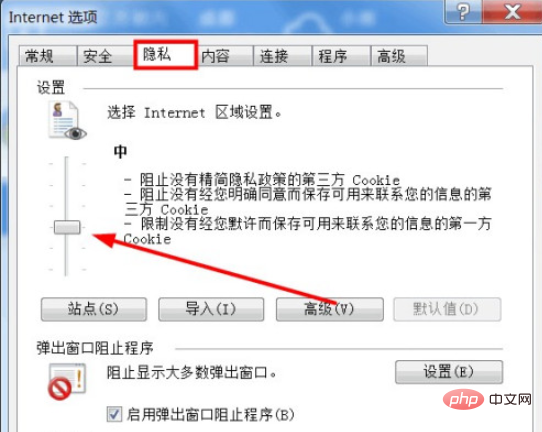
4. Click "Advanced", as shown in the picture
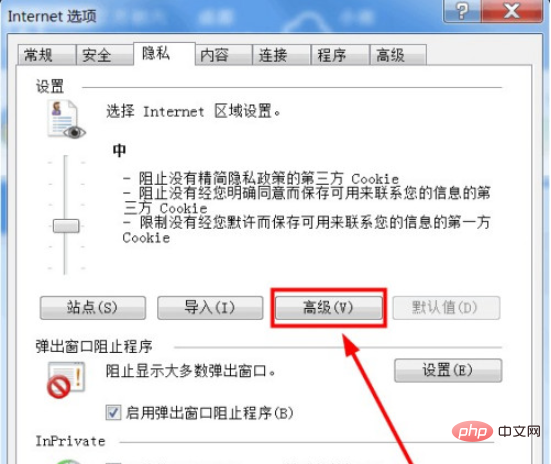
5. A dialog box will pop up, as shown in the figure
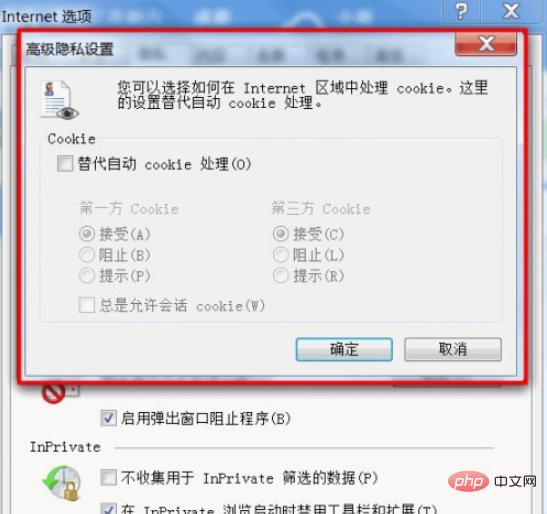
6. Check "Override automatic cookie processing" and check "Always allow session cookies (w)", such as As shown in the picture
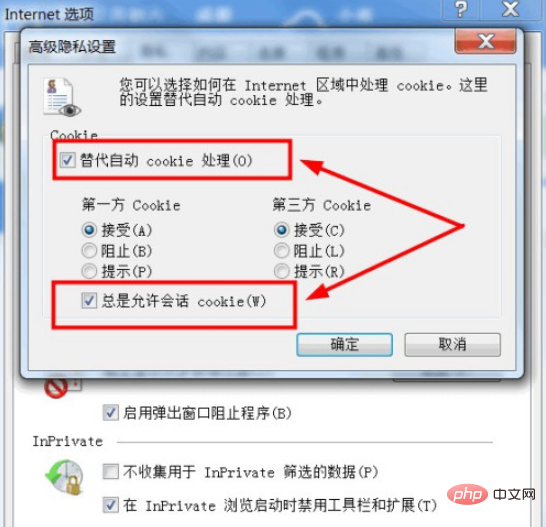
#7. Click OK, ok, the browser cookie function has been enabled.
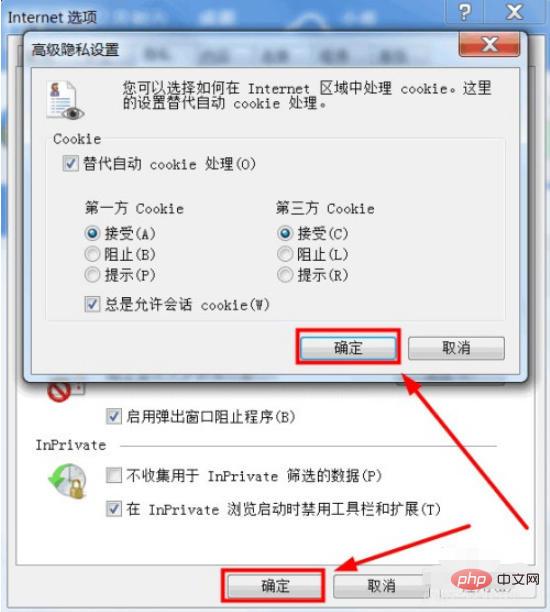
Related free learning recommendations: php programming (video)
The above is the detailed content of How to open browser cookies. For more information, please follow other related articles on the PHP Chinese website!

