Home >Software Tutorial >Mobile Application >How to get cash back when Kuaishou recharges Kuaibi
How to get cash back when Kuaishou recharges Kuaibi
- 下次还敢Original
- 2024-03-29 15:24:261719browse
Kuaishou recharged Kuaishou can apply for a refund within 30 days, and the refund will be returned through the original payment method. The steps include: understand the refund policy, submit a refund request, review and refund. It should be noted that only the first recharge amount can be refunded, false recharges cannot be refunded.
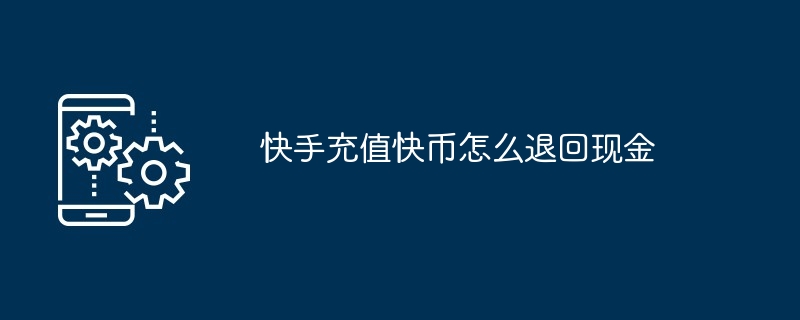
How to get cash back when Kuaishou recharges Kuaishou?
Step One: Understand the refund policy
- Kuaishou only allows refund applications within 30 days after recharging.
- Refunds are limited to the original payment method and must meet the conditions stipulated by Kuaishou.
Step 2: Submit a refund application
- Log in to the Kuaishou App and click the [Avatar] icon in the upper right corner.
- Enter [My Wallet] and click [Quick Coin Record].
- Find the recharge record that needs to be refunded, and click [Apply for Refund].
- Fill in the refund amount, reason and other information according to the prompts, and submit the application.
Step Three: Review and Refund
- Kuaishou will review the refund application, which usually takes 1-3 working days.
- After approval, the refund amount will be refunded through the original payment method.
Note:
- Refunds are limited to the first recharge amount.
- False recharges, illegal recharges, etc. cannot be refunded.
- If you have any questions during the refund process, you can contact Kuaishou customer service.
The above is the detailed content of How to get cash back when Kuaishou recharges Kuaibi. For more information, please follow other related articles on the PHP Chinese website!
Related articles
See more- 'Find My Device' for Android Now Lets You Track People
- TikTok Has a New Security Checkup Dashboard
- Where can I use Chalk to check the results of the mock exam for the same position? Share the process of using Chalk to check the results of the mock exam for the same position.
- How to change wallpaper on Quark Browser How to change wallpaper
- How to change real-name authentication in QQ wallet? How to quickly change real-name authentication?

