Home >Software Tutorial >Mobile Application >A simple way to dissolve a group in QQ
A simple way to dissolve a group in QQ
- WBOYWBOYWBOYWBOYWBOYWBOYWBOYWBOYWBOYWBOYWBOYWBOYWBforward
- 2024-03-29 13:11:341369browse
php editor Xiaoxin brings you a simple method to dissolve QQ groups. In this article, we will introduce some practical tips and steps to help you disband QQ groups efficiently and avoid unnecessary trouble and confusion. Whether you are a group owner or an administrator, you can easily learn how to disband a QQ group through this article, so that group members can say goodbye to troubles and maintain a good group environment.
1. First enter QQ and click the [Contacts] option at the bottom of the screen.
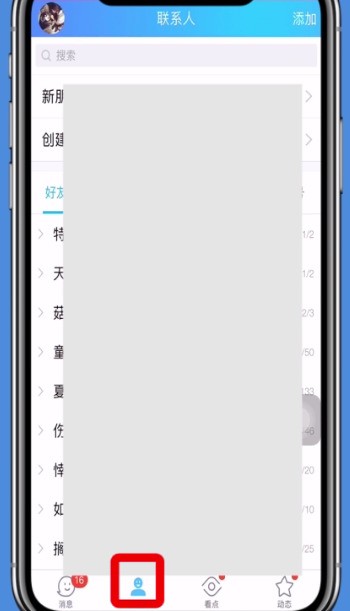
2. Click on group chat.

Select the group chat I created

3. Click on the group to be dismissed. After entering the chat interface, click on the group information icon in the upper right corner. As shown below.

4. Click the three dots in the upper right corner of the group information interface.
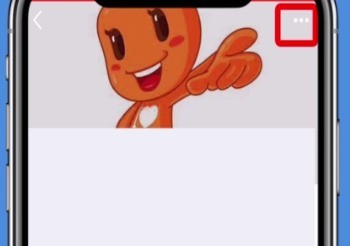
6. Select and click to exit the group chat in the pop-up options.

Click to disband on the following page (you can also transfer the group owner to others)

Finally confirm.
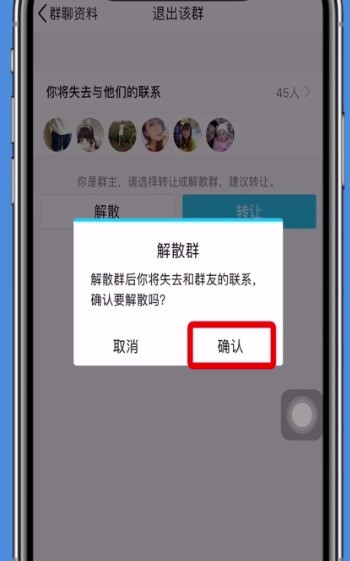
The above is the detailed content of A simple way to dissolve a group in QQ. For more information, please follow other related articles on the PHP Chinese website!
Related articles
See more- How to allow multiple users to use Youku membership? Detailed explanation on how to use multiple members of Youku!
- How to bind bank card and check balance using WeChat mobile phone operation guide
- Share how to export national karaoke accompaniment and teach you how to extract song accompaniment
- A simple guide to batch transfer photos from iPhone to computer
- Share the iQiyi member login method: how to let others scan the code to log in, so that two people can share a VIP account

