Home >Software Tutorial >Mobile Application >How to add category tags to products in Xianyu
How to add category tags to products in Xianyu
- PHPzforward
- 2024-03-28 21:56:041285browse
php editor Xinyi carefully organized Kunyu's method of adding classification tags to products. Through this method, merchants can better manage and display products and enhance the shopping experience. Next, let’s learn how to use this simple and practical function!

How to add tags in Xianyu?
1. Open the Xianyu app and find Sell Idle.
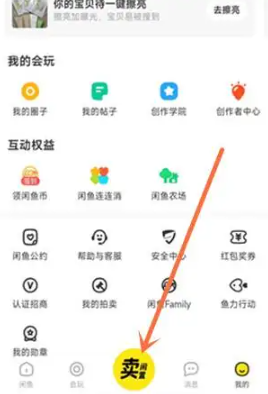
2. Then click Send Idle.

3. Select to add a picture. After adding, select a tag from the category, brand, etc.

The above is the detailed content of How to add category tags to products in Xianyu. For more information, please follow other related articles on the PHP Chinese website!
Statement:
This article is reproduced at:ux6.com. If there is any infringement, please contact admin@php.cn delete
Previous article:How to turn off the automatic startup of 360 Browser upon startupNext article:How to turn off the automatic startup of 360 Browser upon startup

