Home >Software Tutorial >Mobile Application >How to turn off the automatic startup of 360 Browser upon startup
How to turn off the automatic startup of 360 Browser upon startup
- WBOYWBOYWBOYWBOYWBOYWBOYWBOYWBOYWBOYWBOYWBOYWBOYWBforward
- 2024-03-28 21:51:352179browse
php editor Zimo introduces how to turn off the automatic startup of 360 browser. If you want to disable 360 Browser from automatically starting at boot, you can easily do so with simple steps. In this article, we will explain in detail how to turn off the auto-start function of 360 Browser to make your computer boot faster and operate more smoothly.
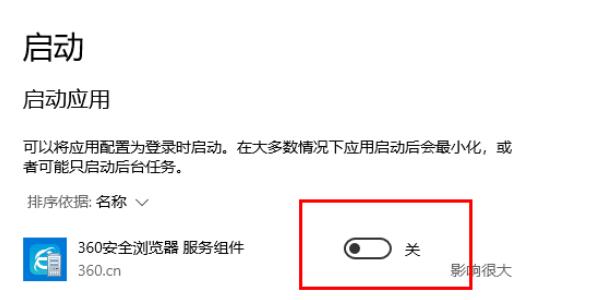
How to turn off the automatic startup of 360 Browser upon startup
Answer:In the settings application, enter the startup button and close the 360 browser button
Details description:
1. Open your computer’s [Settings].

2. Select [Application].
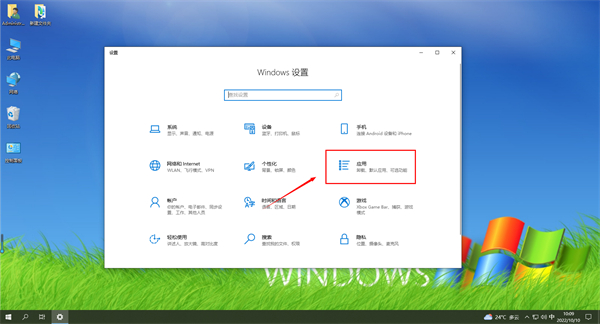
3. Click [Start] in the list on the left.
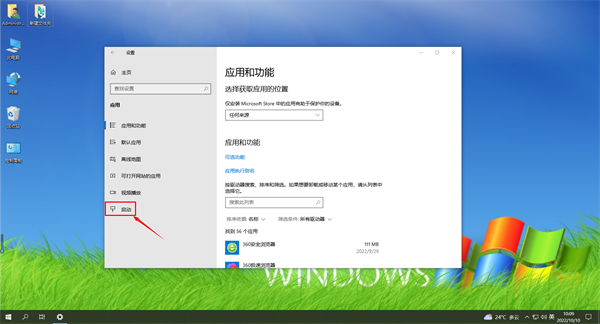
4. After finding the 360 browser, close the button on the right.
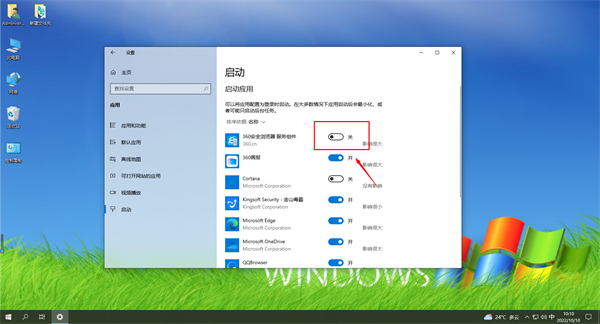
The above is the detailed content of How to turn off the automatic startup of 360 Browser upon startup. For more information, please follow other related articles on the PHP Chinese website!
Related articles
See more- How to set the saved account password and view the saved user account password in 360 Browser
- How to enable the Flash plug-in of 360 Browser
- How to check the version information of 360 Browser
- How to prevent QQ browser from starting automatically at boot
- What to do if the download speed of 360 browser is slow

