Home >Mobile Tutorial >iPhone >Where to find Apple File Manager
Where to find Apple File Manager
- 下次还敢Original
- 2024-03-28 20:00:401185browse
Apple’s file management app Files is located in the Finder sidebar in macOS and on the home screen in iOS/iPadOS. It allows you to create folders, import files, edit and delete files, and manage iCloud Drive. Other features include file search, tags, recent files and integration with other applications.
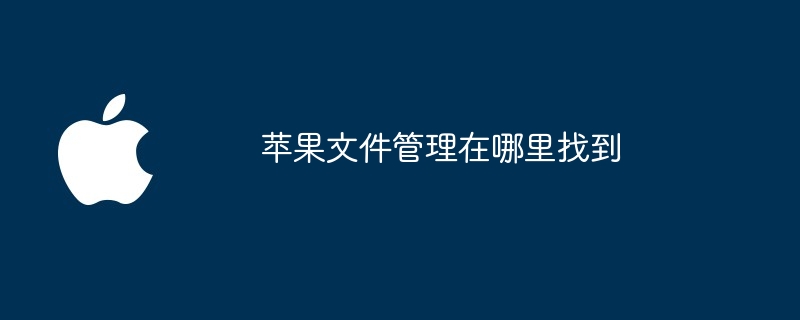
Apple File Manager: How to find it?
Where to find it?
The Apple file management app is called Files and is located in:
macOS:
- Dock
- Finder in the sidebar
iOS/iPadOS:
- In the home screen
- App Resource Library How to use
?
Once you find the Files app, you can use it to manage the files and folders on your device:
Create a folder:
- Click the " " button and select "New Folder"
Import files:
- Click the "Import" button, Select a file source (e.g. iCloud, AirDrop)
Edit and delete files:
- Click on a file you want to edit, then use the toolbar Options in
- Long press the file you want to delete, and then click "Delete"
Manage iCloud cloud drive:
- Click the "iCloud Drive" tab in the sidebar to view and manage your iCloud files
Other features:
The Files app also provides Some other useful features like:
- File Search
- Tags
- Recent Files
- Integration with other apps
- External Storage Device Support
By using the Files app, you can easily manage, organize and access all the files on your device.
The above is the detailed content of Where to find Apple File Manager. For more information, please follow other related articles on the PHP Chinese website!
Related articles
See more- How to remove the red dot prompt, that is, the unread message mark, in the Messages app in iOS 16?
- A non-destructive way to quickly import iPhone photos to your computer!
- How to self-check whether there are problems with the new iPhone 13/14 and how to avoid buying refurbished devices.
- Weiyun mac version download and function introduction
- How to solve the problem that Safari cannot be found in private browsing mode and cannot clear history in iOS 16?

